Scaling your customer support team is not easy, but this guide will offer a helpful perspective so you can exceed customer expectations, keep costs in check, and breathe a little easier as a customer service manager.
Scalability is all about optimizing, streamlining, refining, and perfecting your processes, expanding your team’s capacity, and supporting the needs of your business as it grows.
But you can’t just add more reps to your customer service team when you want to scale customer support. You need to think holistically about customer success and the customer experience.
Curious about Nextiva? Watch an instant demo
Get a glimpse of our powerful United-CXM platform in our product demo videos.
There are a lot of contributing factors to how to scale a customer support team. From the nature and scope of support tickets or customer inquiries to the autonomy an agent has over each customer interaction. It’s also possible that certain customer segments scale more easily than others.
Customer support is one area that can be especially difficult to scale. But great customer support is necessary for your business to succeed. Without quality support, you won’t be able to keep customers around, and support metrics like customer satisfaction and NPS will suffer – hurting retention and your ability to grow.
Conversely, with great support, you’ll ensure happier customers. Plus, with new approaches to scaling customer support, you can maintain a positive employee experience, too – all of which builds toward deeper customer engagement and higher customer loyalty.
So, how do you go about scaling a customer support experience that meets the demands of a growing business while keeping your support team engaged and motivated?
Let’s check out four tactics you can use to supercharge your team and get prepared for the road ahead.
4 Tactics You Can Use to Scale Customer Support
Growing your support operation involves building replicable processes that lead to shortening response times to customer inquiries and, ideally, maximizing staff potential without overburdening customer-facing teams.
Let’s look at the first tactic: using automation to take over manual work over the customer journey.

1. Leverage automation to reduce manual work
Sometimes, customer service automation gets a bad rap. The main issue most had with early automation technologies was that they tended to feel impersonal and weren’t particularly beneficial for the customer, just the company.
The truth is that automation is only worth it if it doesn’t compromise the overall customer experience compared to a human agent. And that can be a bit of a balancing act. It comes down to being very intentional about which customer interaction you choose to automate.
I recommend classifying each customer request. Most support ticket software offers the ability to add tags to messages based on rules you set. For example, you could set a rule that a “billing” tag should be added to any incoming message containing language about payments in the message and then be automatically sent to a billing-specific inbox.
Right off the bat, you can shorten the response time with less reliance on a technical support agent to triage each support ticket.
You could even set up an initial response that includes links to knowledge base articles on the topic they’re contacting you about. For many, it’s possible those articles contain the answers they need, and proactively sharing them means the customer can solve their issue faster.
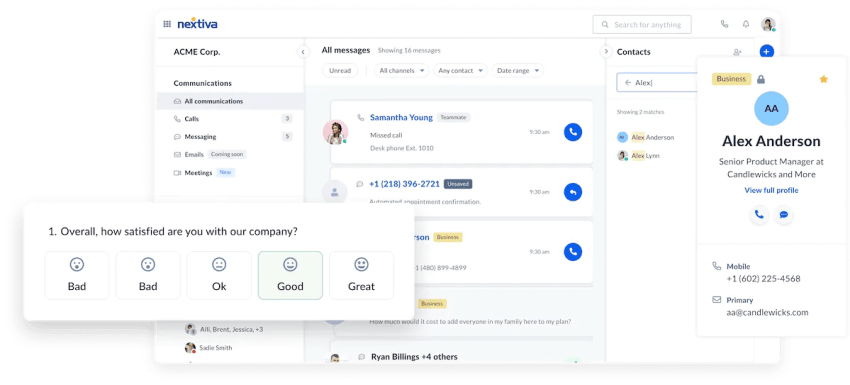
Another way to leverage automation is to create a bank of canned responses. Instead of writing out the same response to similar questions over and over, you can simply use the pre-written response to decrease handle time. Consider developing a series of specific articles for the long tail of customer queries rather than one “ultimate” article — this will help you meet customer needs, who are also typically short on time.
This is relatively basic automation that’s standard in most ticketing systems these days – so it’s a simple tactic but effective. Once you’re ready to implement artificial intelligence technologies, these responses can feed into that process.
Encourage your customer success team to add personal touches and customize your canned responses as needed so that you avoid coming across as robotic or rigid.
One way to address this same problem at a higher level is to direct loyal customers to ask questions in your customer support community or to start by searching there.
As with any new customer success initiative, test out and determine if this actually improves the customer experience and actually renders great customer service. Just because something works well, it may not stay that way forever. So, be sure you have a regular cadence to review any automation effort to ensure it still serves everyone well.
2. Lean on a customer community for peer-to-peer support
Anyone who’s worked in customer service knows that it’s not uncommon for customers to teach you things about your product. Maybe you’ve seen them come up with a creative workaround or valuable (even game-changing) product enhancement that you hadn’t considered.
Though your customers have a great wealth of knowledge, that knowledge isn’t always accessible to others – unless you’ve built an online customer community. If you’re not familiar, online customer communities are where your customers can connect with one another, share insights, and find education.
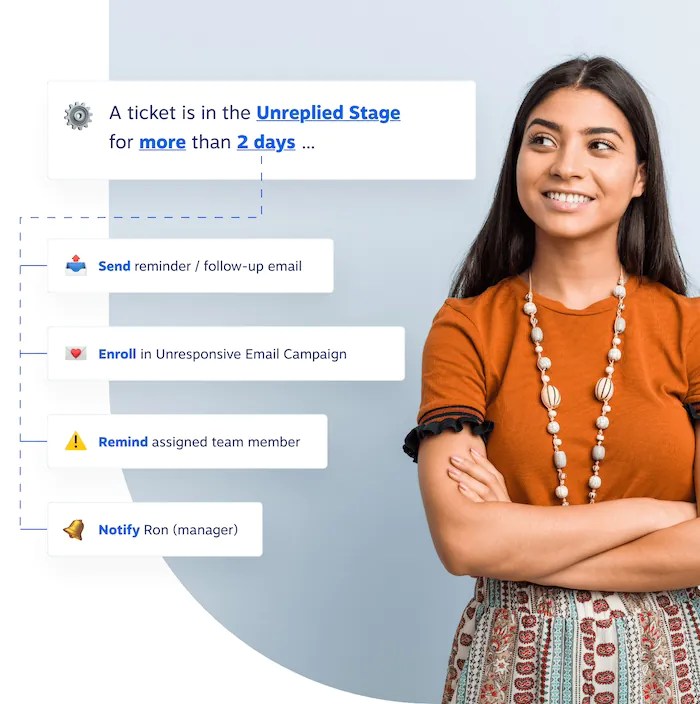
Online customer communities are a great resource to utilize to help scale your support operation and improve customer support as a whole. The name of the game is scaling customer interactions – and a customer community is how you make those important peer-to-peer and peer-to-staff interactions happen consistently.
The classic pitch for customer communities is case deflection. Though that’s absolutely a great use of a customer community, it’s just one small use. A community is a valuable tool to engage customers further and foster stronger brand connections. Customer communities also empower customers to find answers independently, making a much more seamless customer experience.
3. Build a strong knowledge base
Your customers want to self-serve, according to Forrester Research. Though it might seem counterintuitive (now they’re doing the work instead of being served), it makes sense. They’re busy and don’t want to put aside what they’re doing to contact an agent.
A great way to create self-service opportunities is your knowledge base. Knowledge bases allow your customers to solve issues on their own and at their own pace. It’s an empowering experience.
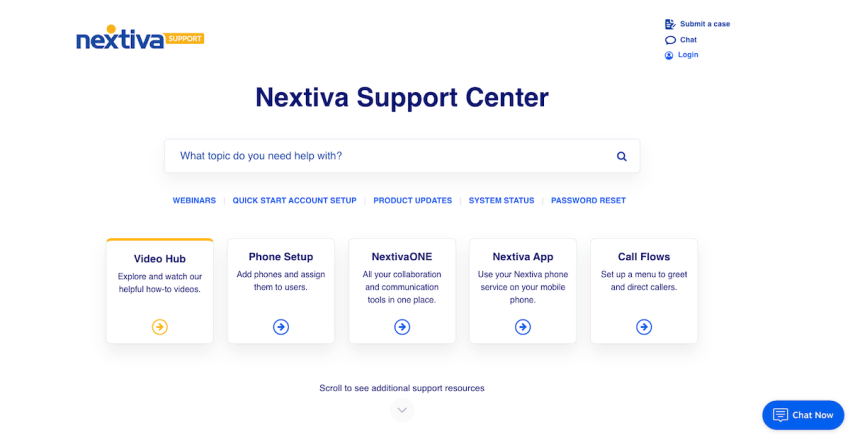
However, not all knowledge bases are created equal.
Many of us have experienced clicking through a bunch of links to find a company’s knowledge base. After getting past that first hurdle, you still face the issue of finding the information you’re seeking, which adds up to a less-than-stellar experience.
To give the best experience when using a knowledge base, there are a few items to prioritize:
- Make your knowledge base easy to find. Place a link in your website’s main navigation bar or at the bottom of your homepage. It doesn’t matter as long as it’s easily accessible.
- Group related articles under different sections to make navigation easier. For example, you may have a section for billing, common account issues, and troubleshooting guides. You could also consider having some sort of internal search to make the process even faster.
- Regularly update content so articles are helpful and relevant. You might even consider setting up a regular cadence to have your support team review articles to ensure nothing slips through the cracks.
Remember, when you make your knowledge base more accessible and usable, you improve not only their self-service experience but also the overall customer experience.
4. Make sure onboarding sets support staff up for success
One of the best ways you can help scale your support team is to ensure you’re getting the most out of everyone on the team. The best way to do that is by ensuring you’re offering comprehensive training for anyone who joins your team and opportunities for continued development for current employees.
Comprehensive training helps you scale better in two main ways:
- When you have strong onboarding processes, you’re able to get new hires up to speed faster. Not only does it mean they’ll learn quicker, but they’ll also be more equipped to start handling requests sooner.
- For existing team members, additional training can help maintain engagement. And engaged employees are productive employees. In fact, around 86% of employees say job training and development are important to them. Additional training and development opportunities are also a great way to show your commitment to existing staff.
Related: Customer Success Process: What Drives Low Churn & High ARR
Depending on the size of your organization and the resources you have available to you, you might take a few different approaches to onboarding. It probably makes sense for those in earlier stages to start by creating internal documents. Make sure to consult your most senior team members to understand what any potential new hire needs to be successful.
For those in larger companies with more resources at their disposal, it may be worth taking the time to build out a formal training program and possibly even consider having dedicated staff for training.
Bonus: Review documentation. In addition to onboarding and professional development, ensure you document and continually update your standard operating procedures (SOPs). Solving a frequent customer issue becomes much easier when your team knows exactly where to go for guidance.
Your Hard Work Will Pay Off with an Improved Support Experience
Maintaining quality while growing your contact center or call center can be hard. But with the right suite of processes and tools, you can grow your capacity while maintaining quality.
Introducing automation and building a robust knowledge base can be great places to start scaling efforts.
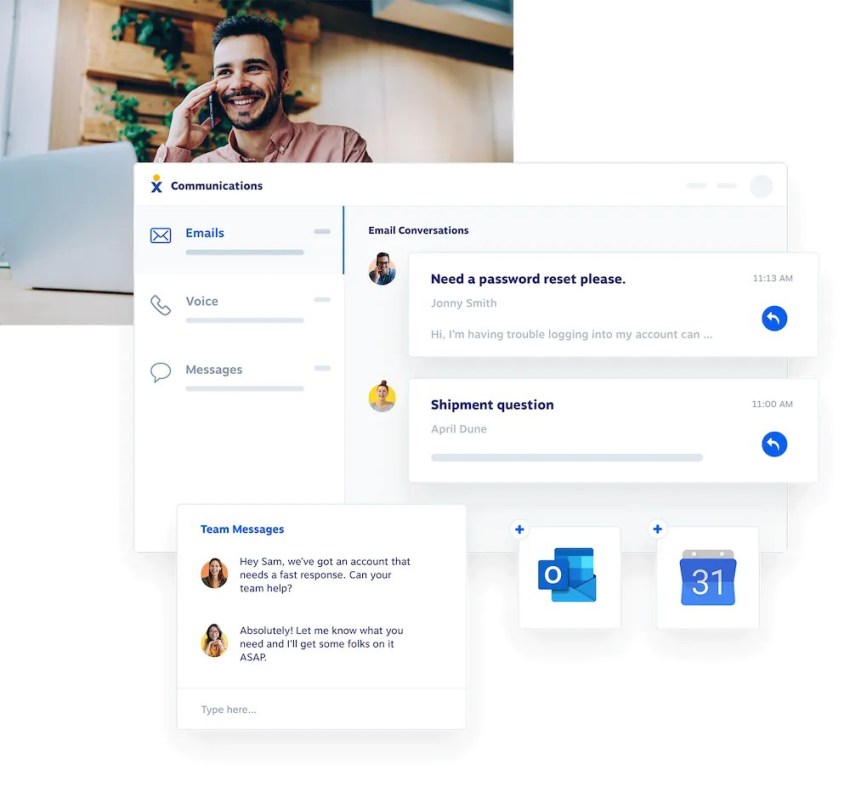
Related: What Is a Contact Center? Definition, Features, and Uses
From there, consider creative solutions like building out an online customer community. Investing in an online community helps scale your support operation but can help further engage your audience and improve brand loyalty.
It’s also worth pointing out that you can source some no-fluff actionable insights from your customer base. Sometimes, you have to look beyond the transaction to recognize that the secret to good customer service is listening. Harness customer feedback so it legitimately improves the customer experience as a whole.
These actionable insights can improve agent training, uncover product ideas, enhance your social media strategy, and lift your net promoter score.
As long as you keep the success of your customers and staff at the center of your efforts, you’ll be heading in the right direction.


















 Customer Experience
Customer Experience 








