The modern workforce is experiencing a massive shift toward remote work. Technological advances and changes in work culture and expectations have enabled more people to work productively from home or other flexible locations.
Despite the return to offices, remote work is still a preferred choice for many employees and businesses alike. 38% of companies have employees that work remotely.
The rise of remote workers shows no signs of slowing down, and it’s time businesses adapt to this emerging work trend and manage their remote teams better.
But how?
We’ll walk you through everything you need to know about a remote workforce and share best practices to manage remote employees effectively. Let’s get started.
What Is a Remote Workforce?
A remote workforce refers to employees who work from home or another off-site location instead of commuting to a central workplace or office.
The terms “remote work” and “telecommuting” refer to work arrangements where employees enjoy flexibility in their working location and hours.
Rather than commuting every day to the office, remote workers conduct their duties predominantly from home or co-working spaces of their choice, collaborating with colleagues online.
According to a recent Gallup survey, over 60% of U.S. workers are completing at least some of their work at home, with the remote share averaging two days per week. Furthermore, over 85% of surveyed employees desire at least some degree of remote flexibility.
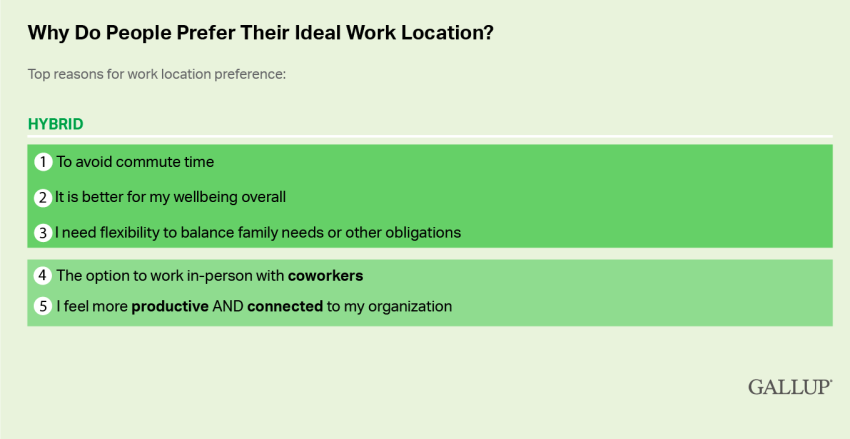
This represents a dramatic departure from traditional work norms where fixed on-site schedules were standard.
Advances in networking, communication, and productivity software have enabled businesses to maintain productivity outside centralized offices.
As these technologies improve along with cultural comfort with remote collaboration, more companies are recognizing substantial benefits in flexible work arrangements.
Advantages of a Remote Workforce
Having a remote workforce offers a slew of advantages for both employers and employees. Here are some of the key benefits:
For employees
Improved work-life balance: Remote work eliminates the need for commuting, saving employees precious hours that can be dedicated to personal pursuits, family time, or even exercise and hobbies. This leads to a healthier and more balanced lifestyle, reducing stress and boosting overall well-being.
Increased productivity and focus: Employees also get to work in a quieter and less distracting environment, improving concentration and focus and translating to higher productivity and better quality work.
Greater flexibility and autonomy: Remote work gives employees more control over their schedules and work styles. They can choose to work when they’re most productive, whether it’s early mornings, late nights, or even during breaks throughout the day. This flexibility can be especially beneficial for people with childcare responsibilities, health conditions, or other commitments.
Reduced costs: Remote employees save money on commuting, professional attire, and childcare, which can be a significant financial benefit. Additionally, companies can save on office space, utilities, and other overhead costs.
Related: Team Productivity: A Tactical Guide to Improve Team Efficiency
For employers
Reduced overhead costs: Businesses enjoy significant cost savings in terms of office space, utilities, and other overhead expenses.
Increased employee productivity and satisfaction: Remote workers are often more productive and satisfied than their office-based counterparts. Meaning, that remote work results in better employee retention, reduced absenteeism, and lower turnover costs.
Access to a wider talent pool: Remote work allows companies to tap into a global talent pool, attracting the best candidates regardless of their location.
Improved employee morale and engagement: Employees get a sense of autonomy and trust working remotely, which boosts morale and engagement. Remote teams also have a stronger sense of collaboration and communication to stay connected.
Enhanced corporate image: A company that offers remote work options is seen as more progressive and attractive to potential employees and customers.
Related: How to Spot Call Center Absenteeism and Fix It
Challenges of Managing a Remote Team
Despite the many advantages, managing a remote team isn’t without its challenges. You’ll come across many leadership and collaboration obstacles that should be preemptively addressed for long-term success.
Communication barriers
Without the benefit of nonverbal cues and water cooler chats, misunderstandings between employees can arise more easily through emails, messages, and video calls.
At the same time, with various communication channels open, team members can be bombarded with information, making it hard to stay focused and prioritize tasks.
In-person brainstorming and impromptu discussions become rare when working remotely, which hinders creativity and teamwork.
Team building and culture
It can be harder to build genuine relationships and a sense of camaraderie without regular face-to-face interaction.
Maintaining team morale is also challenging. Feeling isolated and disconnected from colleagues can lead to lower morale and a lack of motivation. Creating a shared identity and sense of belonging is tricky when team members are geographically dispersed.
Productivity and workflow
Working from home comes with various distractions. It’s difficult to stay focused and maintain productivity.
Without a clear visual of someone’s work schedule, managers may also struggle to set and monitor expectations, leading to potential issues with accountability.
Another hit in productivity is coordinating schedules and meetings across different time zones, which impacts teamwork and workflow.
Besides, blending work and personal life can be difficult for remote workers, leading to burnout and stress.
Best Practices to Manage a Remote Workforce
Managing a remote workforce has challenges, but many companies have been leading their remote teams for many years. Check out these strategies to set your team up for success.
1. Implement clear communication tools and channels
The right technology can make all the difference. On the most basic level, they’ll need hardware like laptops, smartphones, and other devices to work anywhere. However, that’s not the end of the story.
You should equip your team with an essential telecommuting technology toolkit.
- Communication Tools: Give your staff tools to help them stay in touch with managers, coworkers, prospects, and clients.
- Collaboration Tools: Make sure your team can work together even when they’re apart. Use video conferencing technology and project management software to streamline collaboration.
- Security Tools: Protect your communications and data with security tools. Protect calls with encryption technology. Use password management apps to manage credentials and access.

2. Foster a culture of trust and transparency
When you aren’t all working together, the lines on roles can get blurry. Make sure to establish clear roles and responsibilities right away.
This practice starts with well-defined job descriptions, so individuals know their responsibilities.
Inform others about their core functions and processes to avoid conflicts. Maintain an updated office directory. Whenever roles or members of the team change, update the rest of the remote workforce.
Also, decide what results you’re looking for and how you’ll judge them. Think creatively about different kinds of KPIs for different jobs, and track and measure them timely.
3. Ensure work-life balance
Remote workers are likely to keep working beyond the typical workday and many times overwork themselves. You need to step in to help your whole team stay healthy and happy and maintain a work-life balance. How?
- Stick to a work schedule – Don’t forget that includes lunch and breaks.
- Define when responses are required – Honor such commitments throughout your company culture.
- Manage time with technology – Manage your team presence to indicate when they are unavailable.
- Share productivity and wellness tips – Help your team understand how they can stay productive working from home.
Related: 13 Tips for Building an Amazing Remote Work Culture
4. Promote virtual team-building activities
According to recent Gallup data, having good workplace friendships work has gained quite a lot of importance since the start of the pandemic, even considering the dramatic increase in remote and hybrid work.
So how do you encourage friendships and build teams with a remote workforce?
- Team stretching – The same kinds of exercises you do in person or at a physical retreat can happen virtually. Use video conferences or even a shared task list to collect responses.
- Rally behind a common cause – Find ways to create connections. Donate to a cause that is important to your team or start a virtual hobby club. Engage your remote team to support a common cause.
- Create a virtual space to hang out – Think of this as a virtual water cooler where people can share non-work discussions.
- Celebrate birthdays – Maybe you can’t do cakes or sign a card, but find ways to acknowledge birthdays and other milestones. Plus, you get to avoid the calories!

5. Invest in employee development and training
Supporting remote employees and actively investing in their continuous development and training is key to a happy remote workforce and better employee engagement. Investing in development and training leads to more empowered, motivated employees and stronger business outcomes.
When employees lack opportunities to learn new skills or refresh existing ones, they may start to feel stagnant in their roles or disconnected from the organization’s mission and culture.
By offering remote learning and development initiatives like online courses, skill-building workshops, coaching sessions, and more, employers demonstrate their commitment to nurturing talent and helping team members reach their full potential, even from afar.
These development investments also allow remote workers to gain knowledge that directly translates to improved performance and productivity.
6. Advertise your remote job opportunities
Remote jobs can be a powerful component of successful recruiting. For many people, working from home is a real draw.
Don’t bury the fact that you offer remote work and flexjob opportunities. Make it front and center on your job postings and descriptions. Tout it as a benefit for your employees on social media like Twitter and LinkedIn.
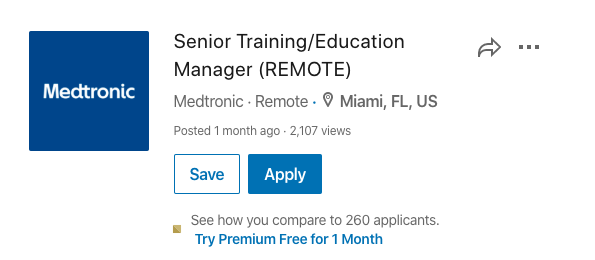
And be specific. Articulate why your company has embraced remote roles, who they might work with, and the additional perks to make remote work more appealing.
Plus, your talent pool is no longer limited to people close enough to commute to your office. Now the whole world is your talent pool. You can now advertise your positions everywhere. You can recruit from geographically remote areas.
7. Invest the cost savings
One significant advantage of a remote workforce is cost savings for your bottom line, and there are better ways to invest them in your employees.
Why? You might realize you have more cash on hand so you can hire more, reward your team, and expand your company benefits.
Start by saving on office space and commercial real estate. You could stick with the same office space you have and hire more employees remotely. With an entirely remote workforce, you don’t even need an office.
Offer employees health and wellness benefits, so remote working is a healthier work arrangement.
Related: 10 Best Workforce Management Tools for 2024
The Future of Work
Having a remote workforce affords numerous competitive advantages. Employees gain more autonomy. Employers grant more trust. And there are some incredible gains to be had by going all-in on working from home.
But it takes serious effort to be successful. You need your management team to grow into more significant leadership roles. They need to adapt to the new tools of the trade to listen and support their team.
Thankfully, it’s been done before. These actionable insights on how to build and scale your workforce will get you a headstart. Your remote team will appreciate your efforts to support and guide them to become even more successful.
Use these helpful tips to manage your remote workers more effectively, stay connected, and get more work done.
Don’t forget to choose a communication tool that makes working remotely a breeze for your business.

Related: Benefits & Best Practices of Workforce Engagement Management

















 Leadership
Leadership 









