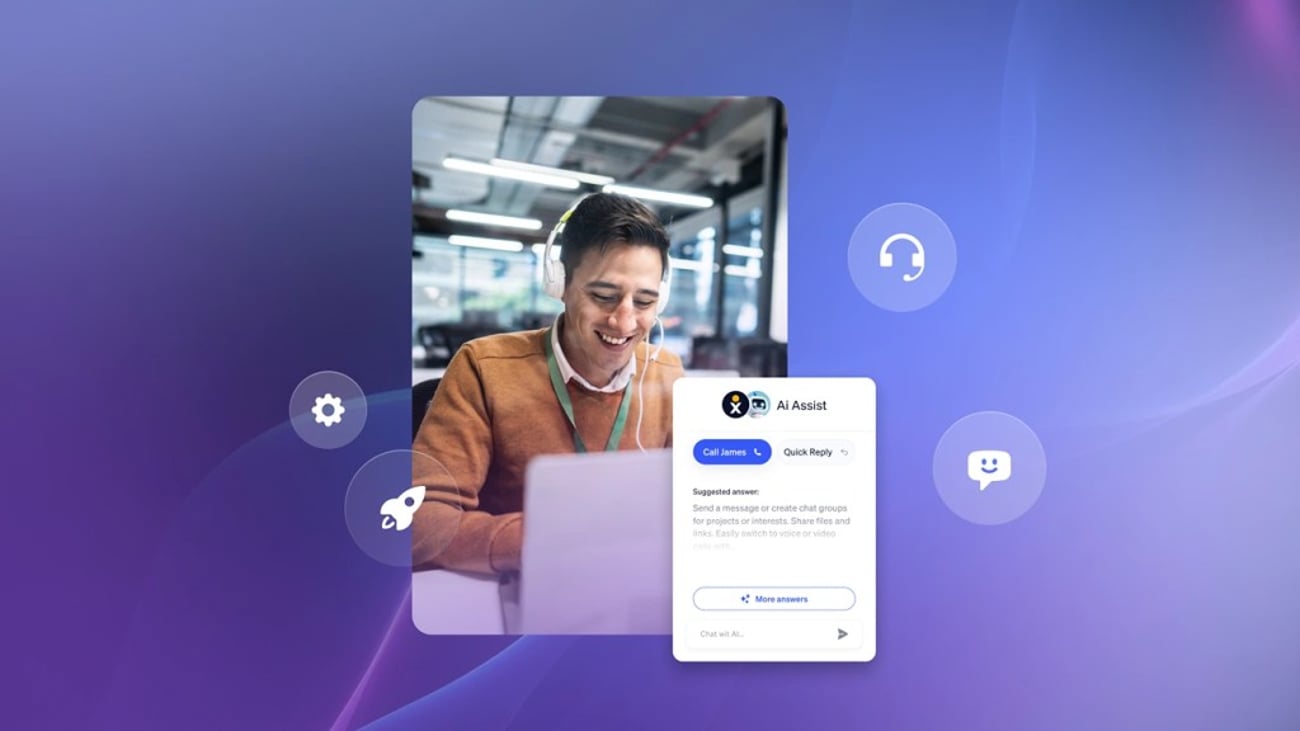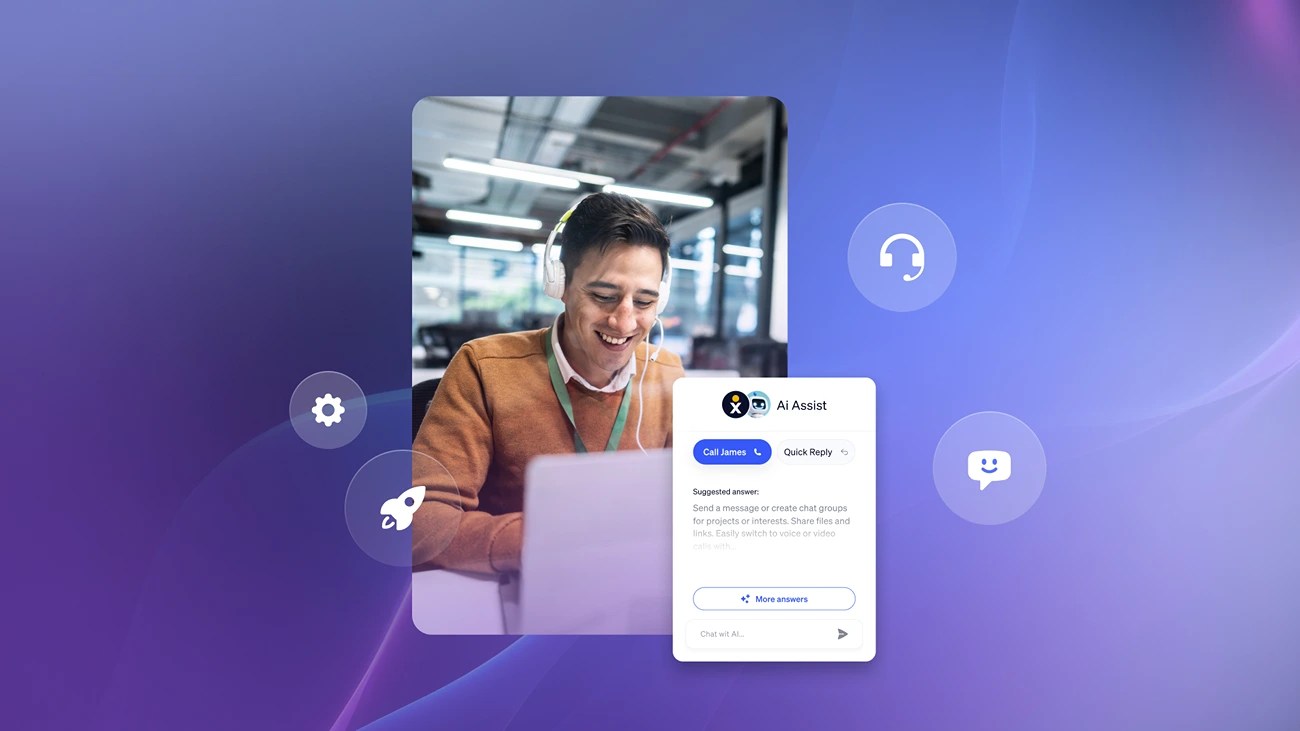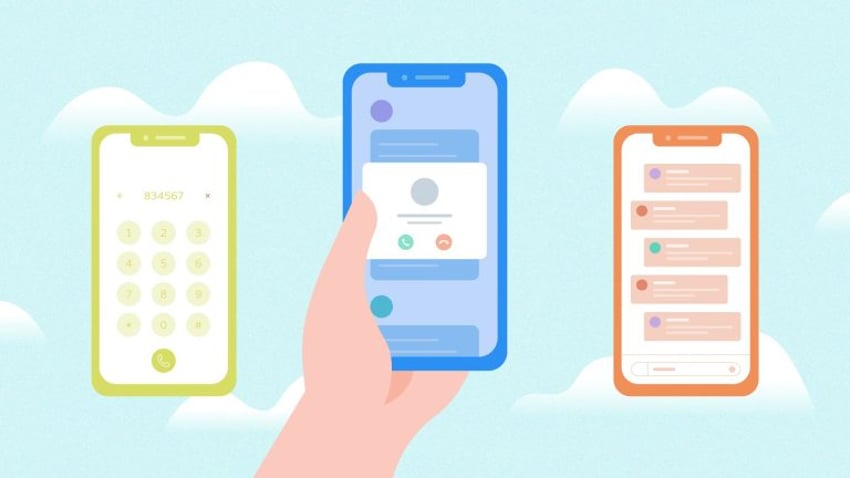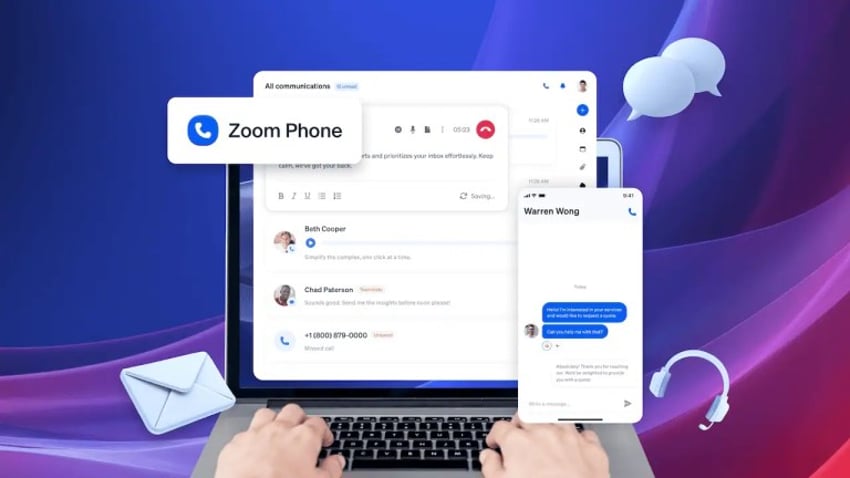Deciding on your next unified communications as a service (UCaaS) solution can be an absolute minefield when you’re presented with vendor after vendor. It shouldn’t take months to find the solution that best pairs with your business.
While there’s no shortcutting the vendor selection and shortlisting process, narrowing your list from 100 to 10 should take no longer than the time it takes to read this blog post.
What follows is the guidance you need to cut through the noise and select the final few vendors to press forward and start demoing.
Key Features to Look for in a UCaaS Solution
Let’s dive into the meat and bones of UCaaS solutions straight away. The following is a mixture of table stakes and further UCaaS features that start to make the more superior solutions stand out.
Truly unified app
“Unified” means having a single login for calling, meetings, audio conferencing, messaging, file sharing, and contact center handoffs. The goal of any UCaaS app must be to minimize the need to switch between other communication apps and drive productivity in a single-pane-of-glass environment.
The major benefit of UCaaS — using the Nextiva ONE app as an example — is that you get a consistent experience on desktop, mobile, and browser for all your communication channels.

In advanced UCaaS platforms, you may also have contact center as a service (CCaaS) embedded into the same app, too. If your business users are customer-facing, you don’t want a UCaaS solution separated from another CCaaS app. That setup introduces a new app in place of your existing one, making you face the same efficiency challenges you might have with an on-premises solution.
Calling essentials
The history of UCaaS services starts way back with basic voice over internet protocol (VoIP) calling and desk phones. Today, making internet-based and PSTN phone calls is a staple feature of any app.
On top of basic two-way calling, expect unlimited domestic calling options, porting support for your existing phone numbers, E911 capability, call queues, IVR, and even voicemail transcription.
In superior communications systems, you get call management features, advanced routing, and hunt groups for teams and departments.
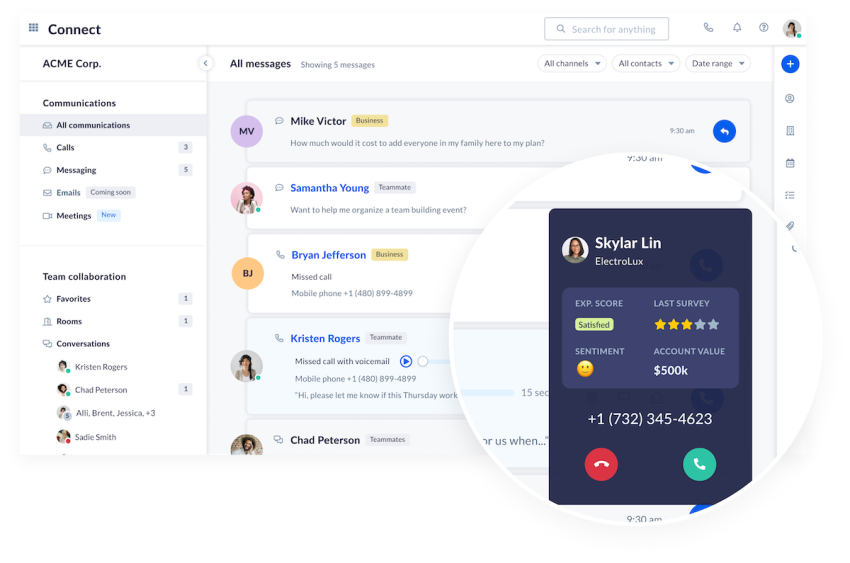
Meetings and messaging
Unifying the different modalities of communication means bringing calling, meetings (ad hoc video calling and scheduled formal meetings), and text-based messaging into a single interface.
You can organize a new meeting right next to the asynchronous messaging panel you have with your colleagues.
When the meeting is about to begin, join via the app on mobile or in a browser, with screen sharing and recordings as standard. In your team chat, use file sharing and persistent spaces to take the instant messaging experience to a more productive, searchable level.
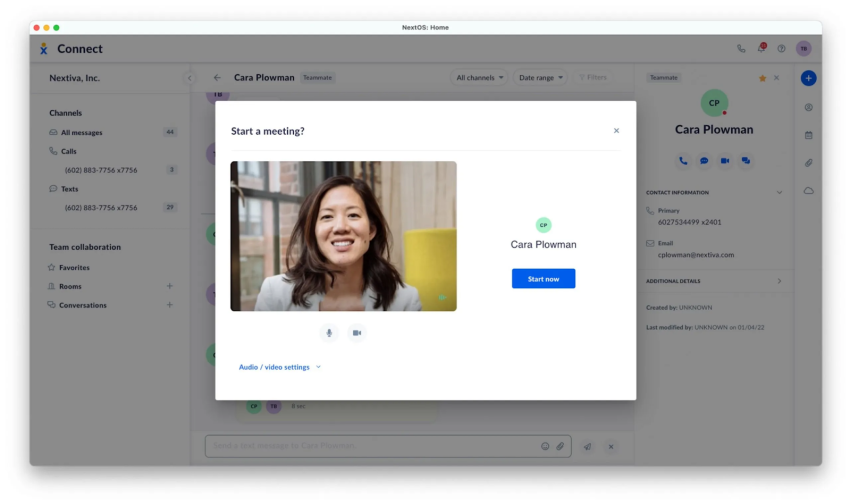
AI that streamlines work
Artificial intelligence (AI) may be the hottest trend in technology right now, but it’s only valuable if it saves you time and effort. In UCaaS systems, the goal must be to introduce usable, value-driven AI that speeds up repetitive tasks.
Across a variety of communications platforms, we now see:
- Live transcription in calls and meetings
- Automatic summaries, action items, and sentiment cues
- Smart coaching and knowledge surfacing for frontline teams
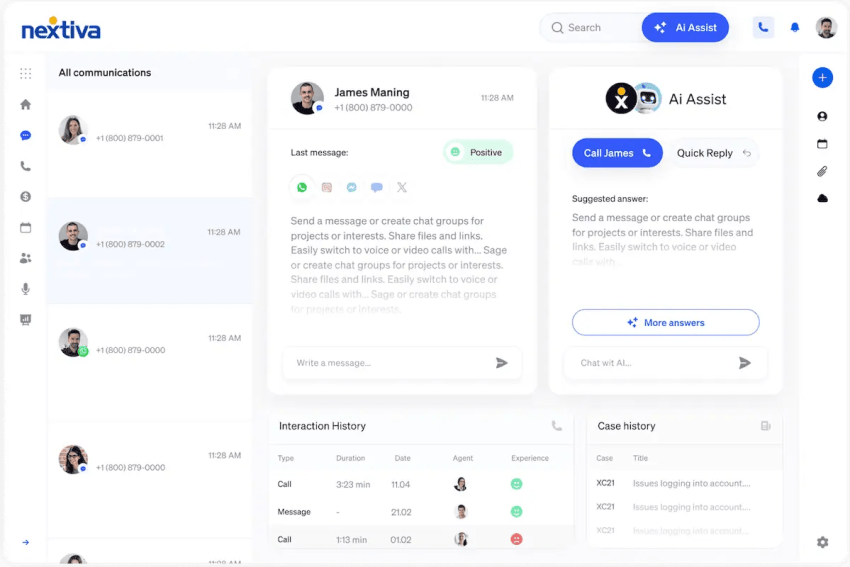
Integrations and extensibility
While the goal of any UCaaS provider is to unify all your communications channels, there will always be other apps in use in your business. Recognizing this, most platforms offer connectors for productivity and communication tools like:
- Salesforce
- HubSpot
- Zendesk
- Microsoft 365
- Microsoft Teams
- Google Workspace
- Slack
Especially in enterprise unified communications, connecting cloud-based line-of-business apps to your communication solution becomes paramount. With significant amounts of data exchanged across multiple platforms and departments, the introduction of open APIs and webhooks for custom workflows speeds up and secures data flow.
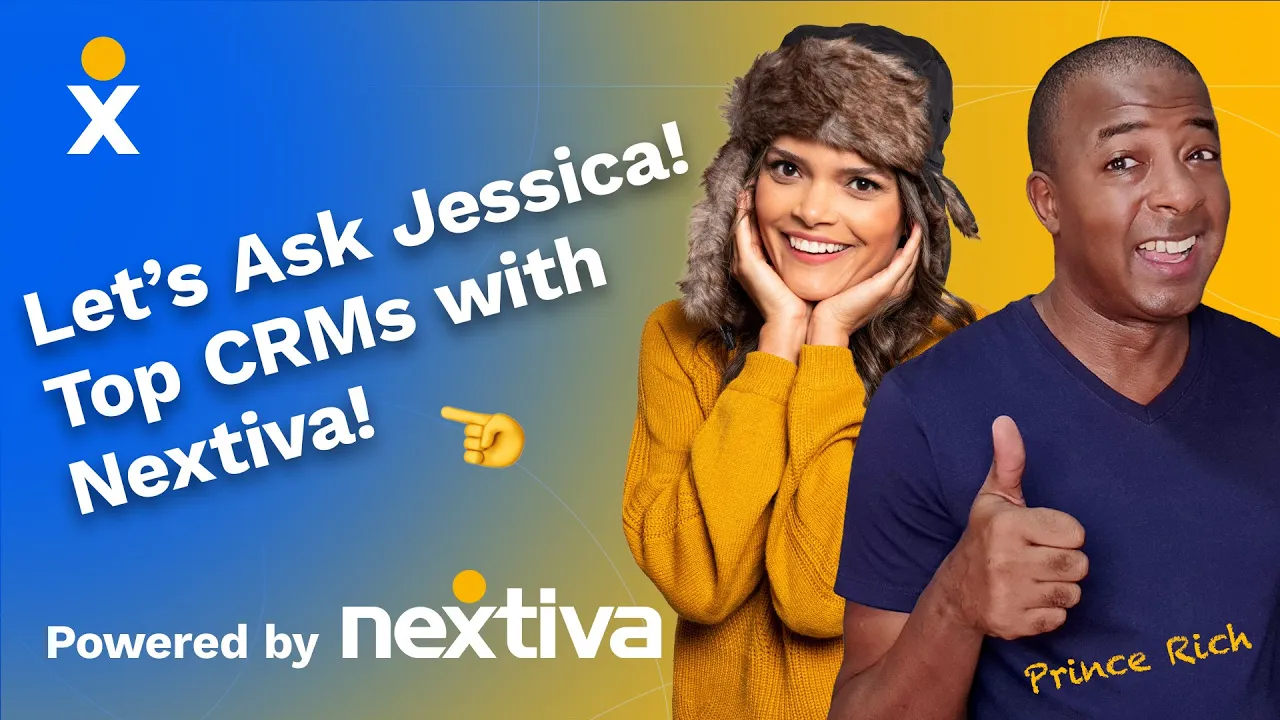
Security and compliance
For internal and external calls, meetings, and messages, you’re holding private conversations and exchanging potentially sensitive information. A must-have requirement for UCaaS platforms has become encryption in transit and at rest. This means the data created by your conversations is secure and inaccessible to the outside world, protecting your business.
Management of this encryption and your wider UCaaS stack typically includes:
- Fine-grained roles
- Single sign-on (SSO)
- Audit logs
- Data loss prevention options
- Data residency where required

Reliability and support
You need your UCaaS investment to be available all the time and provide a consistent service. That doesn’t sound like too much to ask, does it?
Ensure your chosen platforms come with a minimum of:
- Documented uptime targets (should be 99.999%)
- Quality of service (QoS) controls
- Real 24/7 support
- Multiple global points of presence
- Carrier partners for connectivity and consistent call quality
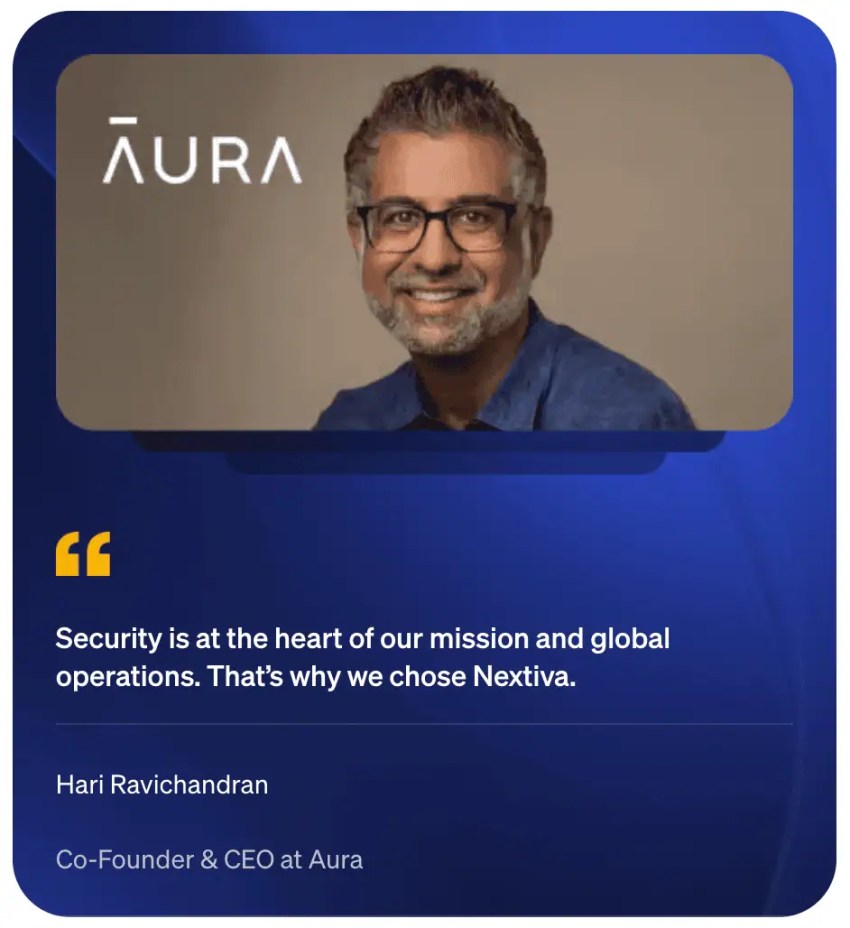
Analytics that drive action
With all the interactions and data exchange pathways in your business, you’ve got a lot of data at your disposal. The best UCaaS solutions will turn those bytes of information into actionable business insights. This doesn’t just mean graphs and charts — it’s suggestions on how past behavior can influence the future of your business communications.
Expect reporting in the form of:
- Call quality dashboards
- Adoption and user experience insights
- Usage reports
- Workforce management planning
- Data export to BI tools and data warehouses
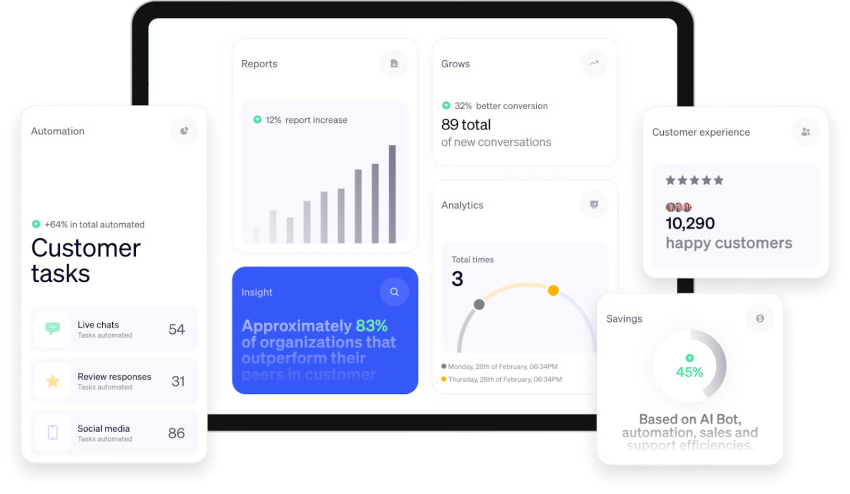
The UCaaS Solution Buyer’s Checklist
We’ve put together a quick checklist to help you choose the right UCaaS solution for your business needs.
Pricing and packaging
There’s no point in deep diving into the options offered by these vendors if they don’t meet your budget or don’t present a clear path to a return on investment.
Finding out this information up front can be a challenge in itself. Especially for larger businesses, some vendors hold back pricing so they can tailor a package to your specific needs.
When sourcing pricing for a UCaaS solution, consider the following:
- Verify what is included in the base plan, like unlimited minutes, voicemail transcription, recordings, and real-time analytics.
- Confirm taxes, regulatory fees, and any per-minute overages for international calling.
- Ask for the total cost based on your seat count and contract term.
Only then do you have an apples-for-apples comparison on what you’re about to buy.
Deployment and admin
Every platform says it’s easy to implement, but what does that really mean when you’re migrating existing phone numbers and configurations?
Ask your shortlisted vendors (or read their case studies) to find out the following:
- Number porting timeline and blackout planning
- Zero-touch provisioning for devices and identity management via SSO
- Granular policies for recording, retention, and compliance
Network and call quality
An affordable plan that provides sub-par service is detrimental to your business and becomes more of a cost creator than a cost saver. When assessing the technical and quality aspects of a UCaaS solution, inspect the following:
- Codec support
- Jitter and packet loss thresholds
- QoS guidance
- SD-WAN compatibility
- Media points of presence near your users and carriers in target countries
Security and compliance
Especially in larger businesses, you may only shortlist a service provider if they provide prescribed access or meet specific industry guidelines.
Check for certifications like:
- SOC 2
- ISO 27001
- GDPR readiness
- HIPAA (where applicable)
It’s also worth asking to review the policies for role-based access, multi-factor authentication, and administrative audit trails to keep your business communication safe and secure.
Integrations and data
It should be a given that your UCaaS solution integrates with cloud services like line-of-business and CRM apps. But it’s still advisable to test the strength and depth of what’s possible.
With your technical teams, review the following:
- Available APIs
- Rate limits
- Event types
- Support for sandbox testing
If there are restrictions on the amount of data you can share per second, minute, or month, this may be a deal breaker.
Customer support and success
While it’s a nice thought that your new UCaaS solution will never go down, no vendor can claim 100% uptime. There will be occasions when you need help with non-service-related tasks. Here, it’s vital to trust you’re in good hands. Ask questions about the following:
- Response time targets
- Escalation paths
- Proactive monitoring
- Onboarding, training assets, and change-management playbooks
Future fit and roadmap
Personal Story: I once invited a well-known UCaaS vendor to present its solution to a customer. The sales rep said it didn’t have any slides on its roadmap because they felt it was a complete solution, and they didn’t like to focus on the future until they’d sorted the present. While the sentiment was nice, it was naive.
When evaluating any UCaaS solution, you must be able to get a sneak peek into what’s coming next. If it’s not in line with your own future requirements, it’s not a good match.
As a minimum, you need to understand the following about the future of your chosen provider:
- CCaaS add-on or integration path
- Roadmap for AI functionality
- AI-powered automations
- Future analytics introductions
- Further geographical or global expansion (important for remote work enablement)
- Data center redundancy plans
Download this checklist as a clickable PDF. 👇
Top UCaaS Solutions
Here are the best UCaaS solutions that meet the criteria of the above checklist and recommendations for your use case:
1. Nextiva
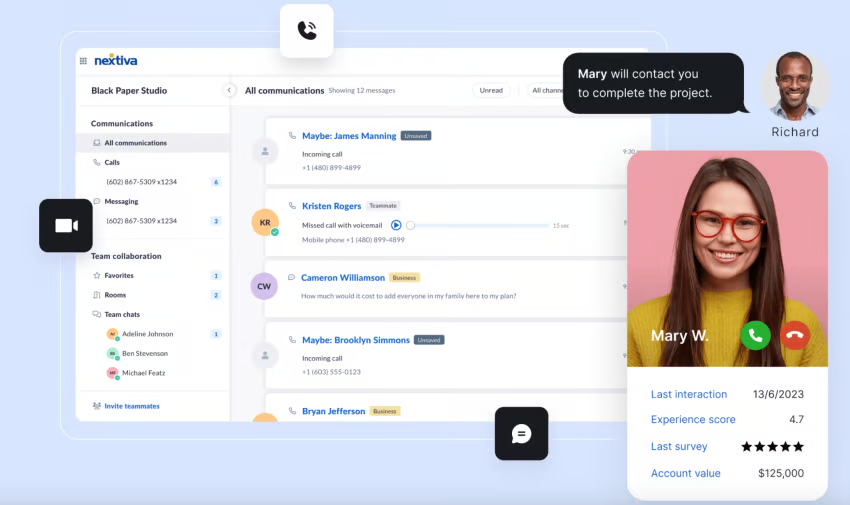
- Starting Price: $15 per user per month.
- Standout Strengths: Includes one app for phones, video conferencing, team chat, collaboration tools, and customer experience, with easy admin and fast number porting.
- Trade-offs: Advanced contact center analytics require higher cost tiers, which may be overkill for smaller businesses anyway.
- Best For: Businesses that want a single vendor for UCaaS and a clear path to CCaaS as needs grow.
2. Dialpad
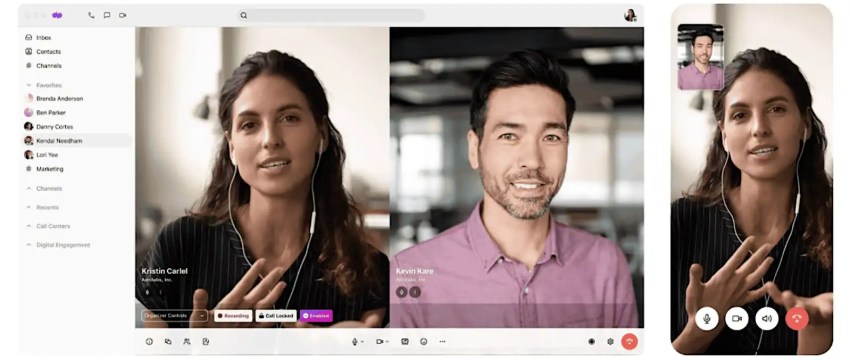
- Starting Price: $15 per user per month.
- Standout Strengths: Built-in AI for transcriptions and summaries, with clean admin.
- Trade-offs: Advanced controls and compliance in higher plans only.
- Best For: Teams prioritizing AI features in everyday calling and meetings.
3. Cisco Webex Calling
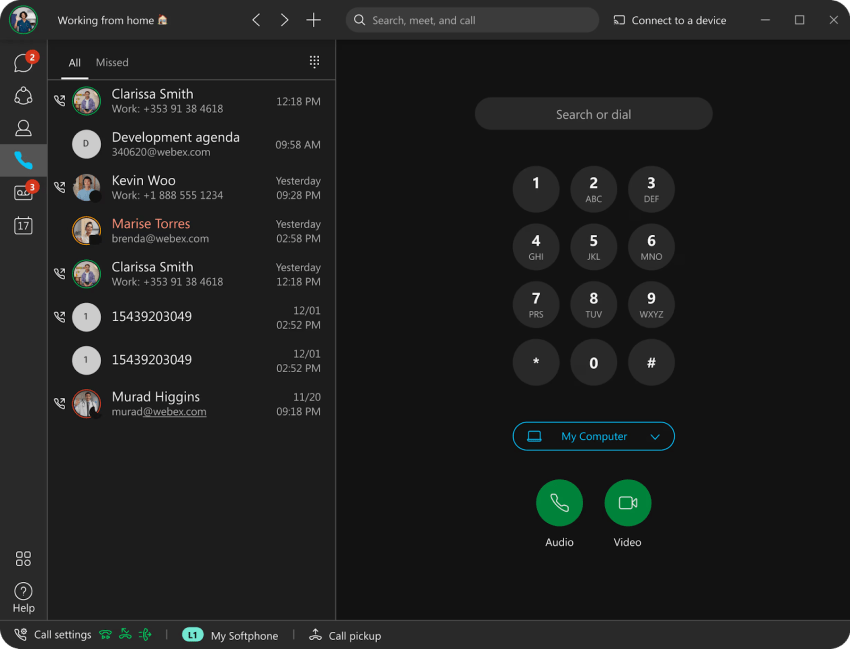
- Starting Price: $17 per user per month (billed annually) for Webex Calling, with Meet + Call at $25 per user per month.
- Standout Strengths: Global presence, strong security posture, and enterprise telephony features.
- Trade-offs: More complex buying motions and add-on variability.
- Best For: Enterprises that want Cisco devices and a full Webex stack.
4. GoTo Connect
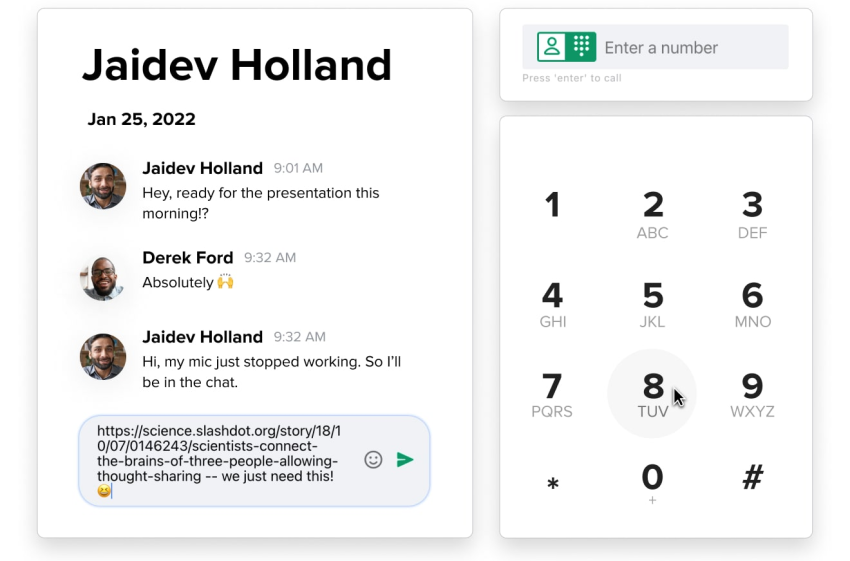
- Starting Price: Pricing shown as “contact sales” on the current pricing page, with features outlined and no list price displayed.
- Standout Strengths: Easy visual dial plan builder and bundled international calling in some tiers.
- Trade-offs: Limited published pricing transparency.
- Best For: SMB and mid-market teams that value straightforward call flows.
5. RingCentral
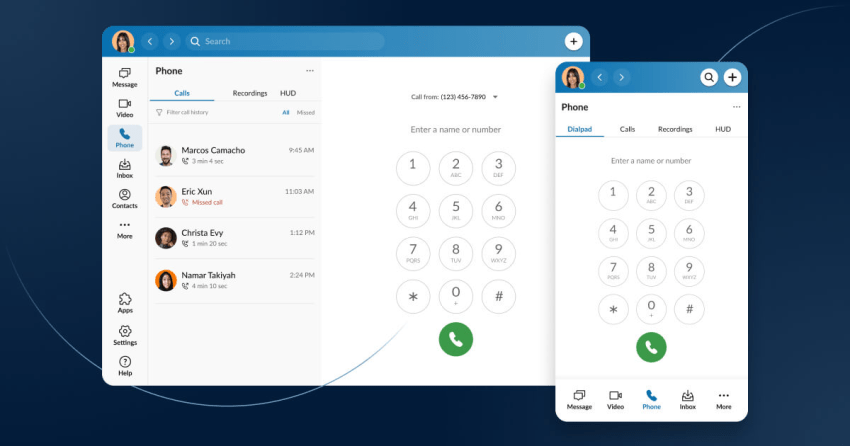
- Starting Price: $20 per user per month when paid annually.
- Standout Strengths: Mature feature set, broad integrations, and enterprise reach.
- Trade-offs: Higher effective cost as teams add features and numbers.
- Best For: Larger organizations that value a long-standing ecosystem.
6. 8×8
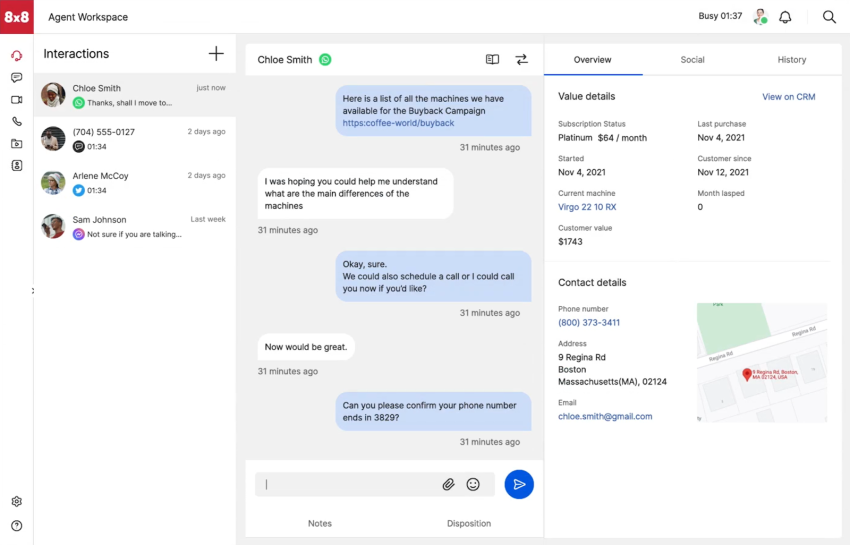
- Starting Price: Pricing shown as “request a quote” on the plans and pricing pages rather than fixed list prices.
- Standout Strengths: Global telephony coverage and a UCaaS plus CCaaS platform.
- Trade-offs: Custom packaging can lengthen procurement.
- Best For: Multi-region teams that need international numbers and compliance options.
Related Article: Need a top-rated 8×8 alternative?
7. Vonage Business Communications
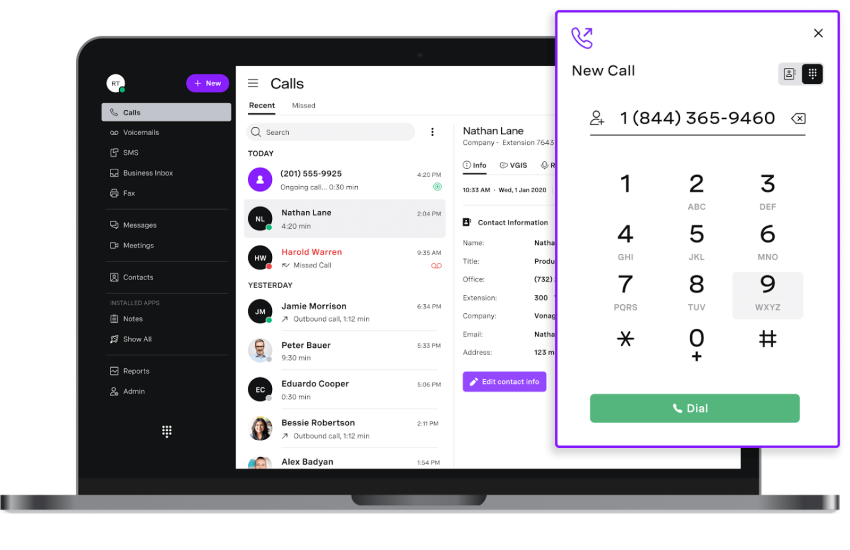
- Starting Price: $19.99 per month per line.
- Standout Strengths: Simple, small-business packaging and solid mobile app experience.
- Trade-offs: Core features like advanced call recording in higher tiers.
- Best For: Small businesses that want a quick setup and basic UCaaS features.
8. Ooma Office
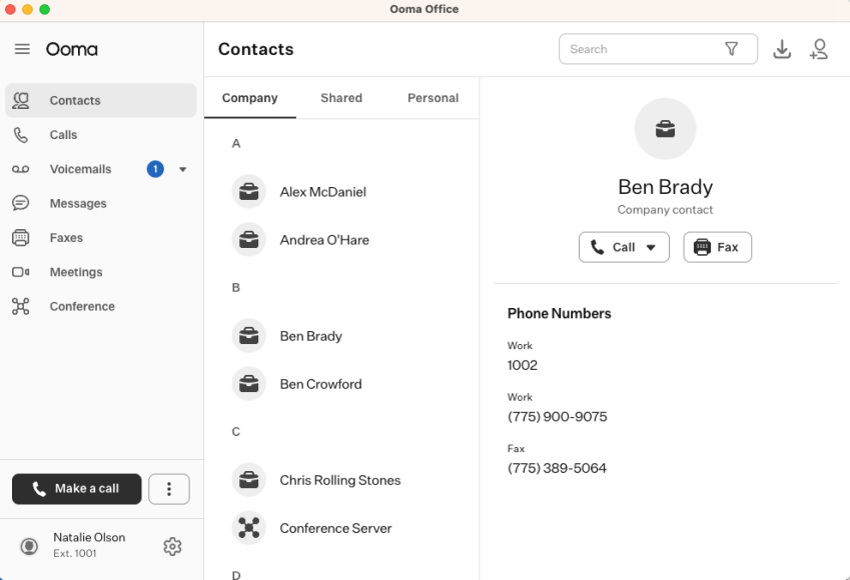
- Starting Price: $19.95 per user per month for Essentials, with Pro and Pro Plus options.
- Standout Strengths: Straightforward pricing and simple administration.
- Trade-offs: Lighter enterprise integrations and analytics.
- Best For: Very small teams and startups needing a basic business phone system.
9. Microsoft Teams Phone
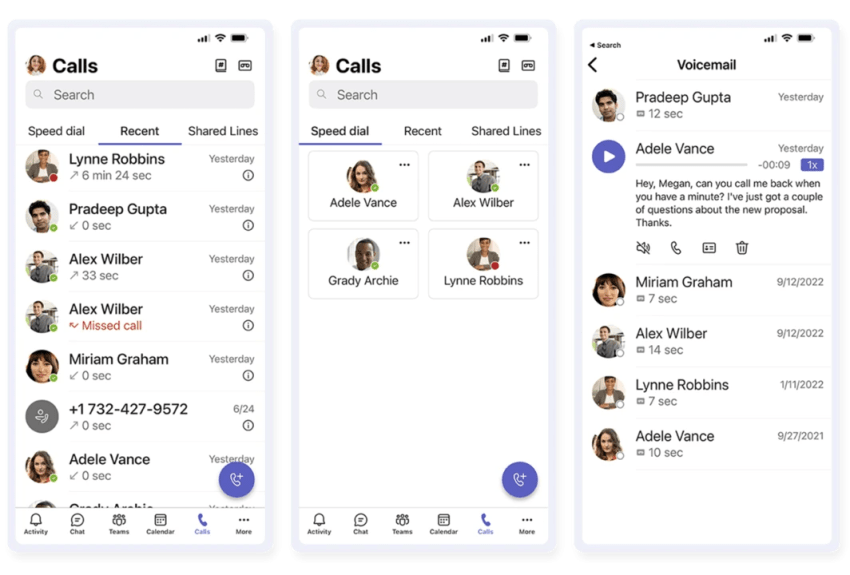
- Starting Price: $17 per user per month for Teams Phone with Calling Plan for US — requires existing Microsoft Teams implementation and licensing.
- Standout Strengths: Tight alignment with Microsoft 365 identity and apps.
- Trade-offs: PSTN voice complexity without Microsoft calling plans and add-on costs for advanced telephony.
- Best For: Companies standardizing on Microsoft 365 that have basic PBX needs.
10. Zoom Phone
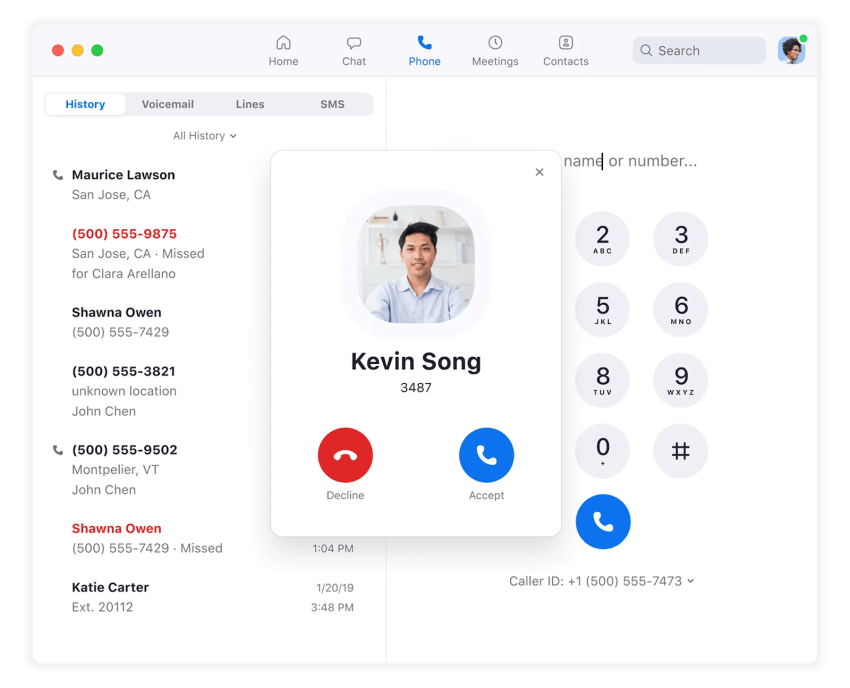
- Starting Price: $10 per user per month with metered calling or $15 with unlimited calling in the US and Canada.
- Standout Strengths: Frictionless browser joining and easy video-to-phone consolidation.
- Trade-offs: Immature market experience compared to legacy VoIP leaders.
- Best For: Zoom Meetings customers standardizing on one vendor.
Why Growing Businesses Choose Nextiva
In a market full of complex solutions, Nextiva stands out thanks to its faster setup, fewer vendors, and less context switching for end users.
On top of an all-in-one app, it’s full of advanced features like:
- AI summaries
- Integrated SMS and MMS
- Video meetings
- Video recording
- Cross-device integration
- Contact center integration
- Voicemail transcription
- Call routing management
You benefit from 24/7 human support, proven reliability, and easy admin that shrinks IT tickets. Even before you get started with Nextiva, there’s a clear pricing structure, a scalable security posture, and native integrations with your most-used line-of-business apps.
While you’re busy doing your day job, Nextiva looks after your communications.



















 Customer Experience
Customer Experience