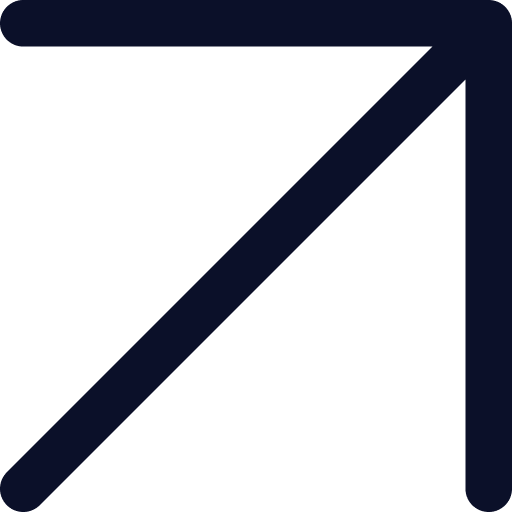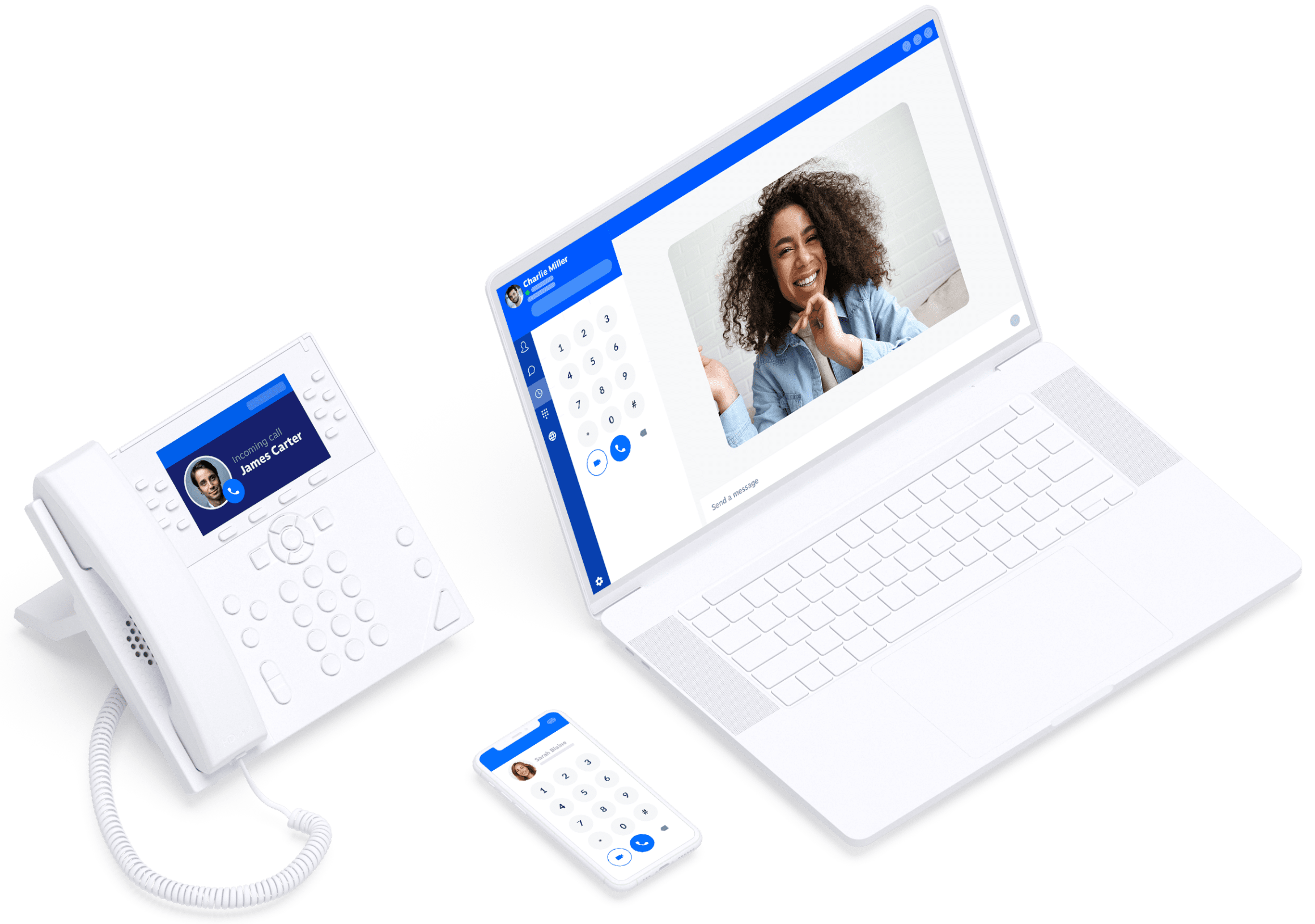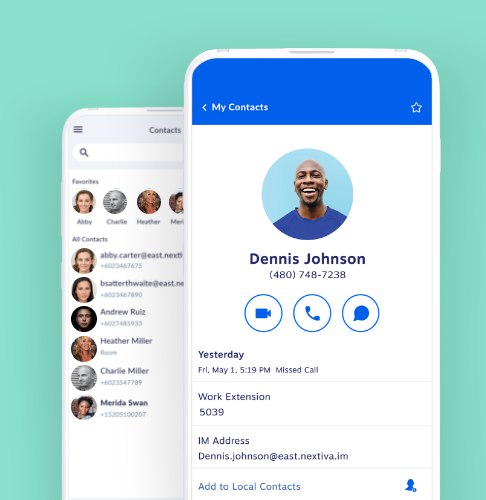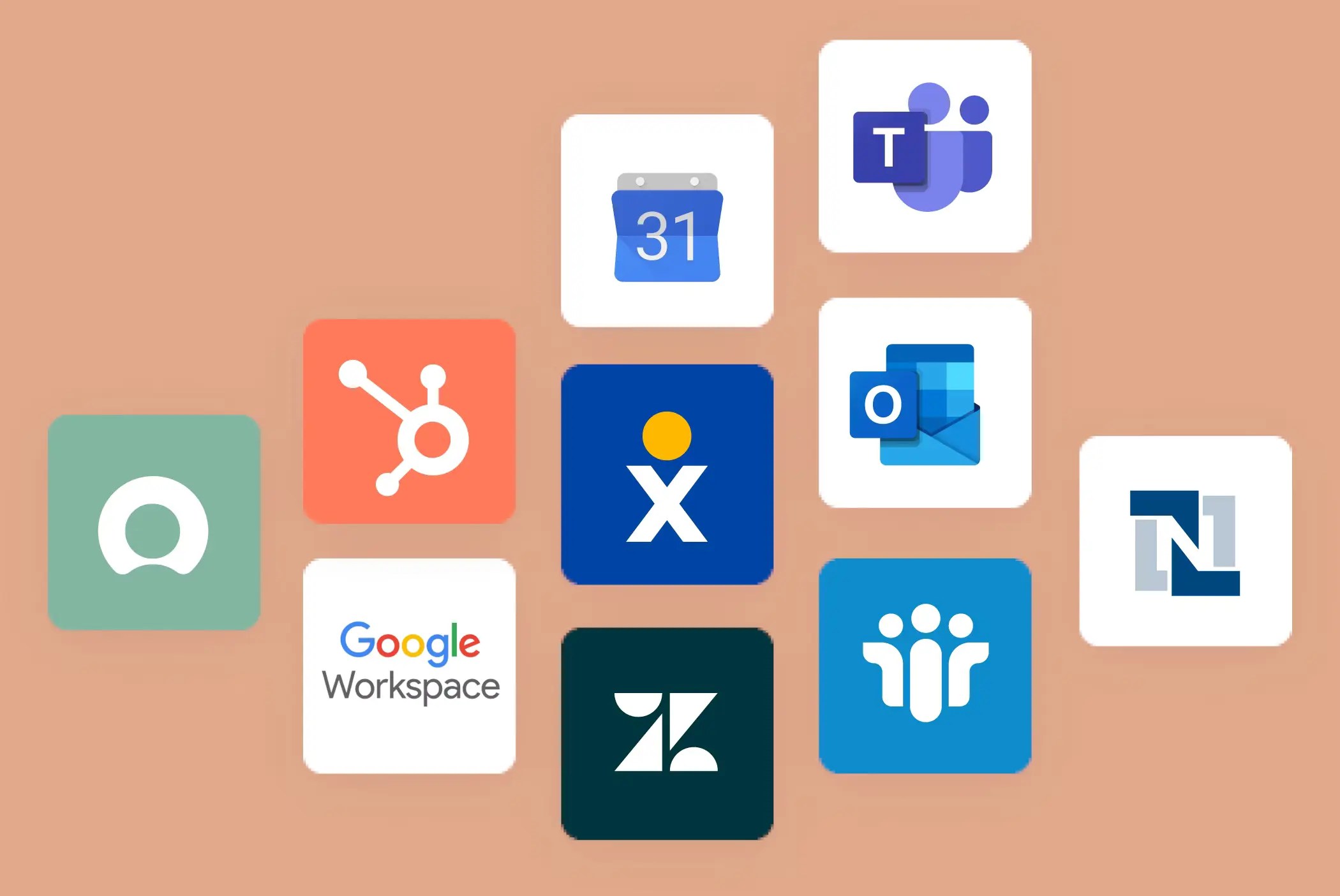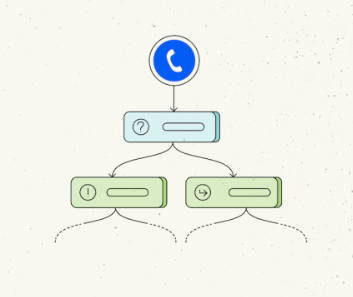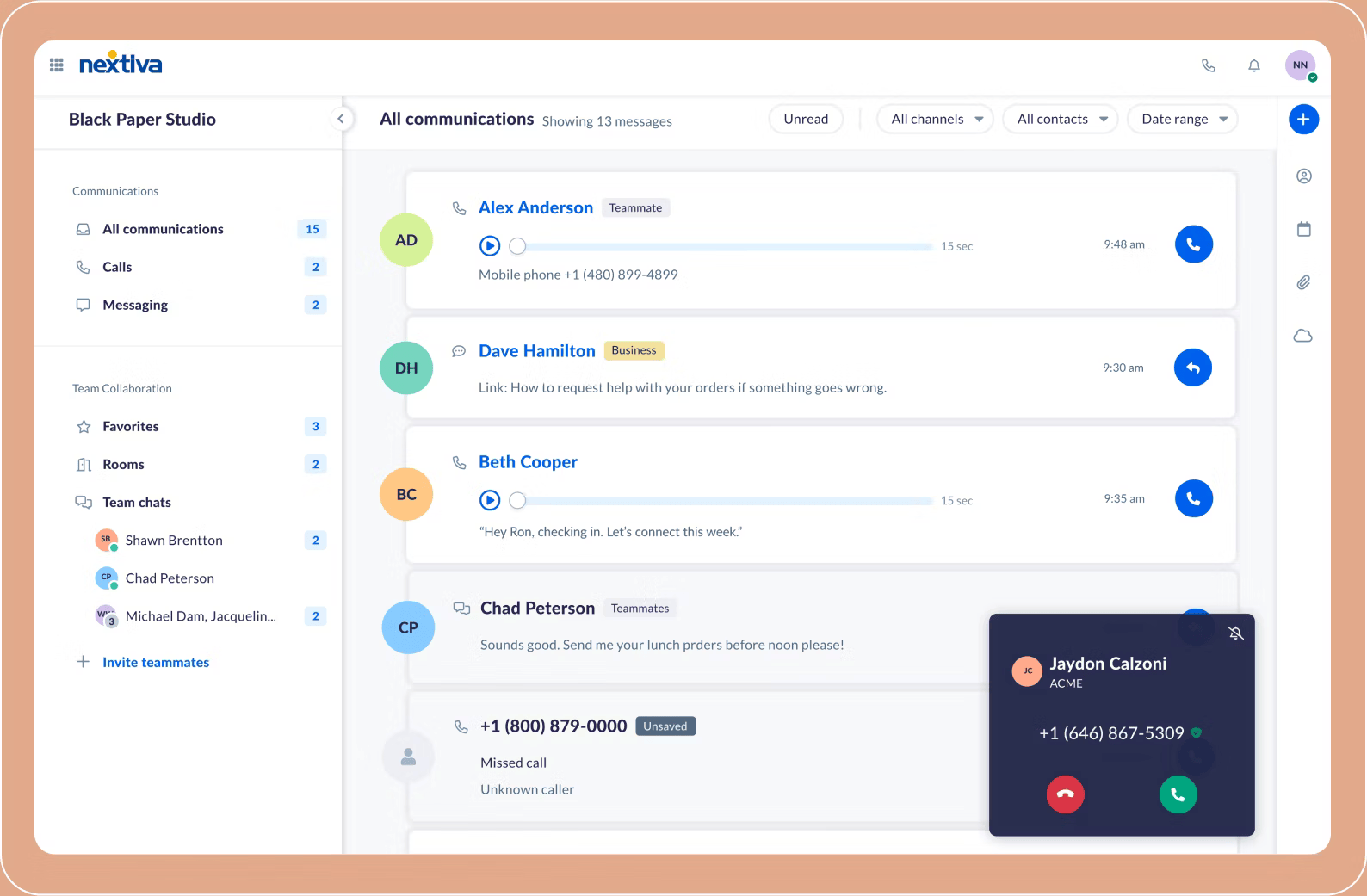Hear from Nextiva customers
Nextiva Pricing
For small teams
Reliably run your business and communicate with your team and customers through unified voice, video, SMS, and digital channels with instant setup, no hardware, centralized conversations, and built-in tools for productivity, collaboration, and responsiveness.
Read moreCore features:
-
 Inbound & Outbound Voice
Inbound & Outbound VoiceConnect with customers and your team using award-winning, reliable voice conversations within the U.S. and CA*. Get a new number or bring over your existing number for free.

-
 Business SMS
Business SMSSend and receive SMS text messages from your business phone number using the desktop and mobile app.

-
 Video meetings
Video meetingsCollaborate face-to-face with video meetings. Engage in sidebar chats and record for future reference.

-
 Screenshare & file share
Screenshare & file shareGet on the same page by sharing your screen during a video call or exchanging key files.

-
 Call routing
Call routingEnsure all calls are professionally answered and properly routed using a virtual receptionist recording that directs callers to, for instance, “press one for Sales and two for Service.”

-
 Team chat & collaboration
Team chat & collaboration
-
 Mobile app
Mobile app
For growing teams
Equip your sales and service teams to deliver fast, personalized experiences at scale with automation, advanced service tools, multi-site management, customizable workflows, intelligent routing, and real-time performance insights.
Read moreEverything in Core, plus:
-
 Customer-to-team SMS Messaging
Customer-to-team SMS MessagingEnable customers to reach your entire team via a shared SMS inbox, allowing multiple team members to access messages, respond promptly, and deliver faster resolutions.

-
 Toll-free number & minutes
Toll-free number & minutesGive your business a professional edge by offering a universal, non-local, toll-free number.

-
 Advanced reporting
Advanced reportingMove your business forward with insight gained from data found within your voice analytics.

-
 Inbound sales and service call center*
Inbound sales and service call center*Manage high-volume inbound calls and use touch tone prompts to route calls to best-fit agents.

-
 Web chat: Live & bot
Web chat: Live & botOffer 24/7 support and efficiently manage responses to FAQs with web chatbot automation. Start with automated prompts to gather essential information, then seamlessly transition to a live-agent interaction.

For sales & service teams
Deliver inbound and outbound service across two essential channels—voice and web chat—with built-in journey orchestration, automations, intelligent routing, and unified customer context. Everything you need to create a seamless, scalable customer experience.
Read morePower Suite CX features:
-
 Voice & web chat
Voice & web chatProvide consistent support across voice and web chat channels. Use web chatbots to collect key information upfront and offer 24/7 self-service, with the option to transfer to a live agent when needed.

-
 Blended inbound & outbound calling
Blended inbound & outbound callingLet agents handle both incoming and outgoing calls in a single interface—maximizing productivity and reducing idle time.

-
 AI transcription & summarization
AI transcription & summarizationAutomatically capture the content of voice conversations in real time and create post-call summaries.

-
 Customizable intelligent and skills-based routing
Customizable intelligent and skills-based routingImprove first-call resolution by routing callers to best-fit agents equipped to handle interactions specific to area of expertise, language, or demographic.


Why choose a virtual phone service?
Total flexibility: Virtual phone services let businesses manage calls from anywhere. Answer calls, send texts, and collaborate with your team, all on a user-friendly cloud platform.
Easy call routing: Nextiva’s virtual phone system takes it a step further. Direct calls to any virtual office phone number on a mobile phone, landline, or VoIP device. Serve customers and keep your team productive on the go.
Major cost savings: Entrepreneurs, startups, and small businesses save nearly 70% off their communication costs. Reduce spend and keep your team connected without headaches.
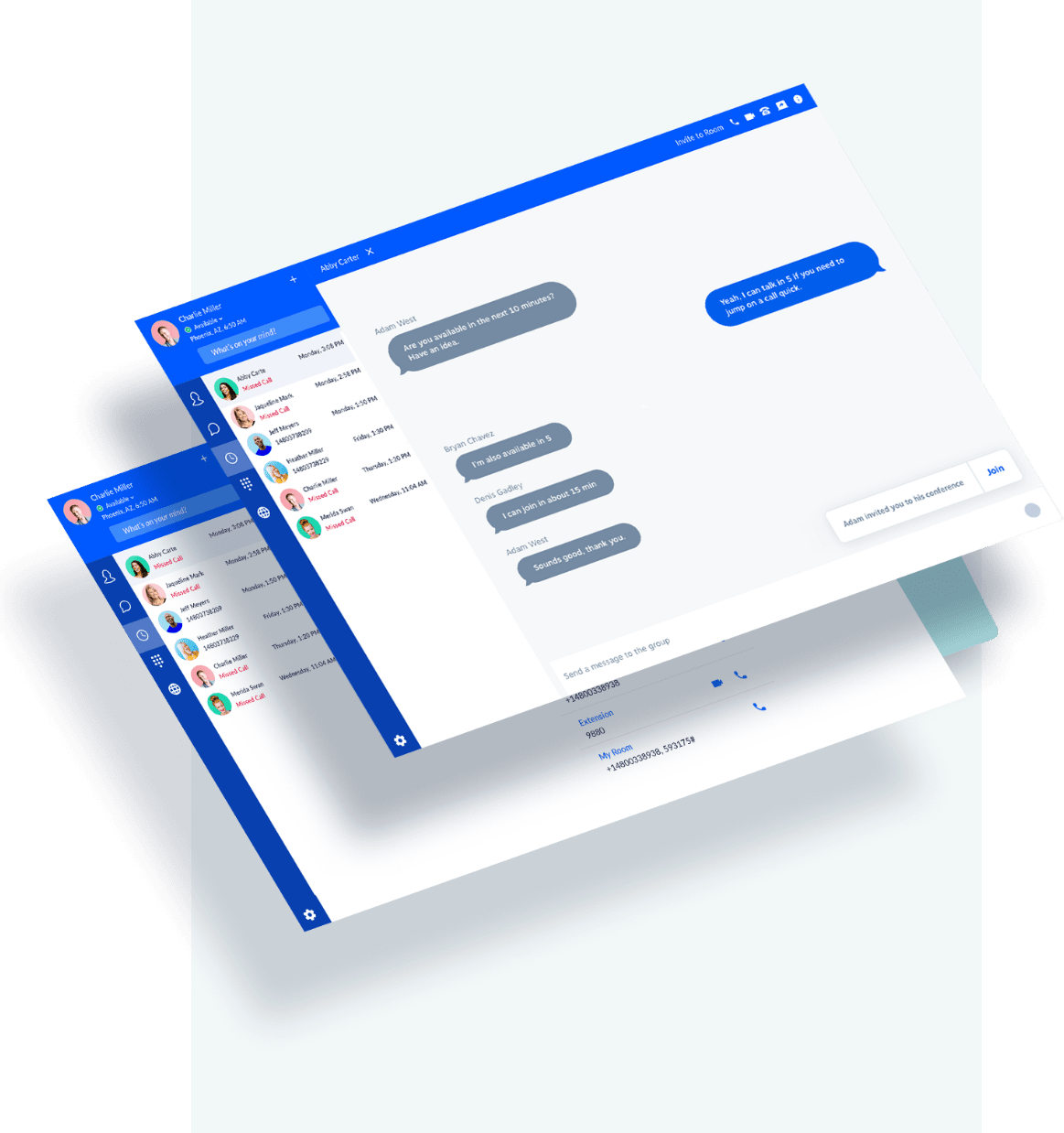
Benefits of virtual phone service
- Flexibility: Answer business calls on any device, anywhere.
- Privacy protection: Separate personal and professional communications.
- Customization: Tailor call management to your unique business needs.
- Comprehensive communication: Handle both calls and SMS messaging.
- Professional setup: Create sophisticated call flows with ease.
- Cost-effective: Eliminate expensive hardware like bulky PBXs, and reduce overhead.
- Streamlined operations: Simplify communications without complex telephony systems.
Virtual Phone Service Pros & Cons
| Take your office anywhere | Requires internet service |
| Get phone numbers in any area code | Incompatible with analog devices |
| Zero hardware to buy or maintain | Limited location info |
| Superior call quality (G.722) | Slight learning curve for users |
Billions of phone calls. Over a million users. #1 rated.
See how much you’ll save on virtual phone service from Nextiva.
No obligation. Accurate pricing.
Rated 4.5 out of 5 (3,139 reviews) on G2
Top virtual phone system features
Voicemail to email
Get voicemails straight to your email and text messages. A voicemail transcription arrives instantly after someone leaves a message on your virtual phone number.
Multi-level auto attendant
Direct incoming calls to the right team members with an intuitive call flow. Use a custom greeting that plays on every call and even send callers to voicemail outside of business hours.
Call recording
Record phone calls with your business phone system. Pull insights to train your customer support or sales teams. Access unlimited call recordings for up to six months.
Smart call routing
Call routing lets you direct inbound calls to any person or team in real time given a set of rules. This inbound call transfer feature provides call center-like functionality.
Toll-free and local phone numbers
Pick new virtual numbers or transfer your business phone numbers with free porting. Maintain a professional appearance with a toll-free number.
Call forwarding
Forward inbound calls to any team member. Entrepreneurs use call forwarding to direct calls to voicemail, desk phone, or personal phone line.
Interactive voice response (IVR)
Set up a robust phone tree that works with unlimited extensions. An IVR lets incoming callers choose why they are calling to initiate the call transfer virtually.
Text messaging (SMS)
Level up your business communications with the convenience of text messaging. Exchange SMS messages with your virtual business phone service from the NextivaONE mobile or desktop app.
Want to see Nextiva in action?
Working remotely has never been easier.
Connect every team member with Nextiva.
Run your business and connect your entire team with one platform. Nextiva includes advanced features like video meetings, CRM integrations, and caller ID. Download the free NextivaONE App on iOS or Android.
Integrate business apps with your phone service.
Connect your virtual phone service with apps like Salesforce, Microsoft Outlook, and HubSpot to enhance customer support workflows. Unlike Google Voice and other personal phone services, you can place business calls from your CRM.
Forward incoming calls like never before.
Handle incoming calls like a pro and automatically route them to yourself or team members. Screen incoming calls so you know exactly why someone’s calling. Visual call flows have your business covered.
Stay connected everywhere.
Desktops, laptops, smartphones, and tablets are all welcome on Nextiva. Stay productive and connected with your team using voice, video, SMS, and conferencing. If you have Wi-Fi or a strong data connection, you’re good to go.
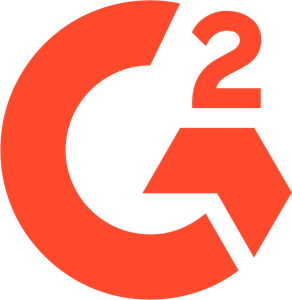


Experience why over a million people
use Nextiva for virtual phone service 😎
Steve Wozniak
Co-founder at Apple
Nextiva uses the information you provide to us to contact you about our relevant content, products, and services. You may unsubscribe at any time. For more information, check out our Privacy Policy.
2 Billion+
Calls on our network
100,000+
Happy customers
1,000+
Global employees
Virtual Phone Service FAQs
Curious about how it all works? Get the answers your small business needs.
What is a virtual phone number?
Virtual phone numbers are digital alternatives to traditional phone lines offered by Voice over Internet Protocol (VoIP) providers like Nextiva.
These numbers route incoming calls to your preferred device, whether a softphone app, VoIP desk phone, or even a standard mobile phone. This flexibility allows businesses to maintain a professional presence without investing in physical phone systems.
Setting up a virtual phone system is easy, especially with a top provider like Nextiva. Users can easily configure call management features such as business hours, auto attendants, and caller ID settings. This simplicity also extends to the technical aspects, with no need for complex hardware installations, especially for small business owners.
Advanced features like simultaneous ringing, which allows multiple devices to ring for a single incoming call, are also available.
While free virtual phone numbers exist, they may be subject to reassignment. For stability and reliability, get a virtual number from a reputable business VoIP provider.
Nextiva ensures consistent service and access to professional features, making virtual phone numbers an attractive option for businesses of all sizes looking for a flexible, cost-effective communication solution.
Which virtual phone numbers can I use?
Nextiva offers a variety of phone number options to match your business needs:
- Local phone numbers: Establish a presence in any city by choosing a local area code.
- Toll-free number: Project a professional image with a memorable toll-free number (starting with 800, 855, etc.)
- Vanity phone numbers: Make your business easy to remember with a vanity number that spells out a word or phrase.
- International phone numbers:Connect with customers worldwide by acquiring a phone number specific to another country.
Getting a new phone number is easy. The first step is to choose a virtual phone service provider that fits your budget. Nextiva is the top-rated VoIP provider for small businesses.
You can choose from available local, toll-free, or vanity numbers during account setup.
Our specialists are also happy to help you find the perfect number. Simply discuss available area codes and prefixes to create a phone number that reflects your business location or brand.
You can also port landline, toll-free, cell phone, virtual, and VoIP numbers free. We’ll guide you through every step to ensure you transfer your business number successfully.
Watch this short video to learn how to use your existing phone numbers with Nextiva:
*Nextiva accounts also receive a toll-free phone number at no charge.
How does Nextiva help teams work remotely?
Nextiva is the ideal solution for remote and hybrid teams. Over 100,000 businesses trust its cloud-based platform for seamless collaboration throughout North America.
Here are some ways businesses work remotely with Nextiva:
- Scalable cloud phone system: Manage your entire phone system from the internet with HD call quality and reliable communication for your team.
- Instant conference calls: Nextiva’s conference calling feature makes it easy to hold important meetings, allowing multiple participants to connect remotely and maintain privacy.
- Top-rated mobile apps: Equip your team with the free NextivaONE app for iOS, Android, Windows, and macOS. This app provides full-featured business communication functionality, including voice calls, texts, and video conferencing, accessible from mobile devices or desktops.
- Powerful business text messaging: Enhance customer communication and team collaboration by sending and receiving business text messages directly through the NextivaONE app (available on Professional plans and higher).
- HD voice and video meetings:Nextiva’s HD video conferencing capabilities eliminate the need for costly travel and connect face-to-face with colleagues and clients. (Plus, you’ll save on extra meeting apps like Zoom or Microsoft Teams!)
Do we need VoIP phones to use Nextiva?
No, you don’t need physical phones to enjoy the many benefits of Nextiva’s VoIP service. The user-friendly NextivaONE app provides a complete phone solution that is accessible from any computer or mobile device with a high-speed internet connection.
Nextiva also offers affordable VoIP desk phones for businesses who prefer a traditional handset experience.
How much does Nextiva cost?
Nextiva offers flexible pricing to fit your budget and business needs, with plans beginning at $30 per month. Opt for a flexible monthly subscription or save more with a 12, 24, or 36-month commitment.
All our business phone packages come complete with:
- Nextiva’s renowned Amazing Service®
- Unlimited calls within the US and Canada
- A suite of powerful business communication tools
While calls to the US and Canada are included, international rates vary by location, starting from just $0.01 per minute.
Need help finding the ideal VoIP solution for your budget? Our team of product specialists is ready to assist you.
For more information on VoIP pricing, check out our comprehensive cost breakdown guide.
Is Nextiva safe and secure?
Absolutely. Nextiva prioritizes keeping your business communications safe and reliable with a robust cloud-based network.
Here are some of the ways we keep your data and phone calls secure.
- Resilient network infrastructure: Our geographically dispersed network with carrier-grade data centers minimizes downtime and ensures your communications remain uninterrupted even in case of localized outages.
- Industry audited: Nextiva undergoes rigorous network and operational audits (PCI-DSS, HIPAA, SOC II, and many others) to ensure peace of mind knowing your business phone system is always operational.
- 24/7 network monitoring: Nextiva’s network is constantly monitored by a dedicated team of security professionals who proactively identify and resolve potential issues.
- Call encryption: Safeguard your communications with encrypted calls, using TLS and SRTP protocols to ensure that virtual phone calls can’t be eavesdropped.