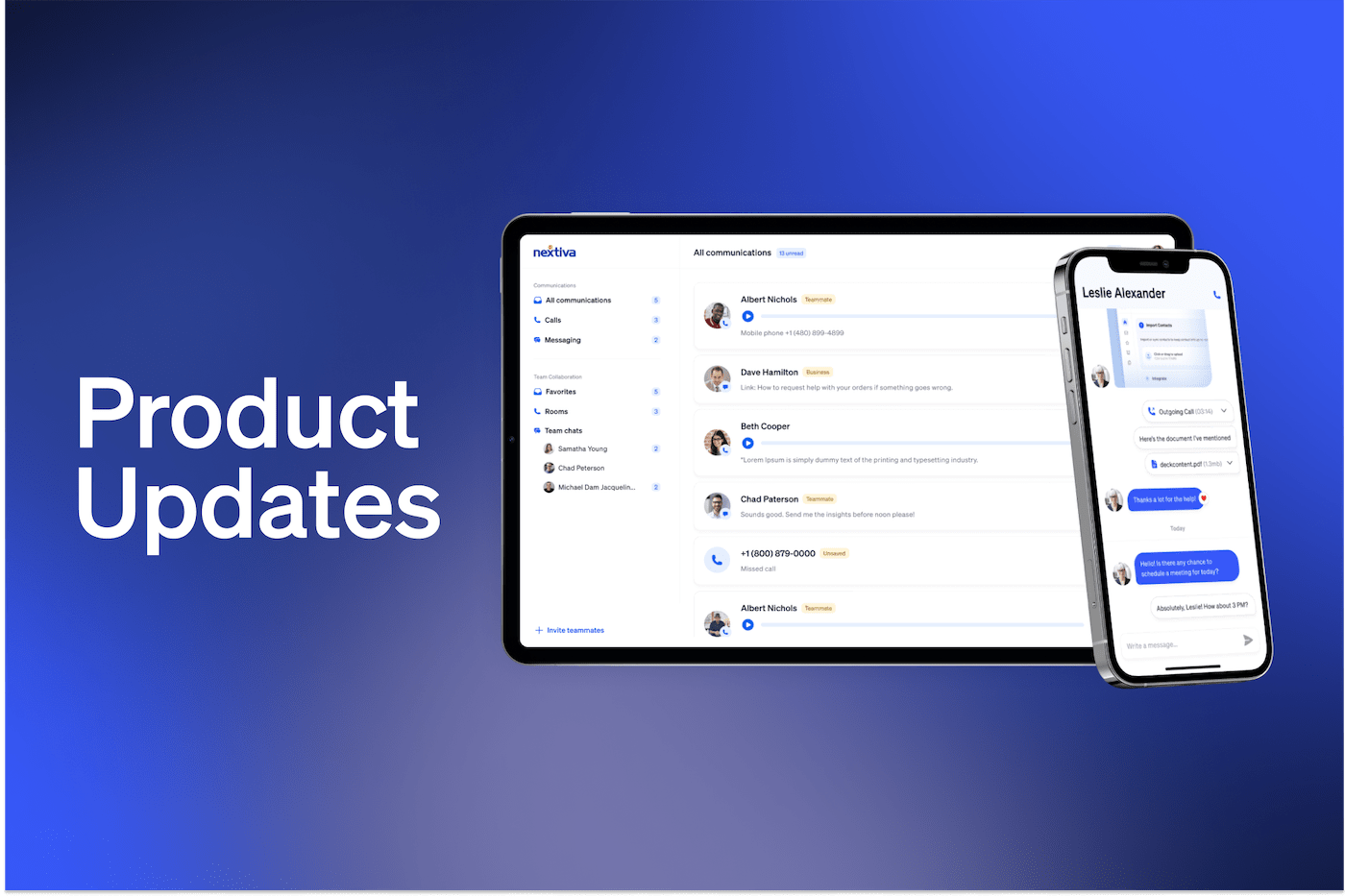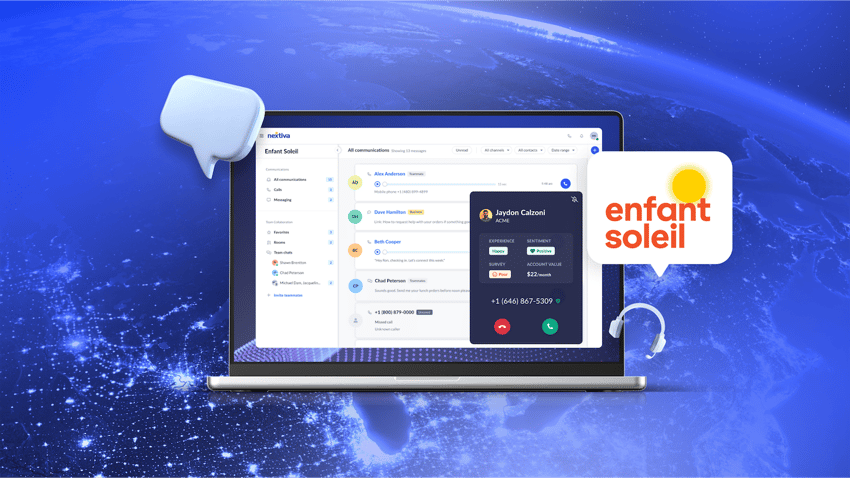NextivaONE Desktop App: Missed call details
With just one click, admins can download a CSV file that contains all necessary account information.
From the NextOS admin home page, navigate to the Phones and Devices, Numbers, Roles, Teams, or Users section and click Download CSV on the top right.

NextOS Admin: Improved sorting & filtering
Sort and filter user data most pertinent to you and your business.
From the NextOS admin home page, select Users. Under Users, click the Settings icon on the top right to choose which fields (up to five) to be displayed.
Sort data by clicking the arrow next to each column title. Choose to sort alphabetically, highest to lowest or lowest to highest, based on the field value.

NextOS Admin: New export options
Administrators can download a CSV file with just one click containing all necessary account information.
From the NextOS admin home page, navigate to the Phones and Devices, Numbers, Roles, Teams, or Users section and click Download CSV on the top right.

Want to learn more?
Check out our Product Updates page to see what else you can do.