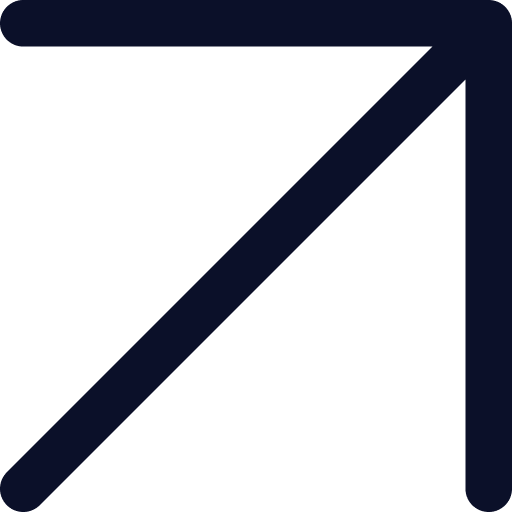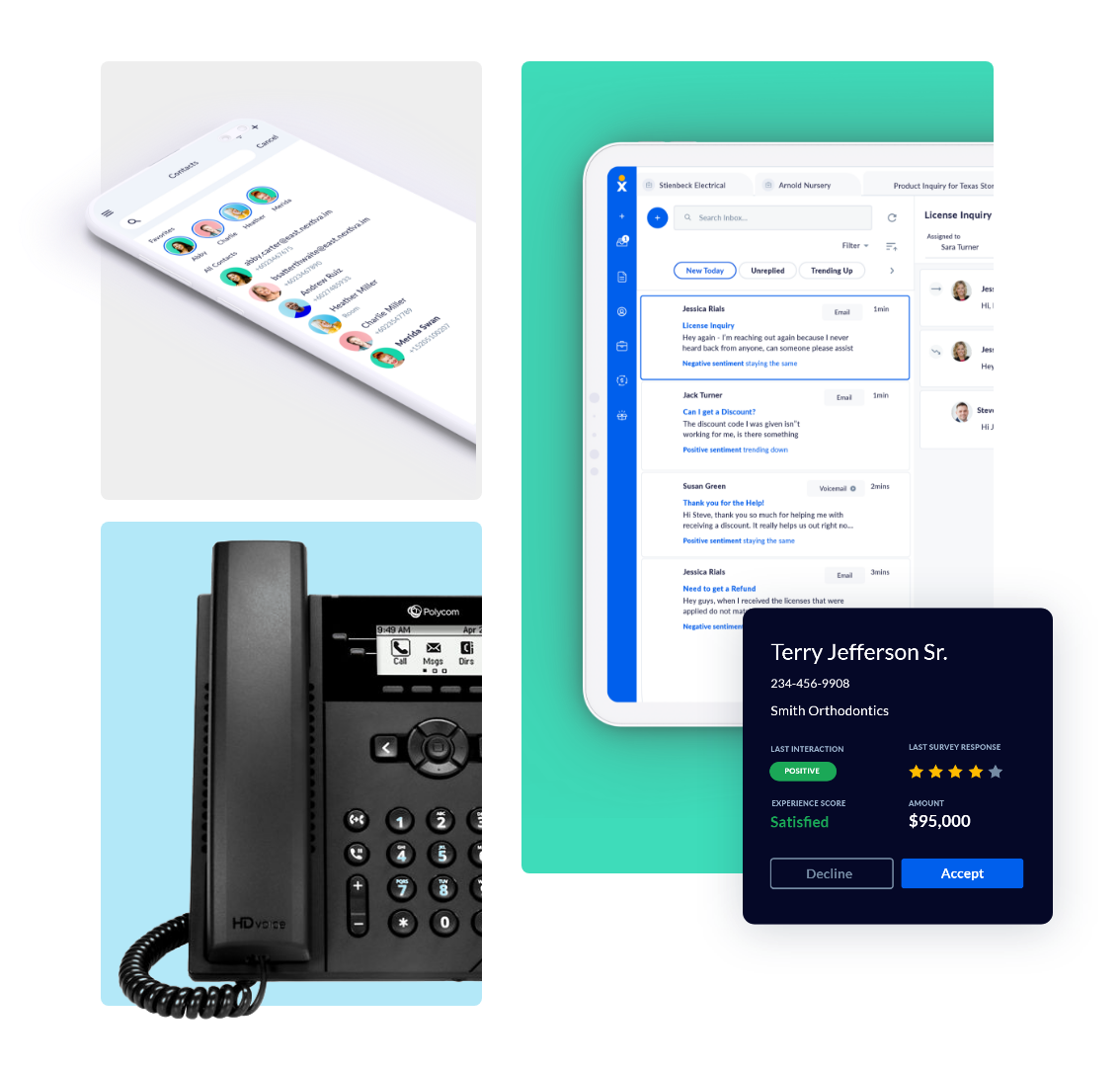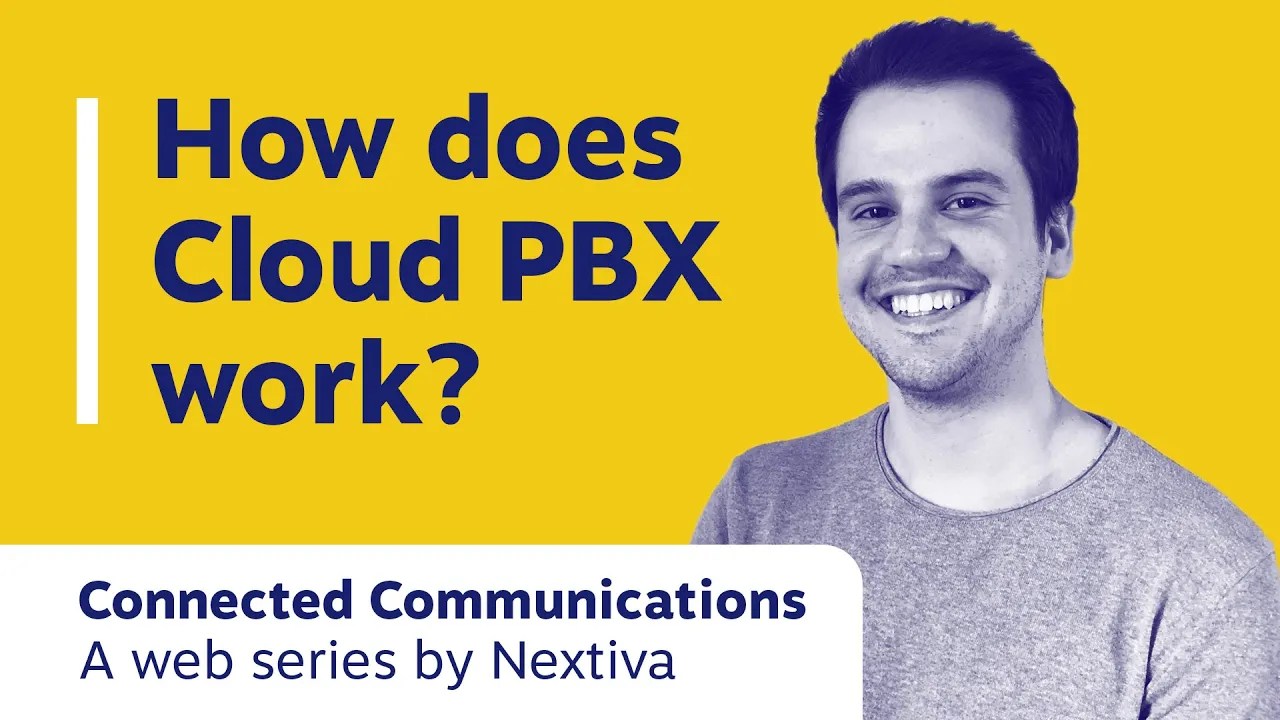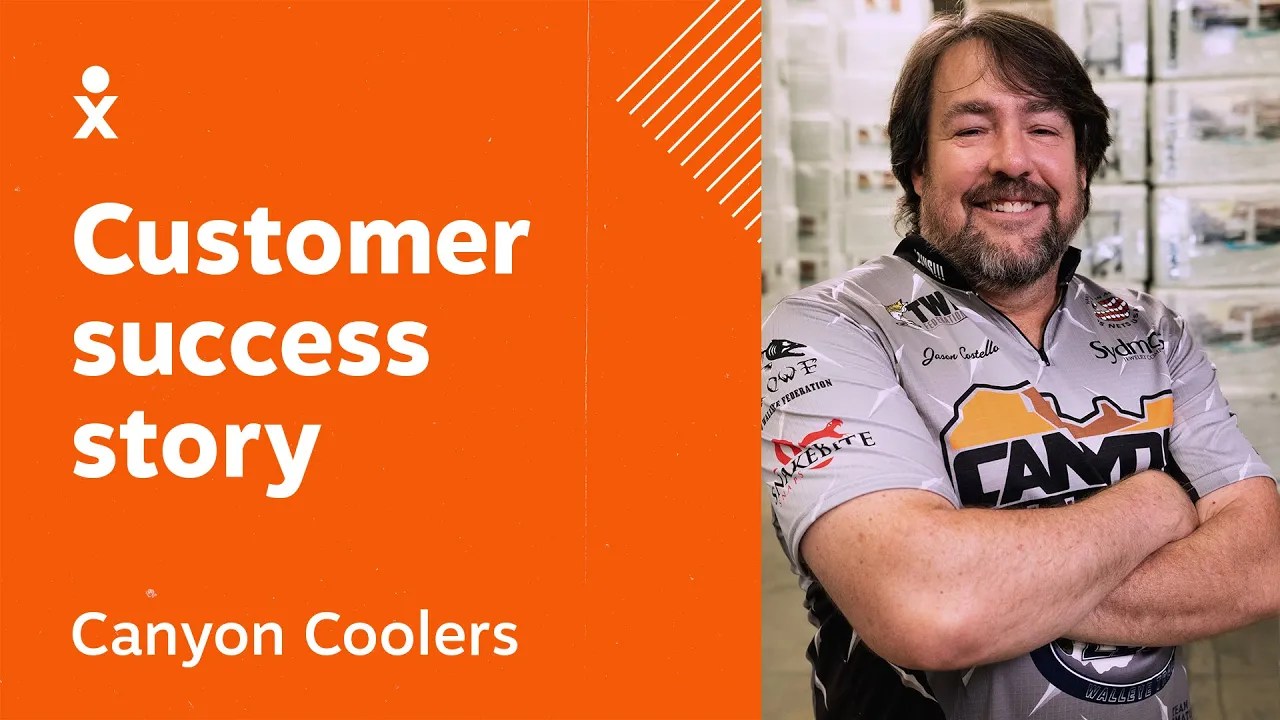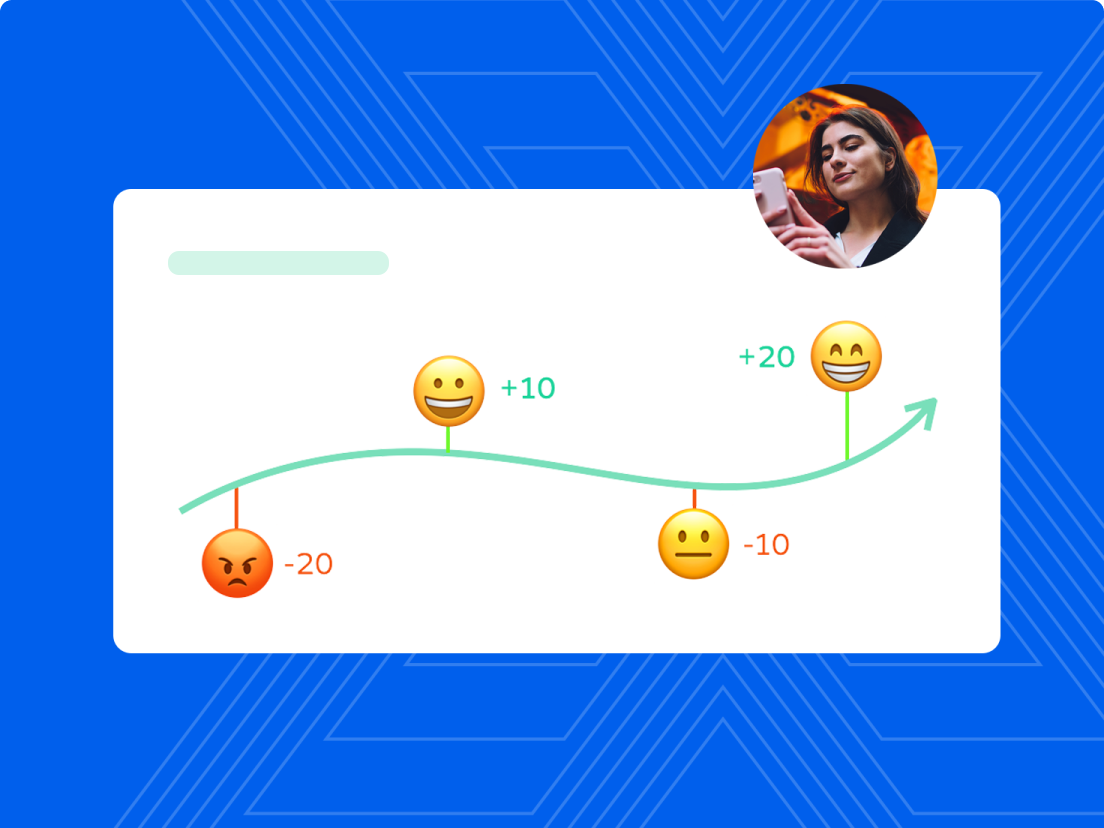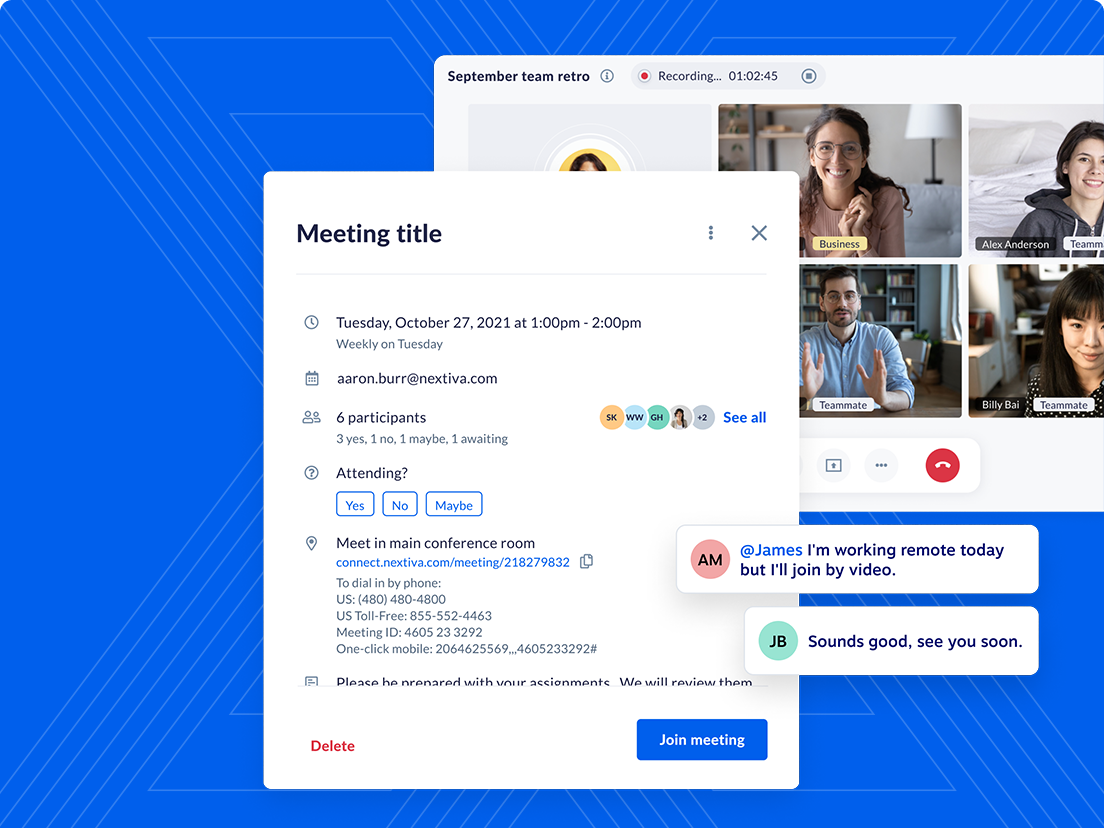What is cloud PBX?
A cloud-based Private Branch Exchange (cloud PBX) is a phone system that delivers advanced calling features and unified communications using Voice over Internet Protocol (VoIP) technology. Cloud PBX systems are hosted by service providers, eliminating costly on-premises hardware since they are billed on a monthly or annual subscription.
Compared to traditional landlines, businesses get greater flexibility, scalability, and reliability with a cloud PBX service. It provides professional features like auto-attendants, call routing, integrations, and video conferencing.
With a cloud PBX solution, you only need an internet connection to make and receive calls, send messages, and work from anywhere.
Why Switch to a Cloud PBX Provider?
Spend less on communications
Save up to 65% with IP phone service with no upfront costs compared to traditional phone lines. Take your business communications to the cloud with optional VoIP desk phones — it’s up to you.
Moving on from your on-premises PBX is cost-effective with Nextiva.
Get more features and functionality
Get a complete business communications solution that offers video meetings, text messages, call routing, and unlimited calling nationwide.
A cloud PBX phone system offers much more than VoIP phone service.
Simplify your tech stack
Manage your company’s phone calls in real-time with a modern PBX service. Softphones let you cut the cord with traditional PBX providers. Only minimal configuration is needed.
Your team just needs a desktop or mobile app to place calls. Plus, VoIP phones from Nextiva are ready to use out of the box.
Achieve enterprise-grade reliability
Business never stops; neither should your phone service. Eight military-grade data centers back you with 99.999% uptime. Even in poor weather, automatic call forwarding and routing ensure you never miss inbound calls again.
Integrate your preferred business apps
Connect vital business systems with your cloud-based phone service. Integrate your CRM, email software, and team collaboration tools with your VoIP phone system.
Nextiva integrates with HubSpot, Salesforce, Microsoft Outlook, Microsoft Teams, and dozens more.
Set up a contact center in minutes
Depending on your business needs, deploy a small or large-scale contact center for your salesforce or customer support team. Track incoming calls and place outbound calls from a shared caller ID easily.
Cloud PBX solutions allow you to configure inbound call routing and queuing as a simplified call center.
Never worry about maintenance
Never deal with telephony software updates or security patches by replacing your on-premises PBX SIP trunks. Reclaim your office space and let your IT team focus on other priorities.
Nextiva is the best option to migrate from traditional phone lines to a unified communications phone solution.
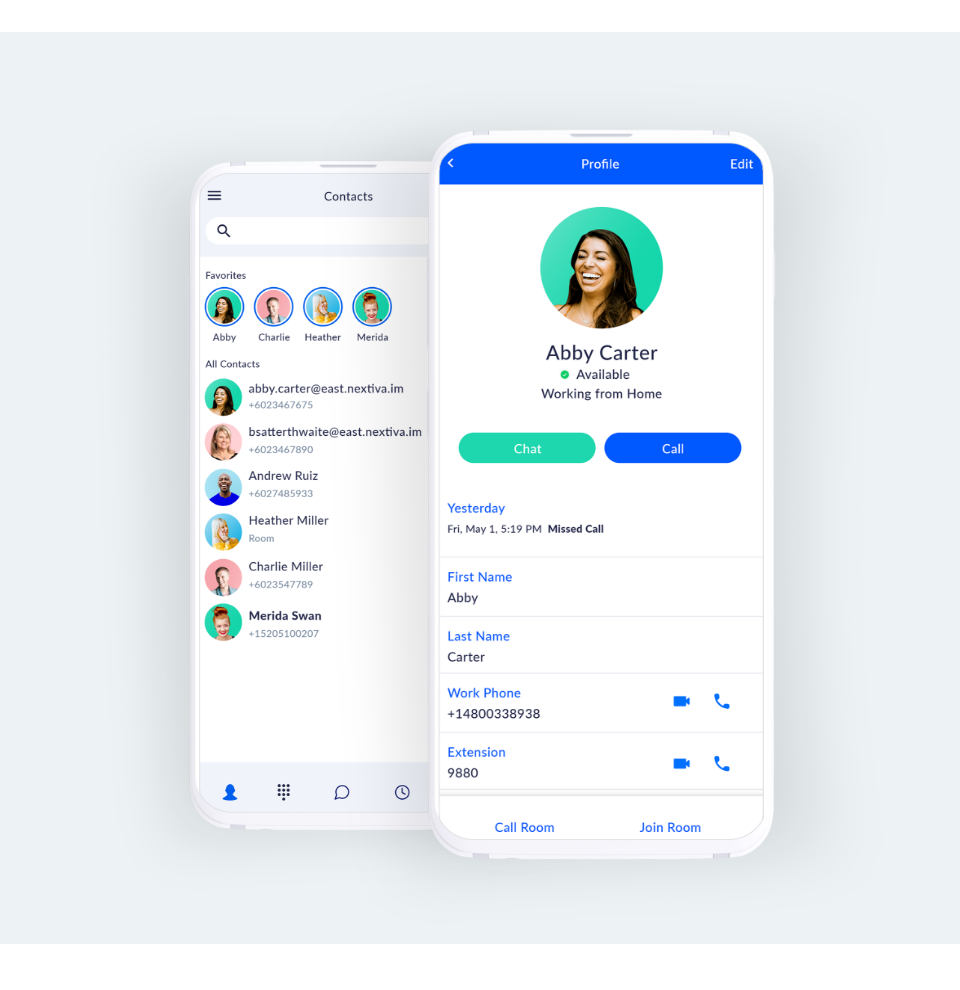
Cloud PBX pricing
For small teams
Reliably run your business and communicate with your team and customers through unified voice, video, SMS, and digital channels with instant setup, no hardware, centralized conversations, and built-in tools for productivity, collaboration, and responsiveness.
Read moreCore features:
-
 Inbound & Outbound Voice
Inbound & Outbound VoiceConnect with customers and your team using award-winning, reliable voice conversations within the U.S. and CA*. Get a new number or bring over your existing number for free.

-
 Business SMS
Business SMSSend and receive SMS text messages from your business phone number using the desktop and mobile app.

-
 Video meetings
Video meetingsCollaborate face-to-face with video meetings. Engage in sidebar chats and record for future reference.

-
 Screenshare & file share
Screenshare & file shareGet on the same page by sharing your screen during a video call or exchanging key files.

-
 Call routing
Call routingEnsure all calls are professionally answered and properly routed using a virtual receptionist recording that directs callers to, for instance, “press one for Sales and two for Service.”

-
 Team chat & collaboration
Team chat & collaboration
-
 Mobile app
Mobile app
For growing teams
Equip your sales and service teams to deliver fast, personalized experiences at scale with automation, advanced service tools, multi-site management, customizable workflows, intelligent routing, and real-time performance insights.
Read moreEverything in Core, plus:
-
 Customer-to-team SMS Messaging
Customer-to-team SMS MessagingEnable customers to reach your entire team via a shared SMS inbox, allowing multiple team members to access messages, respond promptly, and deliver faster resolutions.

-
 Toll-free number & minutes
Toll-free number & minutesGive your business a professional edge by offering a universal, non-local, toll-free number.

-
 Advanced reporting
Advanced reportingMove your business forward with insight gained from data found within your voice analytics.

-
 Inbound sales and service call center*
Inbound sales and service call center*Manage high-volume inbound calls and use touch tone prompts to route calls to best-fit agents.

-
 Web chat: Live & bot
Web chat: Live & botOffer 24/7 support and efficiently manage responses to FAQs with web chatbot automation. Start with automated prompts to gather essential information, then seamlessly transition to a live-agent interaction.

For sales & service teams
Deliver inbound and outbound service across two essential channels—voice and web chat—with built-in journey orchestration, automations, intelligent routing, and unified customer context. Everything you need to create a seamless, scalable customer experience.
Read morePower Suite CX features:
-
 Voice & web chat
Voice & web chatProvide consistent support across voice and web chat channels. Use web chatbots to collect key information upfront and offer 24/7 self-service, with the option to transfer to a live agent when needed.

-
 Blended inbound & outbound calling
Blended inbound & outbound callingLet agents handle both incoming and outgoing calls in a single interface—maximizing productivity and reducing idle time.

-
 AI transcription & summarization
AI transcription & summarizationAutomatically capture the content of voice conversations in real time and create post-call summaries.

-
 Customizable intelligent and skills-based routing
Customizable intelligent and skills-based routingImprove first-call resolution by routing callers to best-fit agents equipped to handle interactions specific to area of expertise, language, or demographic.

Got pricing questions?
Nextiva is a recognized industry
leader by U.S. News & G2.



Built-in Hosted PBX Features
Mobile-ready
Whether Android or iOS, employees can get work done right from their mobile phones. With the NextivaONE mobile app, anything is possible. Phone calls, text messaging, video meetings, and team chat in one.
Audio & video conferencing
Get audio or video conferencing with HD call quality. Let guests dial in or join the meeting from the convenience of their web browser. No additional configuration is needed for reliable conferencing.
Screen sharing
A cloud PBX solution lets your team share their screens for their video meetings. Deliver presentations with the utmost audio quality and visual clarity. In addition, video meetings can be recorded and shared on demand.
Voicemail to email
Receive voicemails, including caller ID, right in your inbox. Voicemail to email lets you open your email and listen to messages without any dialing. Voicemail transcription also lets you read what someone says in a voicemail.
Interactive voice response (IVR)
An Interactive Voice Response (IVR) feature prevents unnecessary call transfers and improves inbound caller experiences. An IVR routes incoming calls to the correct department based on specific words or phrases.
Auto attendant
An auto attendant provides incoming calls with a simple menu to reach their desired department, like “Press 1 for Sales, Press 2 for Support.” Setting up your auto attendant using a cloud PBX phone system takes a few minutes, not days.
Call recording
With your cloud-based virtual PBX, record phone calls without hardware. Use call recording to fact-check customers or provide coaching opportunities for your team. Store unlimited call recordings for up to six months.
Advanced call routing & call queues
Route inbound calls based on phone numbers, business hours, holidays, peak demand, and agent availability. Handle more incoming calls with call queues so callers can wait on hold until their call is answered.
Local business phone numbers
Choose the phone number your business needs in any area code. Effortlessly manage your company’s phone lines with a cloud PBX no matter where you are.
You can always transfer your existing business phone numbers with free porting from Nextiva.
Toll-free phone numbers
Project a professional brand for your business with a toll-free phone number. Plus, add an auto attendant to fast-track callers to the right department. Your team can dial out from a toll-free caller ID from your business.
Cloud PBX vs. On-Premises PBX
Not sure if a cloud-hosted PBX is right for you? Here’s how it compares to an on-premises PBX.
Why Choose Nextiva for Your Business?
More than VoIP phone service
Nextiva is a cloud PBX provider for modern businesses. Advanced features like HD audio and video conferencing, text messaging, and call forwarding empower your team.
Personalized 24/7 customer support
Rest assured that a cloud PBX system expert is just a call, chat, or online ticket away. Nextiva’s Amazing Service is available to every customer at no additional charge.
Professional desk phones
Increase call quality on your business phone calls. Our desk phones, cordless phones, and conference phones sound great and work the instant you plug them in.
Powerful business app integrations
Boost productivity by integrating your favorite business apps with your small business phone system. Work faster using CRM, email, customer support tools, and more.
COMPARE HOSTED PBX SYSTEMS
How Nextiva Stacks Up
Validated by more than 3,000 reviews on GetVoIP.
We’re the preferred cloud PBX provider against the competition.
|
#1 Rated Professional |
RingCentral Core |
Dialpad Standard |
Vonage Premium |
8X8 X2 |
|
|---|---|---|---|---|---|
| G2 Rating |
4.6 out of 5 (3,183 reviews) |
4.0 |
4.4 |
4.3 |
4.1 |
| Gartner PeerInsights Rating |
4.7 out of 5 (666 reviews) |
4.4 |
4.4 |
4.4 |
4.4 |
| Trustpilot Rating |
4.8 out of 5 (3,386 reviews) |
2.4 |
4.3 |
4.3 |
2 |
| Customer Recommendations (GetVoIP) |
92% (3,186 reviews) |
70% (586 reviews) |
95% (265 reviews) |
67% (264 reviews) |
86% (767 reviews) |
| Uptime and reliability (2024) |
99.999% |
99.99% |
99.75% |
99.999% |
99.999% |
| 24/7 Support (Phone, Email, Chat) |
|
|
|
|
|
| Unlimited Calling in US & CAN |
|
|
|
|
|
| HD Audio & Video Conferencing |
|
|
|
|
|
| Text Messaging (SMS & MMS) Included |
|
Additional cost |
Additional cost |
Additional cost |
Additional cost |
| Team Chat & Document/File Management |
|
|
|
|
|
| Mobile and Desktop Softphone Apps |
|
|
|
|
|
| Visual Call Flow Designer |
|
|
|
|
|
| Certified VoIP Hardware (Pre-Configured) |
|
|
|
|
|
| Website Chat Engagement |
|
|
|
Additional cost |
|
| AI-powered Voicemail Transcripts |
|
|
|
|
|
| Unlimited Secure Online Faxing |
|
|
1000 pages incl. |
$14.99/mo |
$18.95/mo |
| Browser-based VoIP Phone Calls |
|
|
|
|
|
| White-glove 10DLC Support |
|
Additional costs |
Additional costs |
Additional costs |
Additional costs |
| Email and SSO integrations |
|
|
Google & Microsoft Incl. |
Additional costs |
|
| International Calling |
Starts at $0.01/min. |
Starts at $0.01/min. |
Starts at $0.01/min. |
Starts at $0.01/min. |
Starts at $0.01/min. |
| Bulk/Mass Texting |
|
Starts at $0.01/msg |
Additional costs |
Additional costs |
Additional costs |
| International Phone Numbers (DIDs) |
|
Starts at $5.99/mo |
Additional costs |
Additional costs |
Additional costs |
| Strengths |
Best for small and medium-sized companies with one or more locations and hybrid workforces. |
Ideal for those with global calling needs and limited SMS and faxing needs. |
One-size-fits-all approach to business voice needs and call transcripts. |
Good for complex environments with engineering teams. |
Strong fit for mid-size companies with global calling needs. |

Nextiva is recommended by 92% customers. Rated by 3000+ customers.
See How Nextiva Helps Your Team Work Better
Get a no-obligation personalized price quote today.
Cloud PBX FAQs
How does a cloud PBX work?
A cloud PBX system is hosted and managed by a service provider rather than on-premises hardware. The provider delivers virtual PBX capabilities virtually over the internet using VoIP technology instead of analog phone lines.
Virtual PBXs allow for advanced functionality like auto-attendants, interactive voice menus, call routing, voicemail transcription, and more. Users simply need IP phones or softphones to make and receive calls through the cloud PBX.
Is it hard to set up a cloud PBX phone system?
No, a cloud PBX system is easier to set up than an on-premises PBX. There is no complex hardware to install. Just connect your IP phones and computers to the internet. The service provider completely handles the PBX configuration and functionality in the cloud.
Management uses an online portal to make changes, add extensions, manage call routing, etc. With just an internet connection, your team can benefit from virtual PBX features right away.
Can I connect my existing PBX to the cloud?
Yes, you can connect your current on-premises PBX to a cloud-based provider using SIP trunking. SIP trunks connect your existing PBX to the public switched telephone network (PSTN) via the internet instead of traditional phone lines or primary rate interfaces (PRI).
Blended SIP trunking with a cloud phone system deliver cost savings, geographic flexibility, and business continuity. It also lets small businesses gain enterprise functionality like HD video meetings, unified messaging, mobility features, and more while using your existing PBX investment. SIP trunking provides a hybrid approach to connect legacy systems to the cloud.
When migrating from an on-site traditional PBX, you can roll out your cloud PBX in phases to ensure your business communications are uninterrupted.
Is a cloud PBX service cost-effective?
Absolutely, a cloud-hosted PBX system eliminates expensive upfront hardware costs, ongoing maintenance fees, and real estate. The monthly subscription is typically much lower than purchasing an on-prem PBX.
You only pay for what you use instead of excess capacity. Cloud PBX systems seamlessly scale to match your changing business needs, keeping costs aligned to usage.
Productivity-enhancing features like auto-attendants, IVRs, call analytics, and integrations are built-in rather than add-ons. A cloud PBX delivers enterprise-level functionality for a small business price.
How much does a virtual PBX cost?
Expect to pay about $25-35 per user monthly for cloud-hosted PBX service. There aren’t typically upfront costs like servers, real estate, or personnel to configure it.
Nextiva’s cloud-based virtual PBX price starts at $15 per user each month. Chat with one of our business VoIP experts to get a transparent quote customized to your business needs.
The question isn’t how much a virtual PBX costs but rather how much your current PBX costs you. Want to see how much you can save? Get a no-obligation price quote today.
Can enterprises use a cloud-based PBX?
Yes, enterprises are increasingly switching their legacy on-premises PBX in favor of cloud-based PBX systems for their performance, reliability, and flexibility. Leading service providers offer robust SLAs of 99.999% uptime and redundancy across multiple data centers.
Cloud PBX solutions can scale to support many extensions, sites, and users. It provides mobility, unified communications, call encryption, and virtual phone number capabilities suitable for large enterprises with distributed teams. The cost savings and management upside of using a cloud PBX service makes it viable for larger organizations.
Nextiva provides professional services (and works with channel partners) to help your enterprise move its communications seamlessly to the cloud.
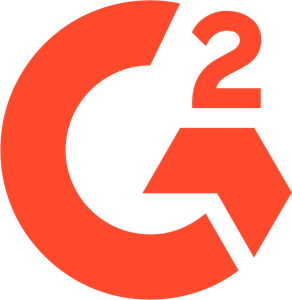


See why over 100K businesses name Nextiva as their cloud PBX provider.
Nextiva uses the information you provide to us to contact you about our relevant content, products, and services. You may unsubscribe at any time. For more information, check out our Privacy Policy.
2 Billion+
Calls on our network
100,000+
Happy customers
1,000+
Global employees