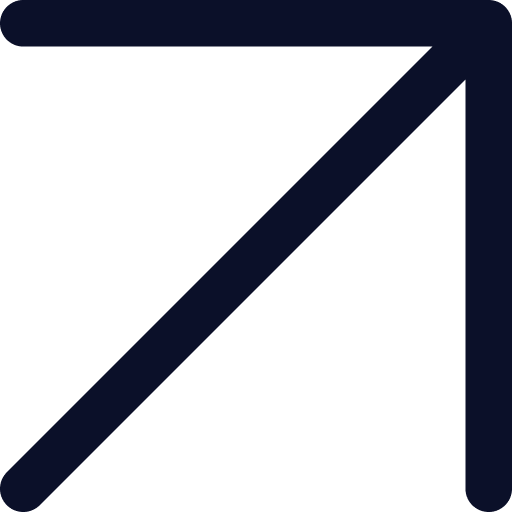Come join our
workspace!
Join Tony’s workspace
Start with Nextie, we’ll jump in if needed.
Trusted by forward-thinking companies:





Collaborate in one place
Bring your team together to collaborate securely on one app.
Centralize and organize
Chat with your team
Call and text
Virtual meetings
File sharing
Contacts and calendar
Work from Anywhere.
Transform the way your teams connect and collaborate.

Mobile app

Desktop app

Browser app

Notifications & DND
Connect your teams with one unified app
Spend time on essential work and bring all conversations,
files, and context into one, easy-to-use app.
“Since our Nextiva system’s been in, our business has gone up 40%.”
Bryan McMahon, Chief Mobility Officer
 Get a personalized demo
Get a personalized demo
Nextiva uses the information you provide to us to contact you about our relevant content, products, and services. You may unsubscribe at any time. For more information, check out our Privacy Policy.
No time to fill out forms? Call our team (800) 799-0600
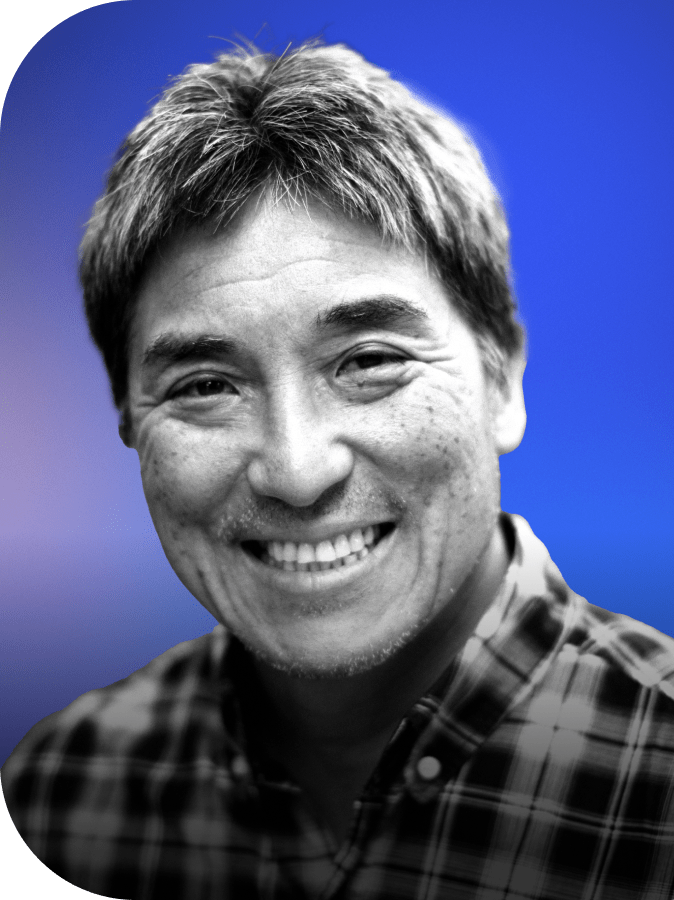
Nextiva is jumping curves to innovate.
Guy Kawasaki
Author & Former Apple FellowFrequently Asked Questions
Is Team Collaboration different from a Business Phone Plan?
Yes. While collaboration does include a phone number, there are a few capabilities that it does not include, such as, a toll-free number, toll-free minutes, internet fax, porting, conference calls and integrations with 3rd party software
Does everyone at my company need a license?
No you can choose who you want to have insight to group texts. Also you can have large teams, for example 20+ people in Sales, and have fewer text agents, say 5 reps. The choice is yours.
Will all team users get their own phone number with Team Collaboration?
Yes, each user will get their own dedicated phone number.
What happens if someone calls my group texting/Message Pro number?
Calls will route per your choosing independently of the texts. Consider the phone number just like any other number on your account — the possibilities are limitless.
What is the maximum number of texts we can send as a team?
10 is the maximum number of texts set at the carrier level.
What is the file transfer limitation?
1 MB is the carrier limitation for texting files.
With Team Collaboration, does everyone on my team have to see every message received?
No, you can set up business hours or utilize Do Not Disturb settings to stop receiving alerts (although you will still have access to the messages).
Can I text from my toll-free number?
No, this is not a feature supported by any US carriers.
I’m on an “Essential” plan, so I don’t currently have texting options. What do I need to get started?
Once you add Message Pro for $25/user, you’re good to go. Add a license for any users needing to group text.
Are there texting limits?
With the Essential package, you get unlimited incoming/outgoing texts (addon is $25/user/month). The Professional package has a limit of 1,000 texts and the Enterprise package has a limit of 2,000 texts. To get unlimited texts in the Professional and Enterprise package, add the Productivity Plugin (addon is $10/user/month).