Supervisors can silently monitor current calls, the next call, or all calls taken by a specific Agent.
From the Personal Wallboard:
- Right-click on the Call Center under the Personal Wallboard.
- Select Agents > Agent > Silent Monitor > Current call, Next call only, or All calls.
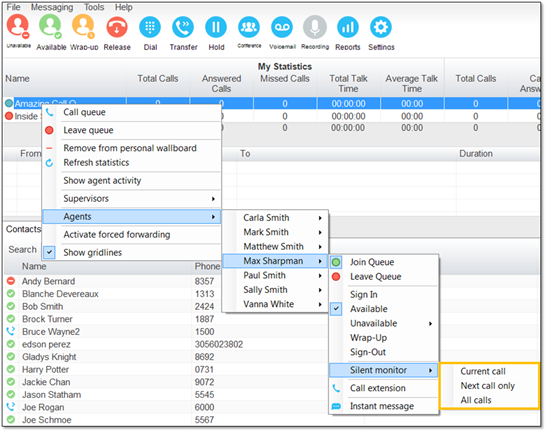
Silent Monitor – Personal Wallboard
From the Agent Activity Tab:
- Click the Agent Activity tab, then select a Call Center from the Name drop-down menu.
- Right-click on the Agent and select Silent Monitor > Current call, Next call only, or All calls.
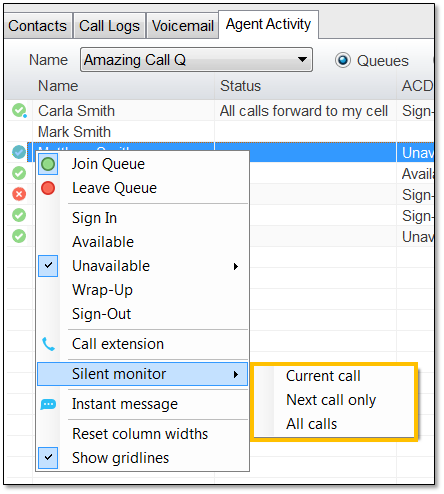
Silent Monitor – Agent Activity Tab
From the Tools Menu:
- Click Tools > Call Centers > Call Center > Agents > Agent > Silent Monitor > Current call, Next call only, or All calls.
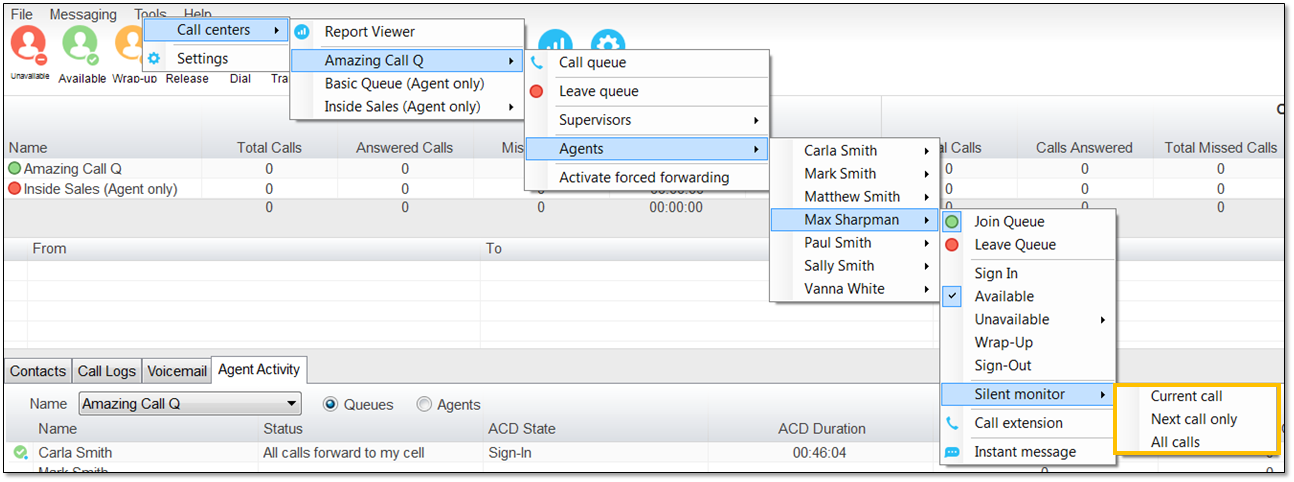
Silent Monitor – Tools Menu
Related Articles:
- Installing Nextiva Unity
- Manually Upgrading Nextiva Unity Desktop
- Nextiva Unity Agent Interface
- Nextiva Unity Reception Interface
- Nextiva Unity Supervisor Interface
- Managing Calls from Nextiva Unity
- Managing Call Recording from Nextiva Unity
- Transferring a Call from Nextiva Unity
- Escalating a Call to a Supervisor
- Sending Instant Messages from Nextiva Unity
- Changing Agent ACD State from Nextiva Unity Supervisor
- Customizing Statistics in Nextiva Unity Supervisor
- Configuring Thresholds from Nextiva Unity Supervisor