Customize all statistics displayed under the Personal Wallboard and the Agent Activity tab. For example, a Supervisor may only want the total number of Calls In Queue, the Average Wait Time, Average Talk Time, and Total Calls displayed under the Overall Queue Statistics, and only the Total Talk Time, Total Staffed Time, and current ACD State displayed under the Agent Activity tab.
To Add a New Statistic:
- Go to Tools > Settings > Statistics > Columns.
- Select Agent Columns (My Statistics), Call Center Columns (Overall Queue Statistics), or Agent Activity.
- Click the Plus (+) icon at the bottom right corner of the window.
- Select the new statistic from the Statistic to display drop-down menu.
- Click OK to save changes.
NOTE: Use the up and down arrows at the bottom right corner of the window to adjust the order of which the statistics are displayed.
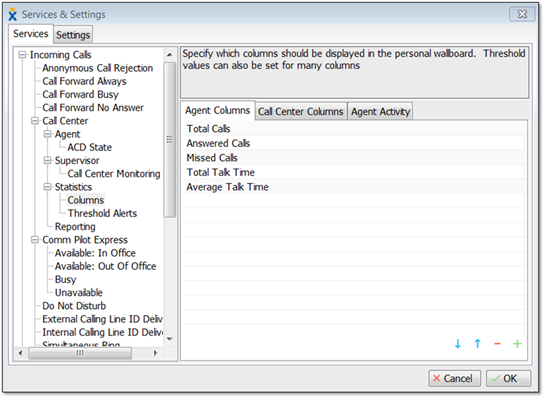
Customizing Statistics – Settings
To Remove a Statistic:
- Go to Tools > Settings > Statistics > Columns.
- Select Agent Columns (My Statistics), Call Center Columns (Overall Queue Statistics), or Agent Activity.
- Click the Minus (–) icon at the bottom right corner of the window.
- Click OK to save changes.
NOTE: Use the up and down arrows at the bottom right corner of the window to adjust the order by which the statistics are displayed.
Related Articles:
- Installing Nextiva Unity
- Manually Upgrading Nextiva Unity Desktop
- Nextiva Unity Agent Interface
- Nextiva Unity Reception Interface
- Nextiva Unity Supervisor Interface
- Managing Calls from Nextiva Unity
- Managing Call Recording from Nextiva Unity
- Transferring a Call from Nextiva Unity
- Escalating a Call to a Supervisor
- Sending Instant Messages from Nextiva Unity
- Silent Monitoring from Nextiva Unity Supervisor
- Changing Agent ACD State from Nextiva Unity Supervisor
- Configuring Thresholds from Nextiva Unity Supervisor