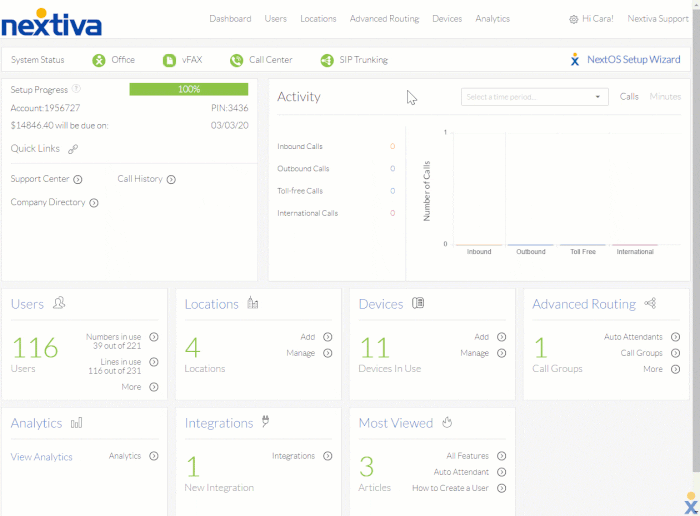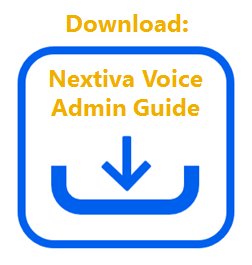Choose the image that looks most like your screen once logged in.
After creating an Auto Attendant and recording an announcement, assign the announcement to the Business Hours and After Hours menus of the Auto Attendant.
From the Nextiva Voice Admin Dashboard, hover over Advanced Routing > Auto Attendants > select the Location > Pencil > Business Hours Menu or After Hours Menu. Select the Greeting > Save.