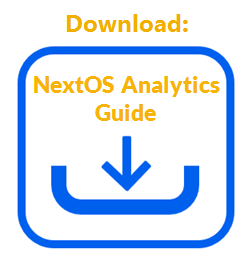Modify the report element to change its appearance on the dashboard while modifying a dashboard or creating one from scratch or from a system-generated template.
On the dashboard preview page, modify the report element in one or more of the following ways:
- Change the size, time unit, and format of the report.
- Resize the report by clicking and dragging the bottom-right corner of the report.
- If applicable, select the desired time unit (Seconds, Minutes, Hours, Days, or Weeks). To maintain the time unit, the selection must be saved in the report.
- Change the format of the report (Line, Column, Pie, Table, or Stack). Options vary based on the report. To maintain the format, the selection must be saved in the report.

- Reposition the report by clicking and dragging the report across the dashboard canvas.
- Remove the report by clicking the X at the top-right corner of the report. The X appears when the cursor hovers over the report.
Related Articles:
- What is Dashboard Builder in NextOS Analytics?
- Creating Standard Dashboards in NextOS Analytics
- Adding Reports to Dashboards in NextOS Analytics
- Adding Metric Tiles to Dashboards in NextOS Analytics
- Renaming Dashboards in NextOS Analytics
- Modifying the Metric Tile Element on Dashboards in NextOS Analytics
- Configuring Dashboard Settings in NextOS Analytics
- Duplicating Dashboards in NextOS Analytics
- Deleting Dashboards in NextOS Analytics
- Using Dashboard Templates in NextOS Analytics