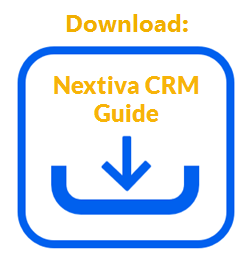Businesses can serve their customers more efficiently when customer data is well-organized. One way to organize customer data is by associating CRM records to each other. For example, a support team can associate Cases to Accounts in the CRM to quickly view all the issues and requests coming from any given customer to identify trends. If a particular customer encounters the same issue more than once, the support representative can make sure to get to the heart of the problem.
Nextiva CRM offers Users the functionality to create these associations, or relationships, between records.
In order to view relationships between records, Users must select the desired relationships to display on the Related tab in a workspace (e.g. Account).
- Visit www.nextiva.com, and click Client Login to log in to NextOS.
- From the NextOS Home Page, select CRM.
- In Accounts, select the desired Account record to open its workspace.
- On the Related tab, click the Choose relationships button and select the type of records to display (Accounts, Cases, Contacts, Opportunities, Child/Parent records, Attachments, Products).
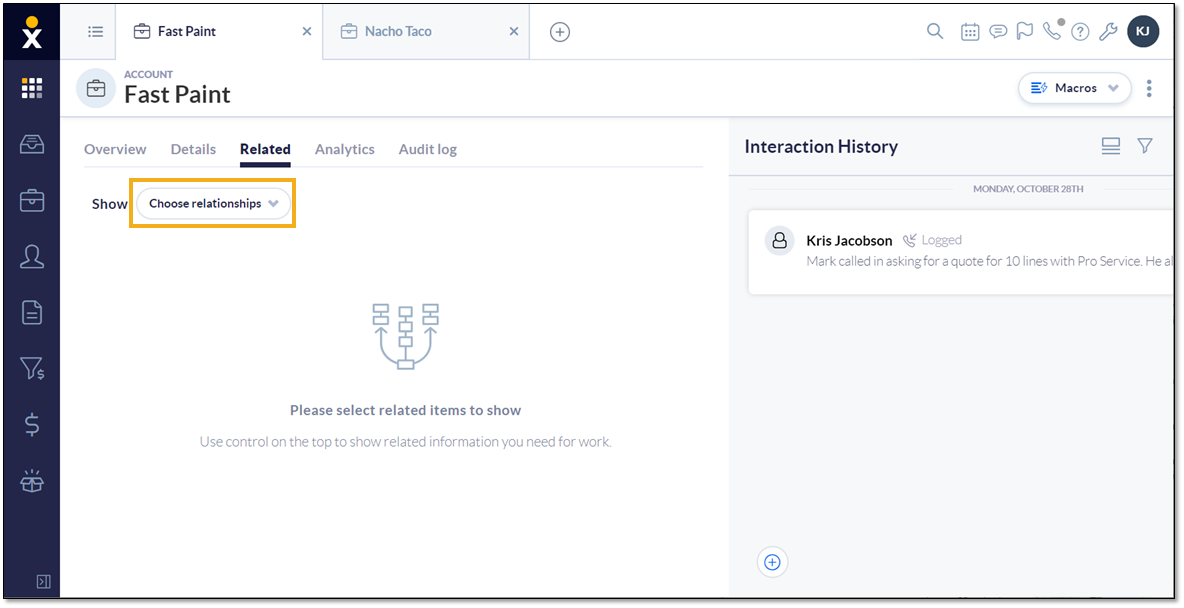
Relationships Button on the Related Tab
NOTE: The available record types listed in the drop-down menu will vary depending on the workspace.
All the records will display by the type selected.
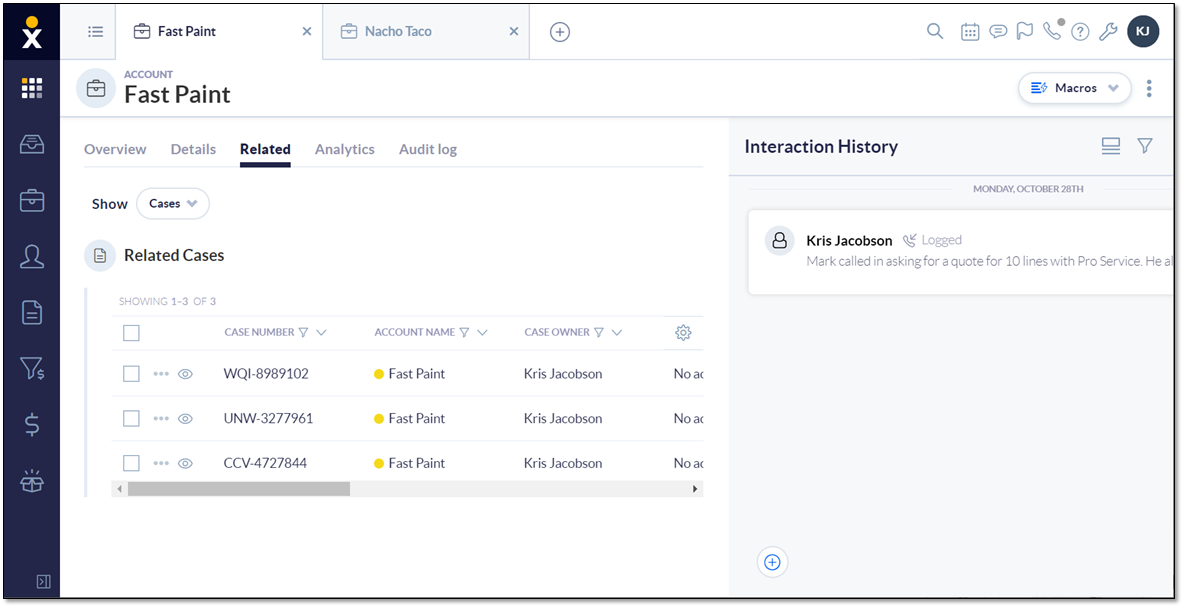
Cases Related to an Account
Creating associations between records help businesses to organize customer data to make it more meaningful and easily accessible.