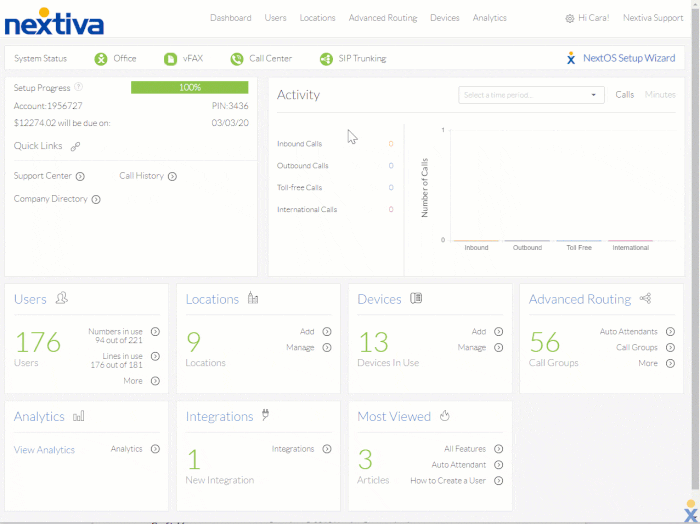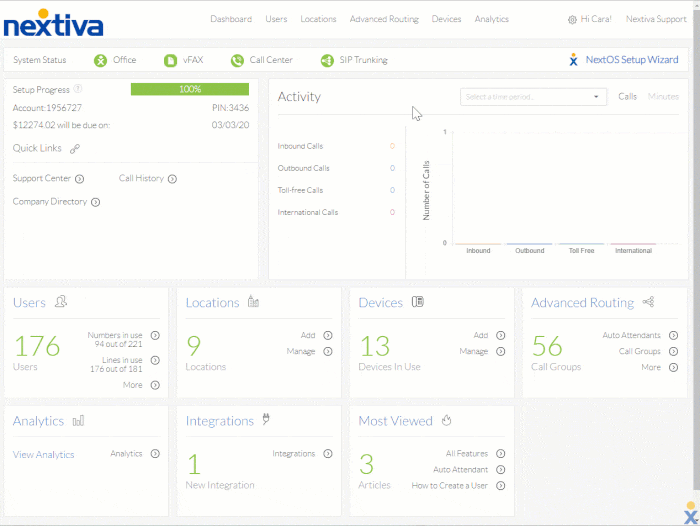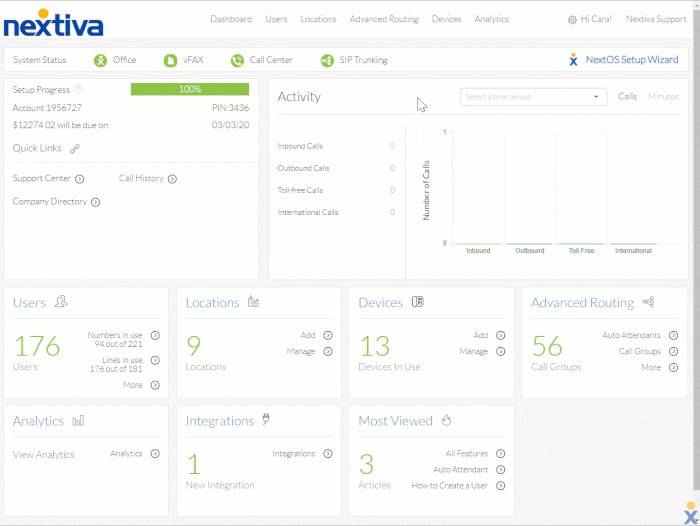Choose the image that looks most like your screen once logged in.
Setting up call forward always
(Admin only) From the NextOS admin home page, select Users > Actions > Voice Settings > Forwarding > Call forward always.
(User only) From the NextOS user home page, select Voice > Forwarding > Call forward always.
Enter the phone number or extension to automatically forward calls to.
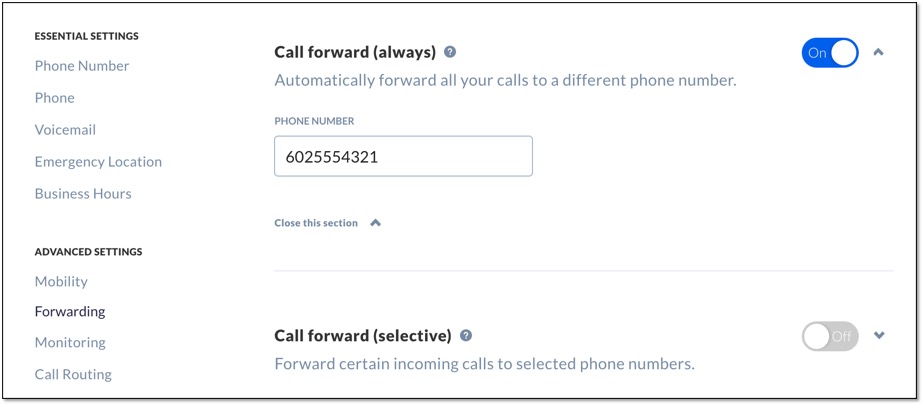
Setting up call forward always as a user (feature access codes)
Feature access codes allow users to quickly and easily make changes to the way their Nextiva voice settings.
To activate call forward always, dial *72 and enter the 10-digit phone number to forward calls to, following by the # key.
To deactivate call forward always dial *73.
Related Articles:
- Setting up call forward selective
- Setting up call forward when busy
- Setting up call forward when unanswered
Setting up call forward always
Configure call forward always in any of the following ways:
Setting up call forward always for a user
From the Nextiva Voice Admin Dashboard, hover over Users > Manage Users > select the user > Forwarding > Call Forward Alway.
Enter the phone number or extension to automatically forward calls to > Save.
Setting up call forward always for a call group
From the Nextiva Voice Admin Dashboard, hover over Advanced Routing > Call Groups > select the call group > Forwarding > Call Forward Always.
Enter the phone number or extension to automatically forward calls to > Save.
Setting up call forward always for an auto attendant
From the Nextiva voice admin dashboard, hover over Advanced Routing > Auto Attendant > select the auto attendant > Forwarding > Call Forward Always.
Enter the phone number or extension to automatically forward calls to > Save.
Setting up call forward always as a user (feature access codes)
Feature access codes allow users to quickly and easily make changes to the way their Nextiva voice settings.
To activate call forward always, dial *72 and enter the 10-digit phone number to forward calls to, following by the # key.
To deactivate call forward always dial *73.