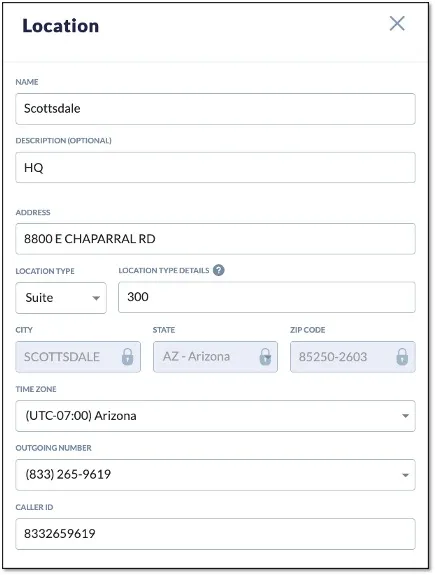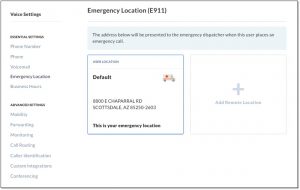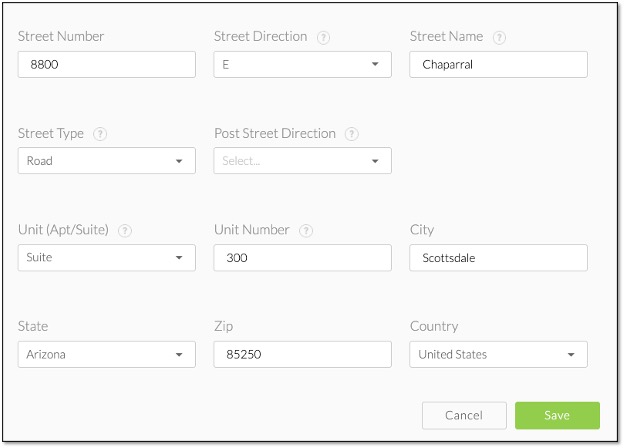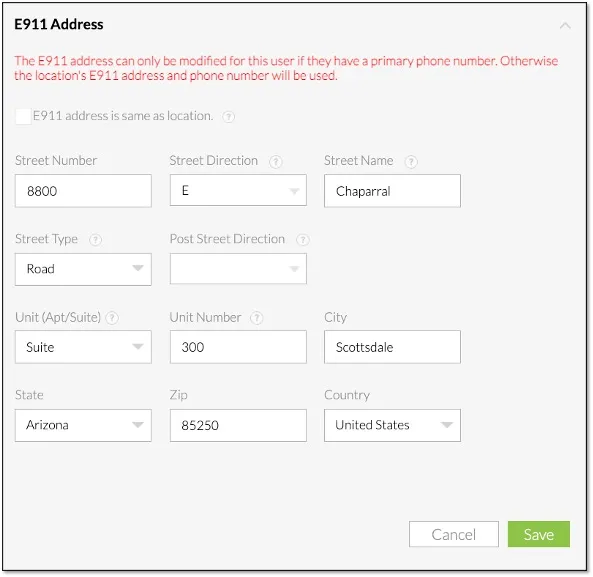|
The emergency location (E911) is the address that the emergency dispatcher sees in the event the user places an emergency call. If users work remotely, it’s recommended to enter the user’s home address as the user’s emergency location. |
Related articles
- Creating users and assigning licenses
- Creating locations in NextOS
- Managing voice settings for a location
- Emergency call notification