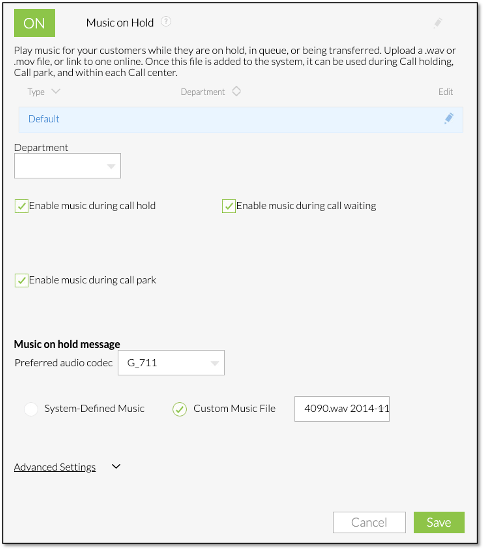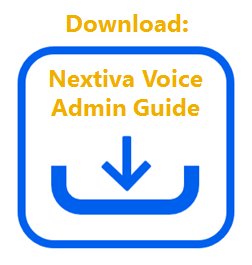Customize and upload an audio file to play for callers while they are on hold, waiting in a queue, or being transferred. Nextiva offers three default music options, available to listen to below.
Option 1: Listen | Download
Option 2: Listen | Download
Option 3: Listen | Download
From the Nextiva Voice Admin Dashboard, select Locations > Manage Locations > Pencil > Location Features > Music on hold.
Hover over the Default option > Pencil. Enter the required information below > Save.
- Department: The department within the location that will utilize the selected file. Do not choose a department if you want the Music on hold to be used for the entire location.
- Enable music during Call hold: Play music while a caller is on hold.
- Enable music during Call waiting: Play music if you receive another incoming while you are already on the phone.
- Enable music during Call Park: Play music when you park a call.
- Preferred audio codec: Select G_711. This is the only audio codec supported by Nextiva, click here for more information.
- System-defined music: Use the default music on hold.
- Custom music file: Specify a custom music file to play when callers are placed on hold. For information on how to add audio files to the Announcement Repository, click here.
NOTE: Select the Advanced Settings to set up internal music on hold.