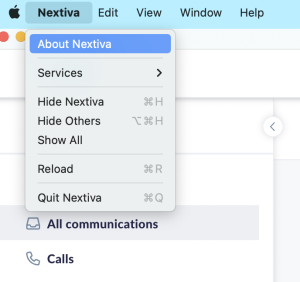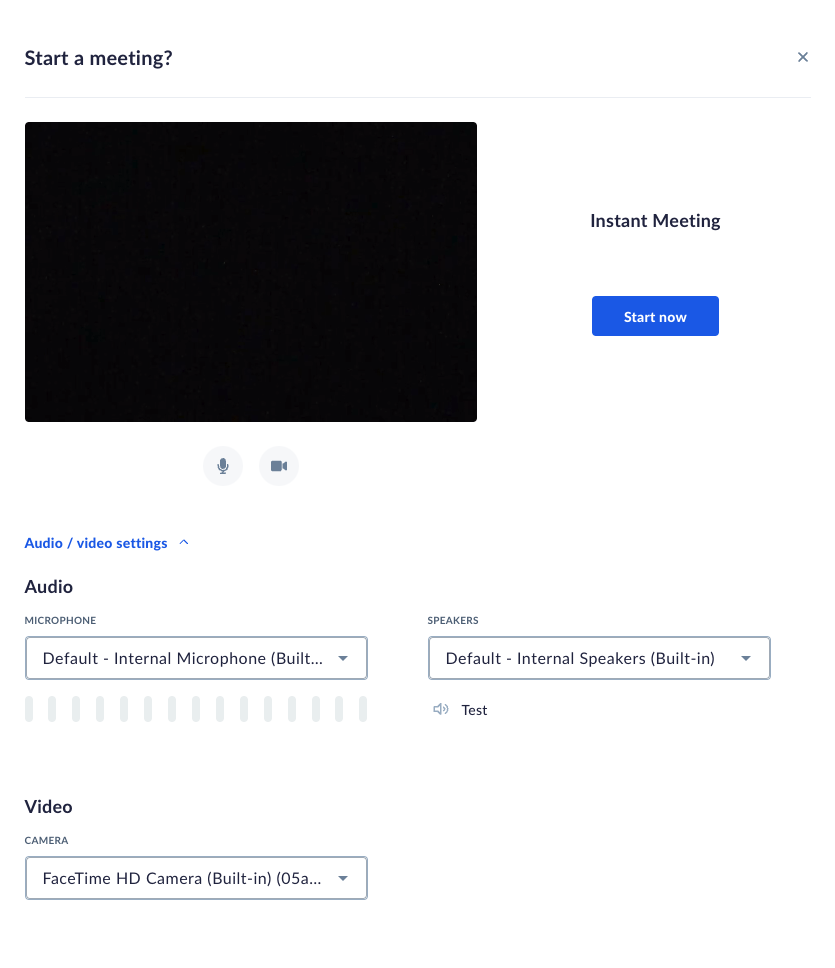If you’re experiencing any issues with Nextiva, such as error messages or video/audio issues, check out the recommended troubleshooting steps below.
For information on system requirements, click here.
For information on improving call quality while using the Nextiva app, click here.
1. Make sure you are using the most up-to-date version of the desktop application, and try clearing the cache.
Web version
If you are using the web version of Nextiva, try clearing the cache and cookies in the web browser. Click the browser you’re using for instructions on how to do this:
2. Ensure the audio and video settings are set up correctly in the Nextiva desktop app.
3. Check to ensure the Nextiva desktop app has permission to access the device’s camera and microphone.
Check out the support articles below on controlling access to the camera and microphone on both Mac and Windows.