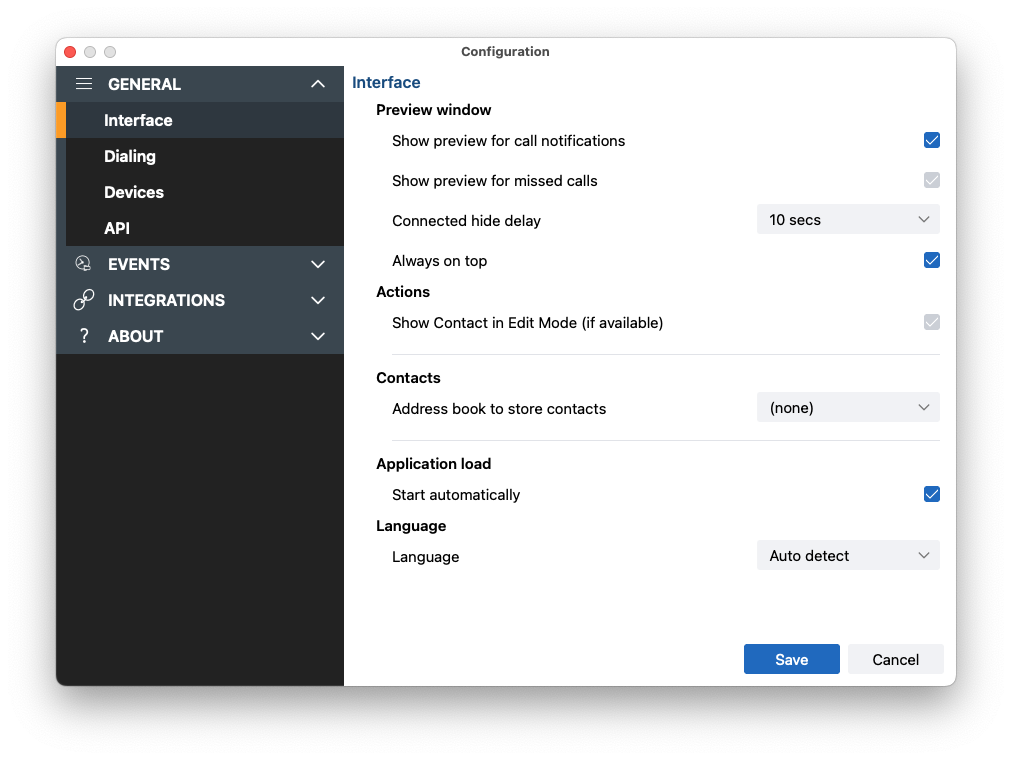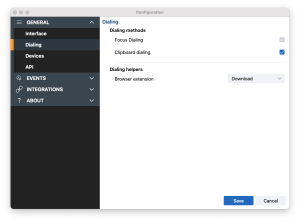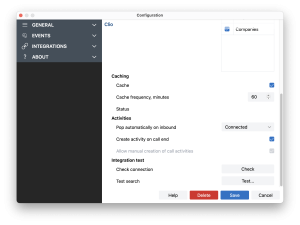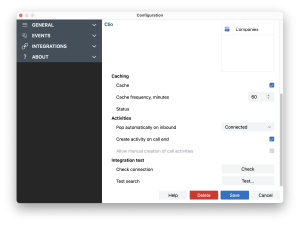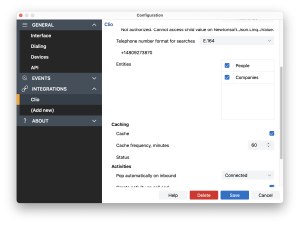For the best results, ensure the following settings are enabled under the Configuration menu.
For instructions on how to install Go, Integrator Cara, click here.
Interface
Dialing
Integrations
Below are the suggested configuration settings specifically for Clio and Zendesk.
Clio
API
Integrations
Zendesk
Interface
Integrations
- Enable Cache. Frequency can be left as is or adjusted as needed.
Why? Some integrations, such as Zendesk, will have issues with Contact Pop if Cache is not enabled. - Enable Fuzzy number/phrase matching (slower).
Why? Zendesk will have issues finding contacts based on their telephone number if this is not set.