|
Before making an international call, you first need to enable international dialing. By default, international dialing is disabled to help prevent fraudulent/unwanted international charges on the account. To enable international dialing, you will need to contact Nextiva support. Click here to contact Nextiva support. Once enabled, you can make international calls using the Nextiva app or your physical phone. When making an international call, dial 011 + the country code + phone number. For example, if calling Mexico, you would enter 011-52 followed by the phone number (i.e., 011-52-888-989-9200). Click here for a complete list of international calling rates and country codes. |
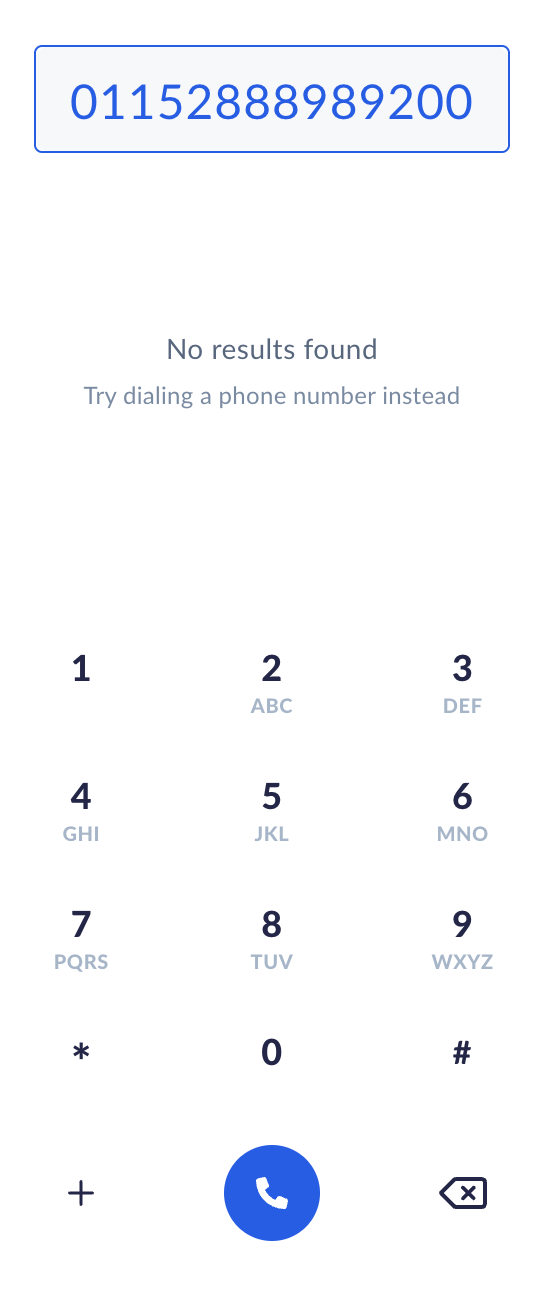 |
Making international phone calls
Need additional help? Click here.