Priority Alerting is a service which can make your phone ring differently based on specific call information, such as the number and time of day. For example, you can have calls from your family ring differently than those from your boss. The criteria for each Priority Alert entry can be a list of up to 12 phone numbers, a specified time schedule, and a specified holiday schedule. For initial setup help, click HERE.
To Modify Priority Alerts:
- Visit www.nextiva.com, and click Client Login to log in to NextOS.
- From the NextOS Home Page, select Voice.
- From the Nextiva Voice Admin Dashboard, hover over Advanced Routing at the top of the screen and select Call Center Locations.
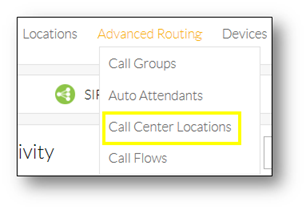
Call Center Locations
- Select the Log In button to the right of the call center you wish to modify.
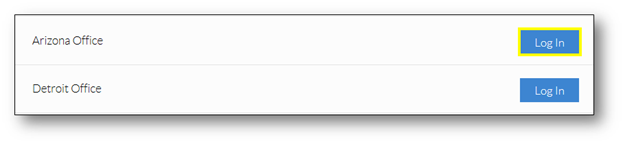
Configuration Portal Login
- Select Users and search for the user you wish to modify.
- Select Incoming Calls under the Options menu on the left side of the screen and select Priority Alert.
- Select the name of the Priority Alert you wish to delete or modify.
- Apply any changes needed and select OK or Delete to permanently remove the alert. To temporarily disable an alert, uncheck the Active check box next to the Priority Alert you wish to disable and select OK.