What’s New?
| 2/21/20 | Redesigned Roles & Permissions Page |
| 1/30/20 | Navigation Panel Changes |
| 12/20/19 | Additions to the User Profile Page |
| 12/4/19 | New Verified Domains Page |
| 12/2/19 | New Navigation Menu |
| 12/2/19 | ‘Departments’ Changes to ‘Teams’ |
| 12/2/19 | New Users Section |
| 11/15/19 | QuickBooks Integration |
Redesigned Roles & Permissions Page
- Easily assign permissions to Users:
- Control what components of NextOS Users can access.
- Group permissions together and assign them as Roles across Users.
- Goal: a simplified process for assigning permissions.
- Click here for more information (Configuring User Access in NextOS).
Navigation Panel Changes
- Rule Templates is now Business Automation.
- Manage Rules is now Workflow Builder.
- Database Builder is now Customize Database.
- CRM Groups has been removed from the navigation panel.
- Goal: create a more intuitive way to navigate as an Administrator.
Additions to the User Profile Page
- Easily update User information in one place:
- Assign an additional Team to the User.
- Assign a License to the User.
- Goal: an easier-to-use and more seamless experience for updating Users.
- Click here for more information (Editing a User Profile).
New Verified Domains Page
- This new page allows Administrators to see all existing verified/authenticated domains in one place, as well as to verify and authenticate a new domain.
- It can be accessed from Communications > CRM Groups or Email.
- Goal: create an even easier way to navigate as an Administrator.
- Click here for more information.
New Navigation Menu
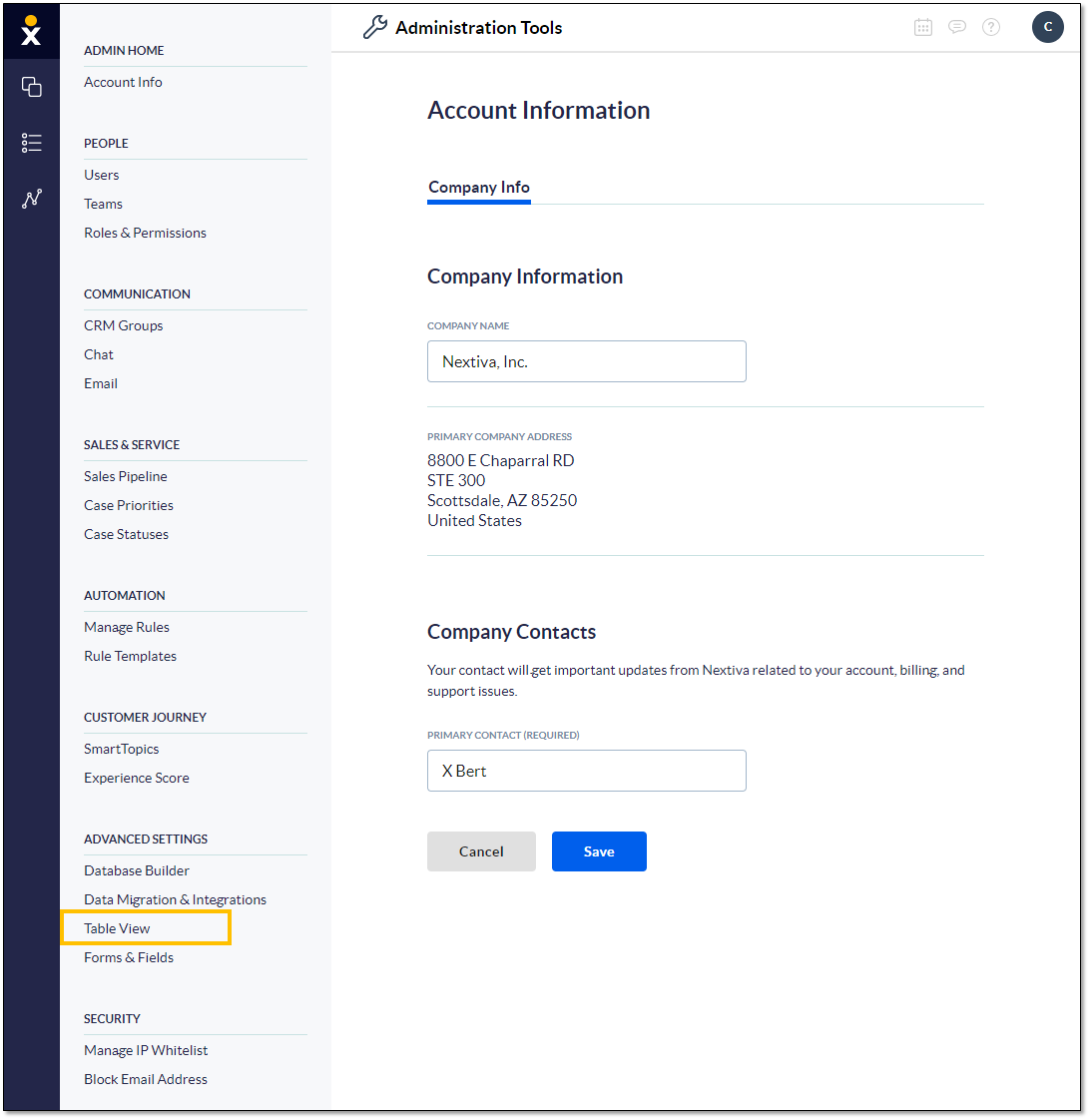
New Administration Tools Navigation Menu
- Administrators will begin to see changes to some menus and features within the Administration Tools as we improve the design and add intuitive tools.
- Goal: Spend less time getting started and setting up configurations.
‘Departments’ Changes to ‘Teams’
- What is a Team? A persistent group of Users.
- Question: How does this impact the ‘Departments’ I already have?
- You don’t have to do anything. All existing Departments will now show in the Teams section.
- Goal: allow “teams” of Users to be available across the platform.
- Click here for more information.
New Users Section
- Create Users in one step.
- Easily manage, sort, and filter Users to make updates anytime from anywhere.
- Goal: an easier-to-use and more seamless experience adding and updating Users.
- Click here for more information.
QuickBooks Integration
- QuickBooks integration provides one-way sync to bring customer information into Nextiva CRM.
- Goal: Added Integrations save Users time by eliminating the need to manage customer information in multiple systems.
- Click here for more information.