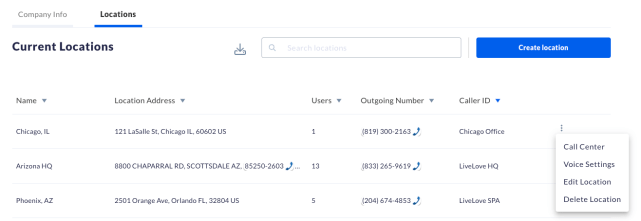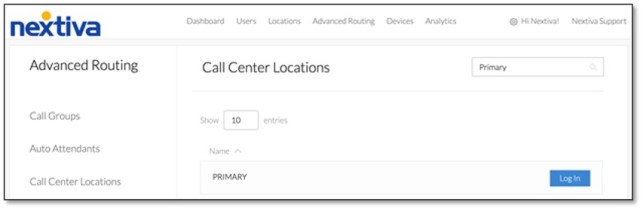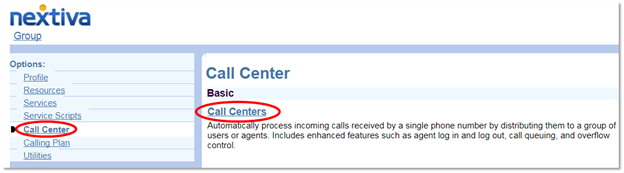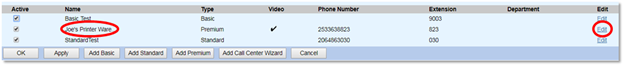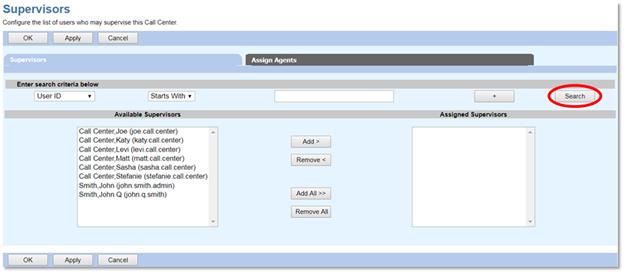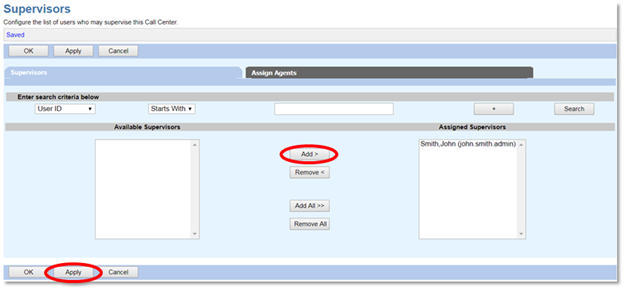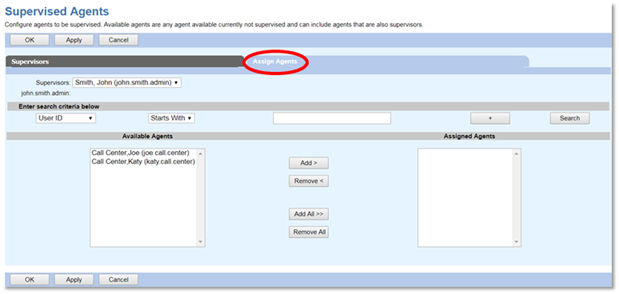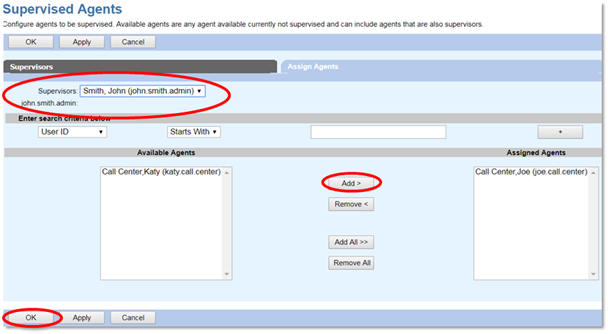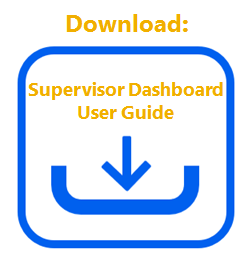Call Centers can have one or more supervisors who monitor the overall health of the Call Center. Supervisors may have the ability to perform real-time queue management to review the number of calls in queue, wait times, and even reorder calls if needed.
With appropriate licensing, supervisors can manage agent ACD states, move agents to other queues if needed, and reroute calls to specific agents. Supervisors may also have the ability to listen to recorded calls, barge into live calls, and even silently monitor calls.
Navigating to Call Center from NextOS (If purchased after Dec. 2020)
Navigating to Call Center from Nextiva Voice (If purchased before Dec. 2020)
Assigning supervisors to a Call Center
Once the Configuration Portal launches in a new tab, select Call Center on the left Navigation Pane, then select Call Centers under the Basic column.
Select the Call Center for which you would like to add or modify a supervisor by clicking on the name of the Call Center.
Select the Supervisors option under Basic.
Click the Search option to bring up a list of users available to be a supervisor.
From the list of available users, select the user(s) to whom you wish to assign supervisor permissions, and select the Add > button to move them to the Assigned Supervisors column. When finished, select the Apply button.
Agents still need to be assigned to the supervisor. Select the Assign Agents tab at the top of the page.
NOTE: One Agent can have multiple supervisors if needed.
Select the supervisor to whom you are assigning agents in the dropdown-list in the upper-left and select the Add > button to move them to the Assigned Agents column. When finished, select the OK button. The Supervisor has now been assigned to the appropriate Call Center and has assigned agents to monitor.
For instructions on how to assign agents to a call center, click HERE.