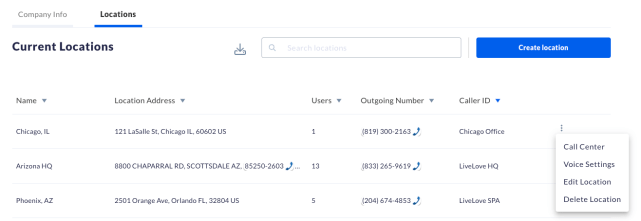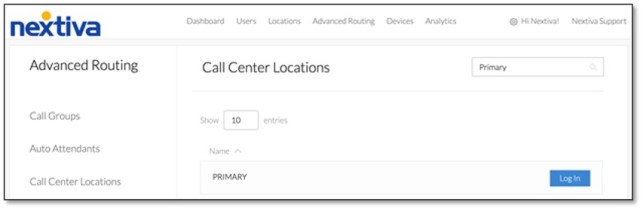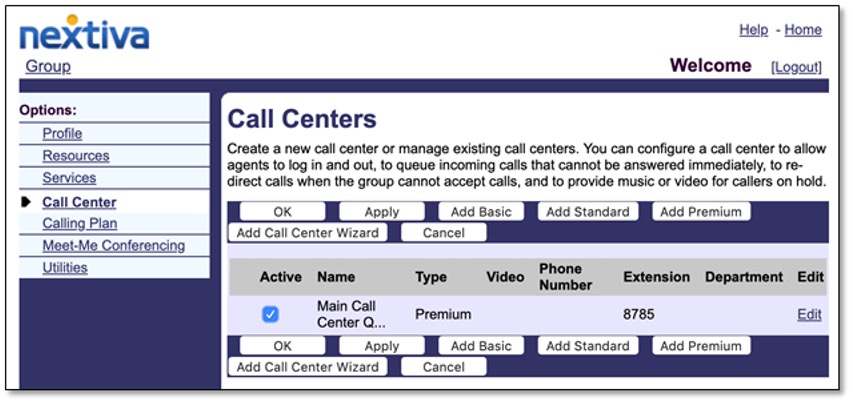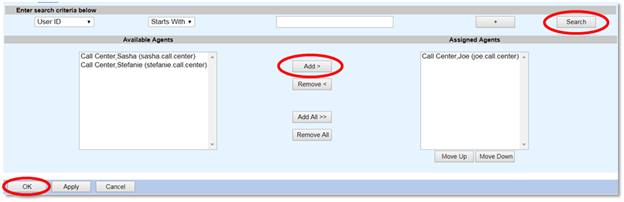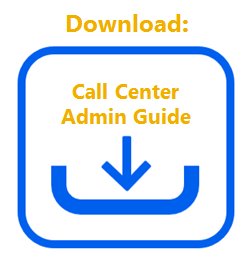|
Adding agents to a call center allows users to accept incoming calls from the assigned call center queue. Before adding an agent to a call center, the user must be added to the location that contains the appropriate call center. For instructions on how to assign Supervisors, click here. |
Adding agents to a call center
Need additional help? Click here.