Voice and audio data travel in packets across the Internet. Packet loss occurs when one or more packets of data fail to reach their destination.
With VoIP calls, packet loss can degrade the quality of calls by dropping parts of the conversation, causing choppy audio and dropped calls. Packet loss must be 0% when using Nextiva Voice, and most networks will achieve that if the networking equipment is stable and the network cabling is wired properly.
Packet loss symptoms include:
- Choppy audio
- Delayed audio
- Dropped calls
- Static on the line
- Garbled audio
NOTE: Nextiva highly recommends a Network Administrator familiar with the local networking equipment to verify packet loss (see below).
Verifying Packet Loss as a Network Administrator
Check to make sure that packet loss is 0%. If packet loss is any percentage higher than 0%, work with the local Internet Service Provider (ISP) to determine the underlying cause.
For Windows:
- Plug a Windows laptop directly into the local modem.
NOTE: If unable to plug directly into the modem, contact the local ISP who will be able to run this test.
- Click the Start
- Enter cmd in the Search
- Open the Command Prompt.
- Enter the command ping -n 20 8.8.8.8.
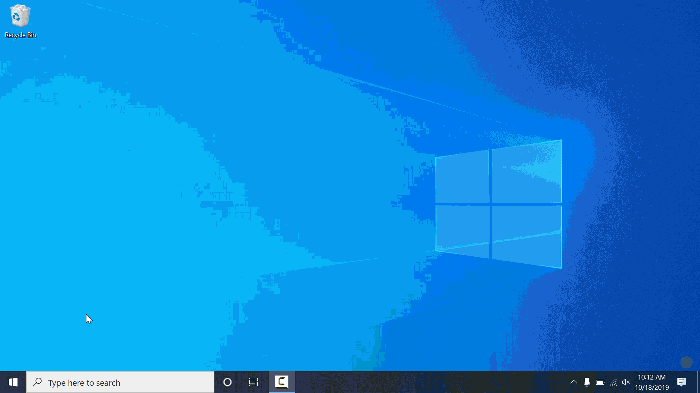 Running a Ping Command from the Windows Command Prompt
Running a Ping Command from the Windows Command Prompt
For macOS:
- Plug a macOS laptop directly into the local modem.
NOTE: If unable to plug directly into the modem, contact the local ISP who will be able to run this test.
- Open the Terminal Window.
- Enter the command ping -c 20 8.8.8.8.
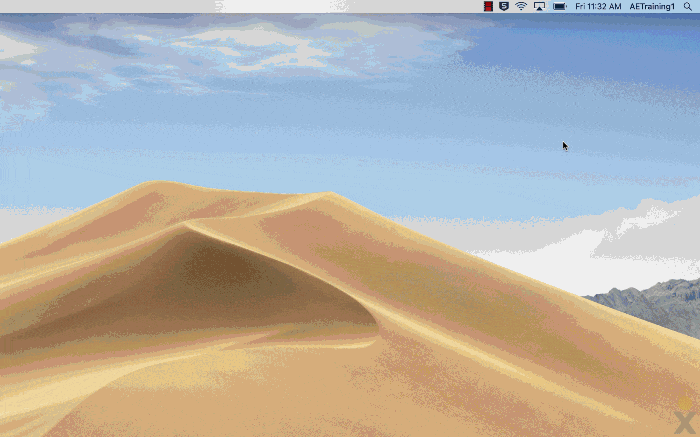
Running a Ping Command from the macOS Terminal Window
Next Steps:
- Verify audio quality when packet loss is 0%. Packet loss results can fluctuate, making troubleshooting difficult. Packet loss may have been experienced while encountering audio quality issues and may have corrected itself by the time the test was run.
- Verify with the local ISP that there are no issues.
- Verify that there are no issues with the local network.