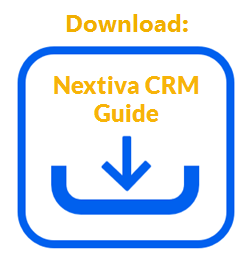Click the links below to jump to the corresponding section.
Watching entities
Within Service CRM, you can flag an entity to “watch” it for changes. After you watch the entity, the system will send you a notification any time the entity is updated. Watching entities helps you track progress and keep customers (and yourself) informed.
System notifications display in your widgets.
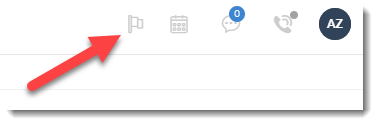
For example, let’s say that you help a customer open a new case. However, after you get off the phone, you reassign the case to another agent. However, since you opened it, you want to confirm that your coworker follows up with the customer. By watching the case, you will be notified when your coworker updates the case.
Watching an Entity
- Browse to an entity, such as a case or account.
- Select Ellipsis (…) > Watch.
Result:
- A notification displays that the entity is now being watched.
- When the entity is updated, you will receive a notification.
Unwatching an Entity
Unwatch an entity when you no longer need updates on it.
- Browse to the watched entity.
If you need help remembering what entity you watch, check your notifications for its name. - Select Ellipsis (…) > Watch to unwatch the item.
Result: A notification displays that the entity is no longer being watched.