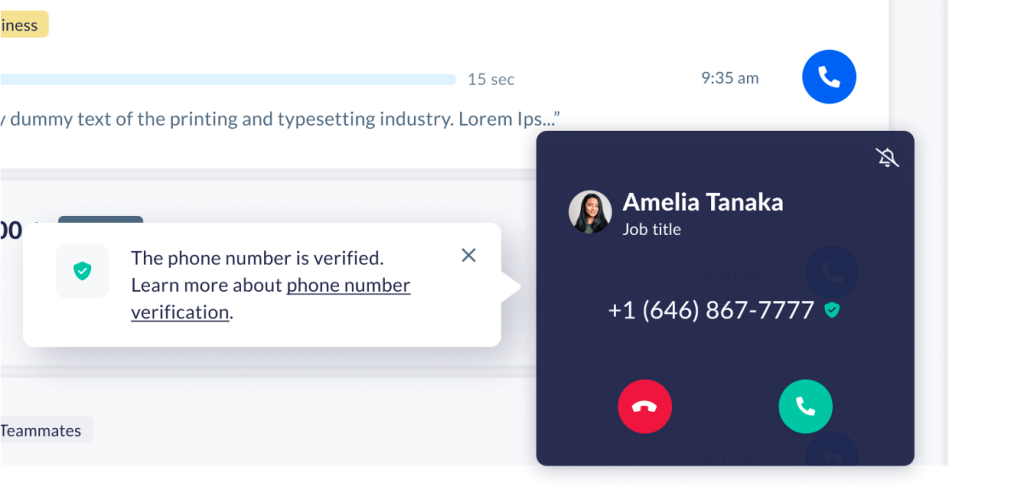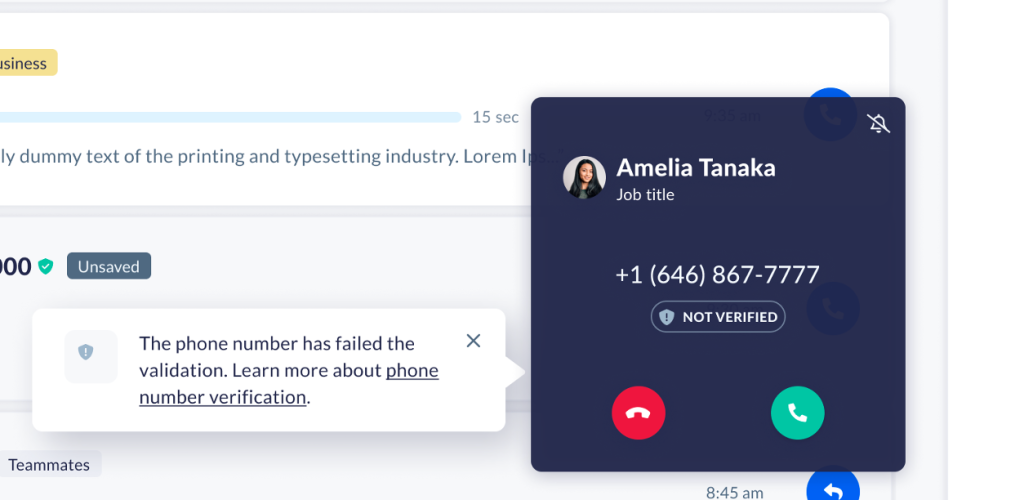|
The number of robocalls and spam calls that our customers (and ourselves) are receiving is increasing. Empowered by the TRACED Act (Telephone Robocall Abuse Criminal Enforcement and Deterrence), the FCC (Federal Communications Commission) is working with industry leaders (including Nextiva) and standards bodies to iron out the specific details and some deadlines as to how the TRACED Act is implemented. As of August 31, 2021, Nextiva discontinued the ability for customers to freely enter any number for their outbound caller ID. This is meant to eliminate the ability to use Nextiva’s service for malicious caller ID spoofing in compliance with regulations. |
STIR/SHAKEN FAQs
Need additional help? Click here.