How can business leaders effectively monitor multiple reports? Reviewing a variety of reports to stay informed can be vital to the success of the company.
For example, the manager of a call center wants to see multiple charts, scorecards, gamification leaderboards, and tables to monitor company operations. However, displaying each report on its own monitor is unfeasible, as is constantly pulling up the reports one by one.
One solution for displaying the wide variety of reports offered in Nextiva Voice Analytics employs the use of a browser extension, such as TabCarousel (for Chrome), that automatically cycles through open tabs as though each tab were a slide in a slideshow.
- Install a browser extension that automatically switches tabs in a rotation.
TIP: Search for keywords such as “tab”, “tab switcher”, “tab revolver”, and “tab rotator”.
- Configure the settings of the tab switcher to specify the desired intervals.
- Set up your browser to display a different report on each tab.
- Start the tab switcher.
TIP: Press F11 on the keyboard (or Control+Cmd+F on a Mac) to view in full screen.
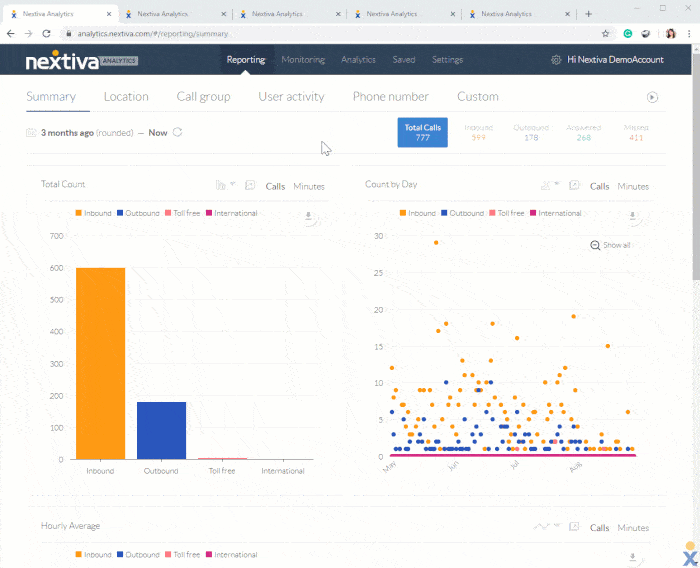
Automatic Tab Switching
Using a browser extension that automatically rotates through tabs offers a unique solution for company leaders to access the rich variety of reports offered in Nextiva Voice Analytics to give companies real insights on their business.