How to log in to the Nextiva Clarity online dashboard
You can log in to your Nextiva Clarity device to review settings, statistics and make changes. Permission to log in must be granted by Nextiva in order to view or modify these settings. For dedicated network administrators, please contact Nextiva Support to request an administration login for your Nextiva Clarity device if you have not already been provided one. You must be an 'Authorized User' for your Nextiva account and have access to your four-digit security PIN.
Once you have your login credentials, follow the steps below to log in to your Nextiva Clarity device:
- Navigate to https://nextiva.mycloudconnection.com/, log in using your credentials, and select the name of the site you are wanting to access.
- Enter your username and password credentials, and click Login.
The Nextiva Clarity dashboard will automatically open in your browser window (Figure 1-1):
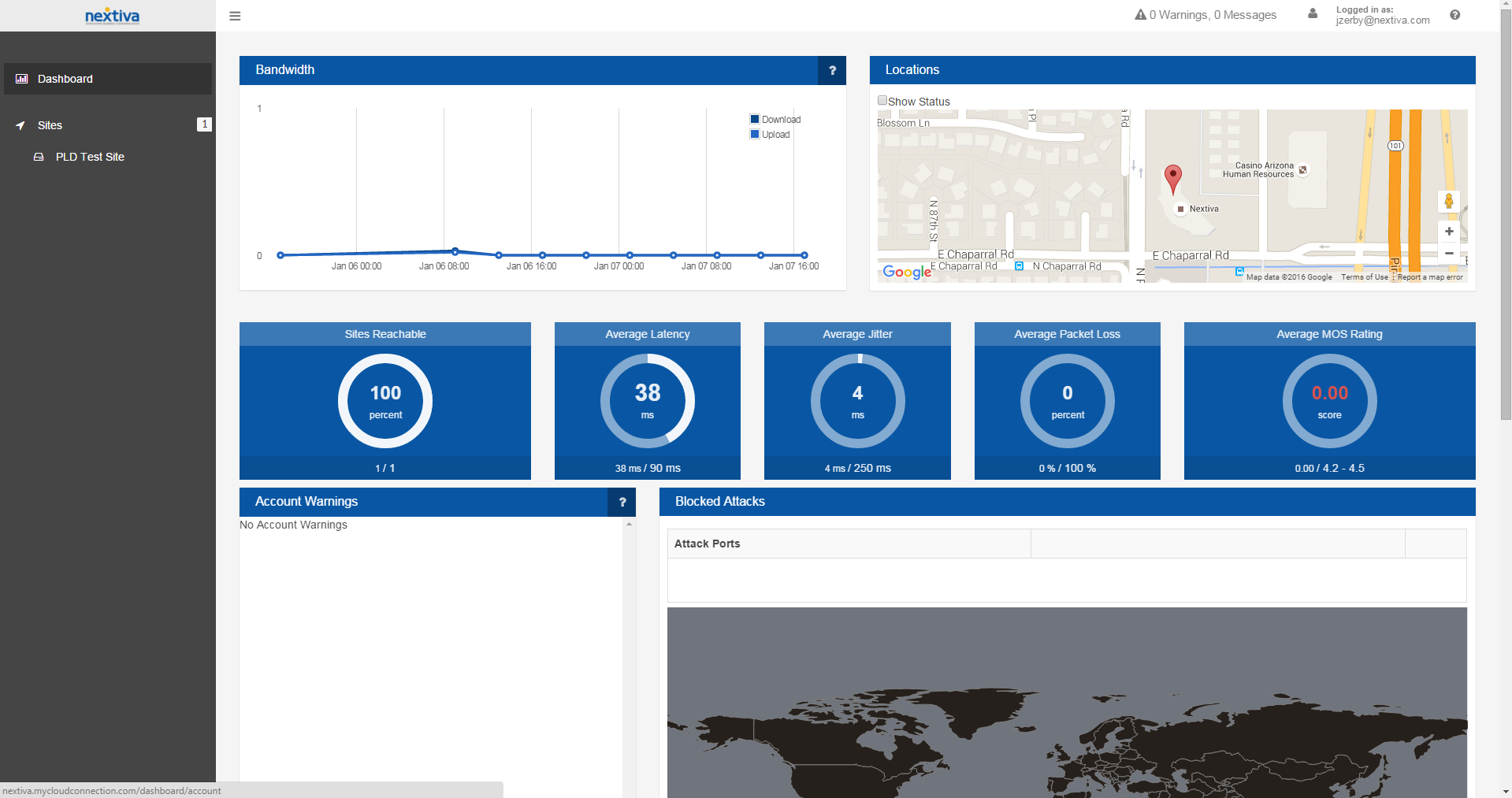 Figure 1-1: User Dashboard
Figure 1-1: User Dashboard
Need additional help? Click here.