Check the status of all phone and fax number(s) you are transferring to Nextiva from a previous provider directly from the Nextiva Voice Portal.
Choose the image that looks most like your screen once logged in.
Checking the status of ported numbers in NextOS
From the NextOS home page, click Communication > Phone System > Number Transfer.
Here you can see all porting details, including the start date, number, status, and completion date.
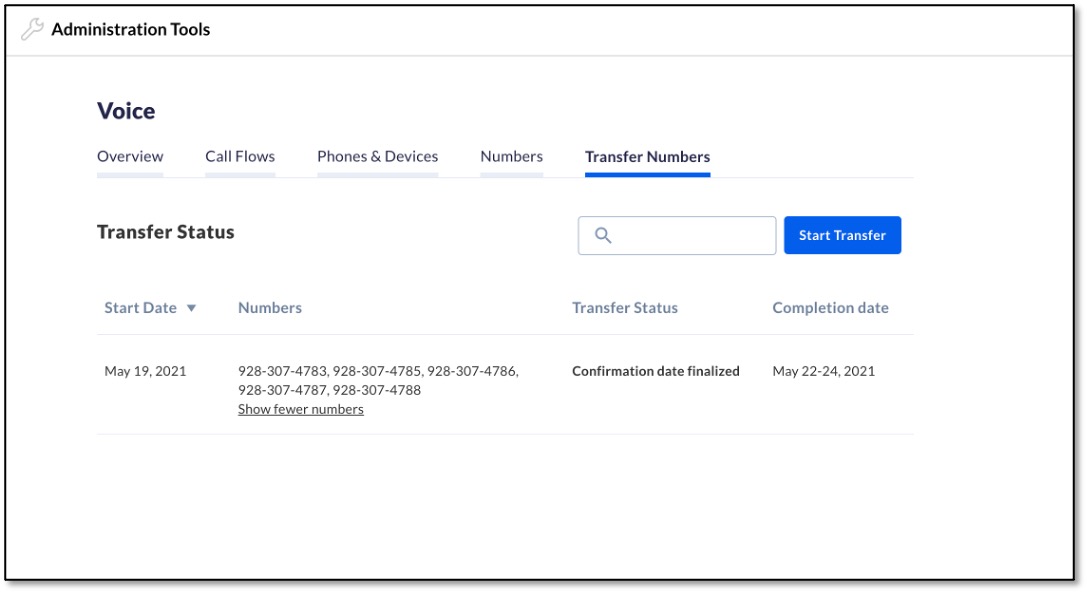
Checking the status of ported numbers in Nextiva Voice
From the Nextiva Voice Admin Dashboard, hover over your name in the upper-right corner > My Account > Ported Numbers.
The Ported Numbers page shows all porting details, including the start date, comments, and the percentage to being complete.
NOTE: If your completion date has exceeded 24 hours, please email porting@nextiva.com.

