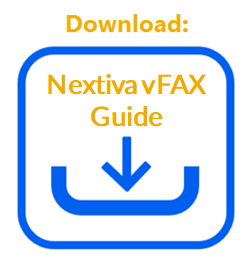The Fax Bridge allows an analog machine to work with the Nextiva vFAX service. The Fax bridge must be assigned to an active Nextiva vFAX account before using it. For instructions on how to set up a Fax Bridge, click here.
Below are some troubleshooting steps users can perform if unable to send or receive faxes from the Fax Bridge.
If Unable to Send Faxes via Fax Bridge:
- Verify the Fax Bridge is assigned to the vFAX account.
NOTE: For instructions on how to check if the fax bridge is assigned, click here.
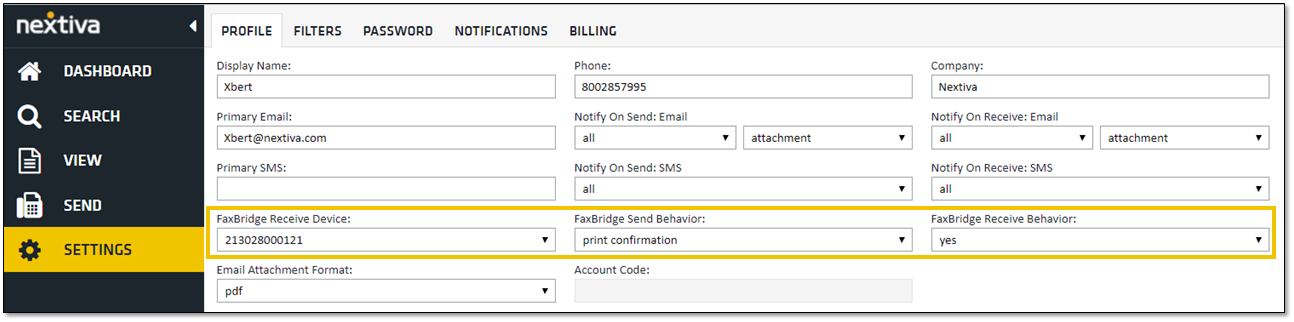 vFAX Profile
vFAX Profile
- Dial a one and area code, even for local numbers.
- Verify the fax machine, and the fax bridge both have power.
- Confirm the Ethernet cord is plugged into the WAN port on the back of the Fax Bridge and a direct internet connection, such as a router, switch or modem.
- Confirm the Telephone cord is plugged into the Line port on the fax machine and the Fax port on the back of the Fax Bridge.
NOTE: If using an HP, Canon, Konica, or Ricoh fax machine, be sure to use a two-prong telephone cord.
- If the fax machine has a handset, make sure to check for dial tone. If not, plug an analog phone into the Fax port on the Fax Bridge to test for dial tone.
- Verify that there are no pre-programmed options for dialing, such as a 9 or 8, before dialing the fax number.
- Check the following settings on the fax machine:
- ECM (OFF)
- Baud/Transmission rate (Low/basic or 9600)
NOTE: Make sure to reboot the fax machine and Fax Bridge after making any changes.
If Unable to Receive Faxes via Fax Bridge:
- Verify the Fax Bridge is assigned to the vFAX account and set to print on Receive Delivery.
NOTE: For instructions on how to check if the fax bridge is assigned, click here.
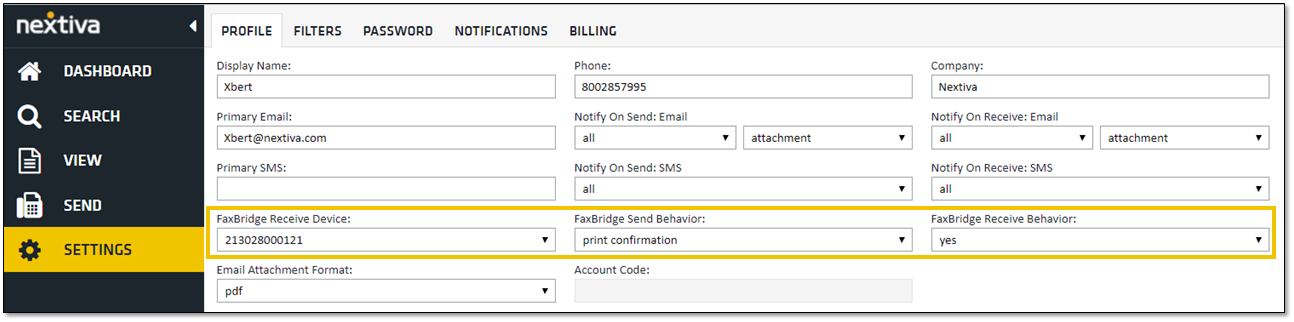 vFAX Profile
vFAX Profile
- Verify the fax machine, and the fax bridge both have power.
- Confirm the Ethernet cord is plugged into the WAN port on the back of the Fax Bridge and a direct internet connection, such as a router, switch or modem.
- Confirm the Telephone cord is plugged into the Line port on the fax machine and the Fax port on the back of the Fax Bridge.
NOTE: If using an HP, Canon, Konica, or Ricoh fax machine, be sure to use a two-prong Telephone cord.
- Check the following settings on the fax machine:
- ECM (OFF)
- Baud/Transmission rate (Low/basic or 9600)
- Distinctive Ring (OFF)
- Auto-answer (ON)
- Number of rings (0-3)
NOTE: Make sure to reboot the fax machine and Fax Bridge after making any changes.
For additional assistance, please contact a member of our Amazing Service team by emailing vfax@nextiva.com to open a case immediately.