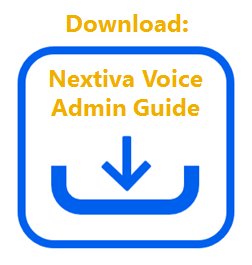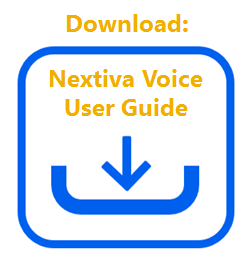Administrators and Users have different permission levels, and it is important to note the differences. Users can often only make changes to their own extension and features. Administrators have control over Users, Auto Attendants, Call Groups, and Call Centers, as well as Locations. Administrators are also Authorized Users when calling into Nextiva Support. If you are having difficulty making changes on an account, make sure to use the appropriate credentials.
Administrator Description:
Administrators have the ability to add and remove Users and modify Locations, Call Groups, Auto Attendants, Call Centers, and Devices.
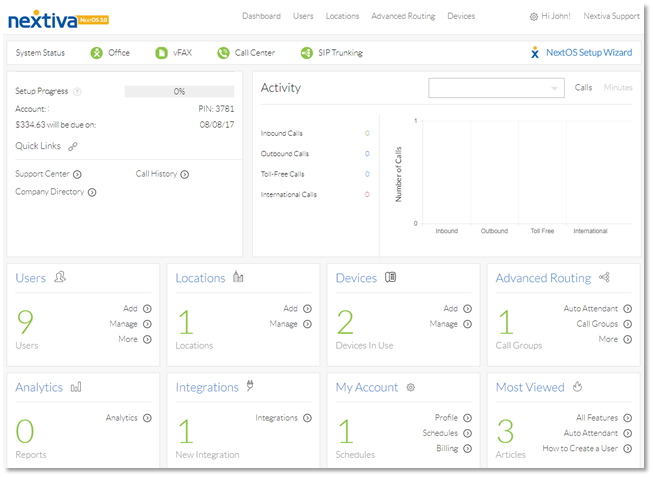 Administrator Dashboard View
Administrator Dashboard View
Administrators have high-level access to all Users on the account, and can be a good point of contact for Users who forgot their voicemail PIN, or need a password reset sent to them.
Additionally, with the use of the 4-digit PIN code that is required when creating the Administrator account, an Administrator can receive support and account specific Customer Proprietary Network Information (CPNI) when reaching out to Nextiva Support.
There are three different permission sets:
- Administrator Management: Can add, remove, and modify Administrators on the account.
- Billing Management: Can access and modify payment method, and view invoices.
- Licensing Management: Can assign and manage the licenses that are currently on the account.
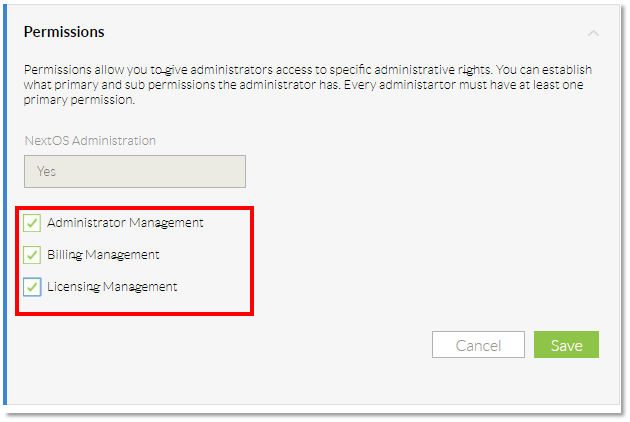 Administrator Account Overview
Administrator Account Overview
User Description:
Users will have the ability to affect changes on only their account, and will not have access to any other Users, Advanced Routing options, or account level changes.
 User Dashboard View
User Dashboard View
A User can login to change his/her voicemail PIN, password, and modify features such as Call Forwarding, Busy Lamp Field, Simultaneous Ring, etc. A User can also make changes to his/her Name, Email, and Time Zone, as well as upload any greetings he/she would like to use for his/her voicemail.
 User Features
User Features
Unless an Administrator checks the Authorized User box under Security Information when viewing the User, the User will only be able to receive general, non-account specific assistance when calling Nextiva Support.
An Administrator is usually the first point of contact when an issue is encountered, as he/she has the permissions to do general troubleshooting and make account changes. Both Users and Administrators are able to login to NextOS with a valid username and password.
To contact our support team please email us at support@nextiva.com, Submit a Ticket, or give us call at 800.285.7995.