How can companies efficiently evaluate employee performance? Companies want to optimize call handling to improve customer experience and increase customer retention. Effectively evaluating employee performance includes gathering their call handling data.
For example, a satellite TV provider wants to ensure that their customer support representatives not only provide quality service but do so quickly, so that they can limit wait time for their customers as well as maximize the number of customers they help.
Companies can use Nextiva Voice Analytics as a coaching and development tool by reviewing scorecards that display real-time call data for each user, so they can evaluate the efficiency of their customer interactions. Companies can then use that information to suggest performance improvements, drive behaviors, and increase the engagement of their employees.
Visit nextiva.com, and click Client Login to log in.
If logging in from Nextiva Voice (purchased before Dec 2020), select Voice > Analytics.
If logging in from NextOS (purchased after Dec 2020), select Communication > Phone System > Voice Overview > Go to Analytics.
On the Nextiva Voice Analytics Home Page, click the Monitor tile or select Monitoring in the top menu bar.
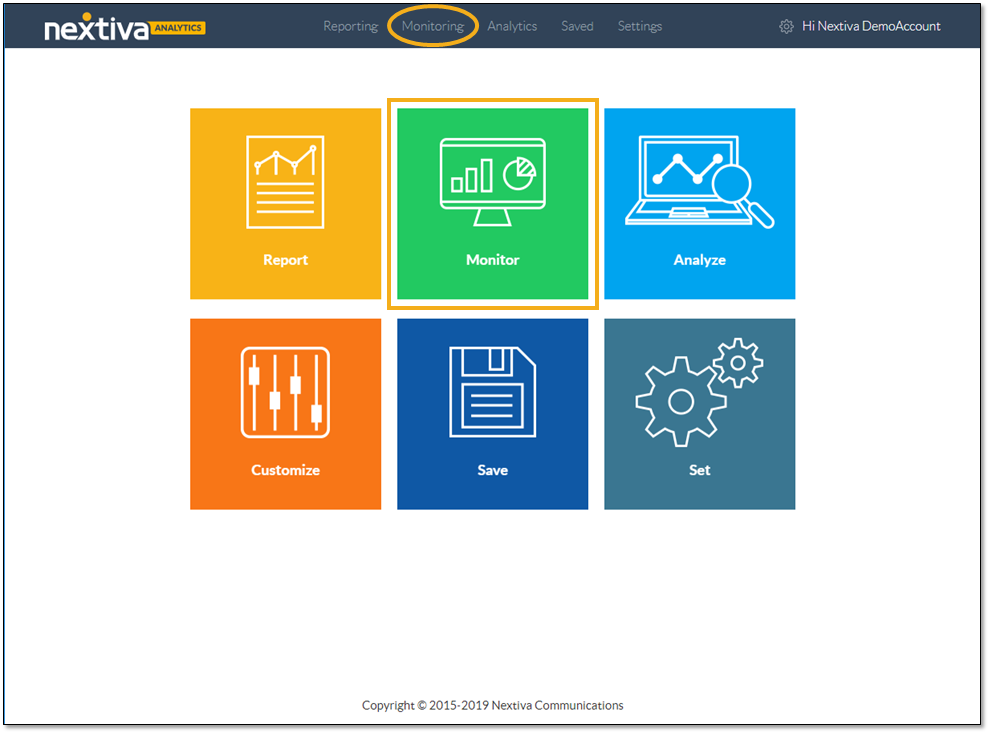
On the Scorecards tab, customize the scorecard:
- Select the desired time range.
- Click the Slider icon to open the configurator.
- Click Swap to toggle between two table views.
- Click Export to download the data as a .csv file.
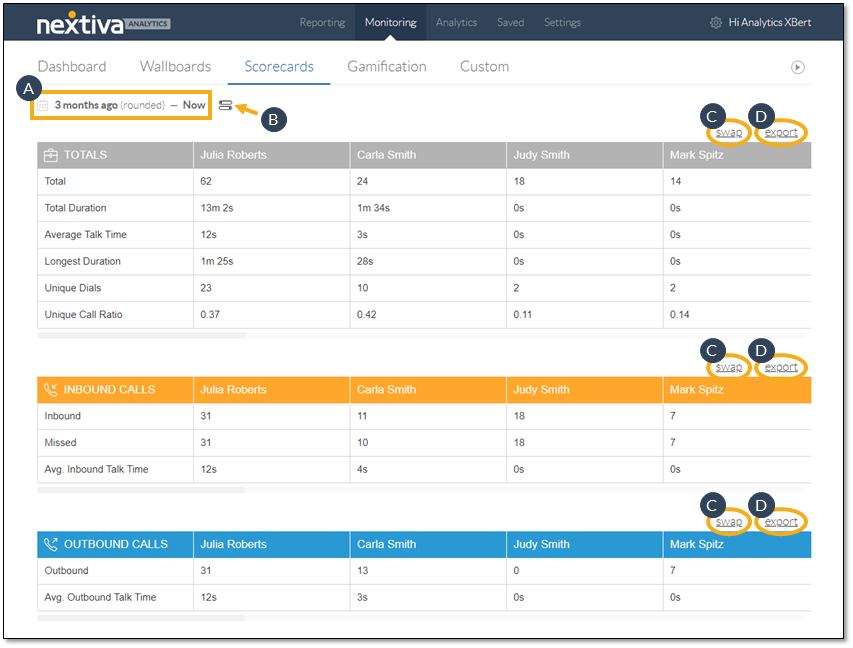
The configurator includes three tabs for customizing the scorecard: Scorecard Type, Filter, and Time Breakdown.
On the Scorecard Type tab, select the desired type of information to display on the scorecard. Options include Users, Locations, Call Groups, and Custom Groups, if any have been created.
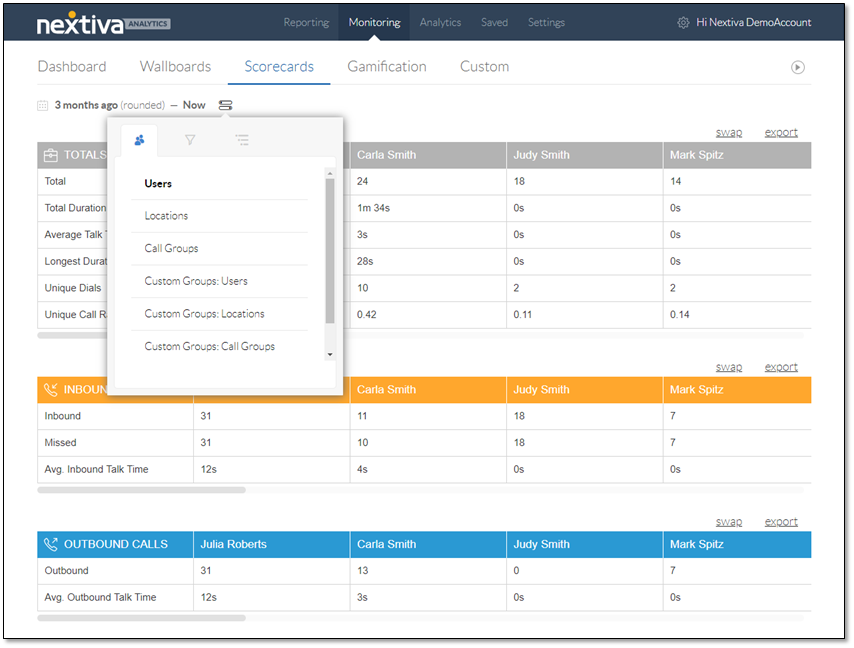
Refine the data to display on the scorecard, based on the scorecard type. For example, after selecting Users on the Scorecard Type tab, select the specific Users on the Filters tab.
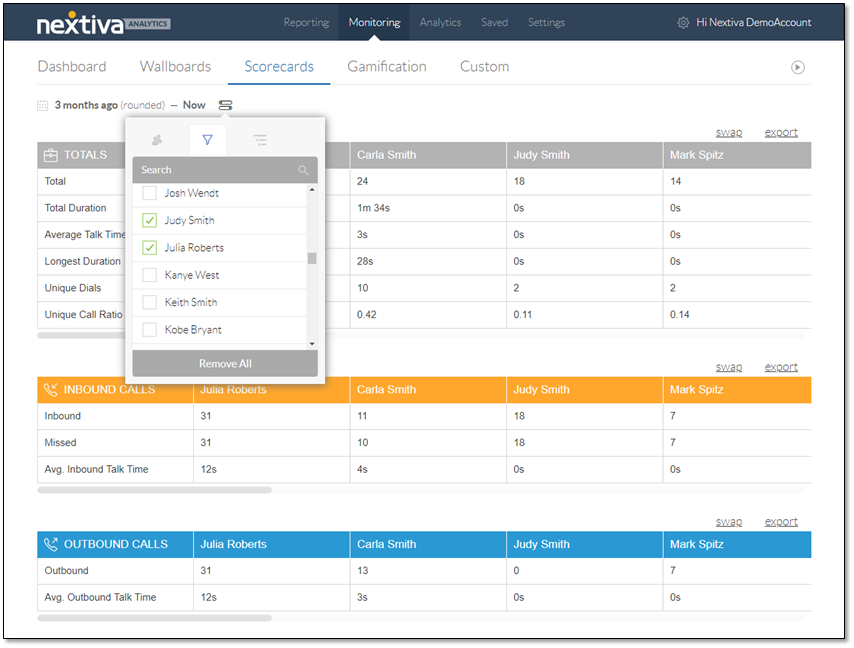
On the Time Breakdown tab, specify the breakdown of the data by time: Summary, Daily, Weekly, Monthly, or Quarterly.
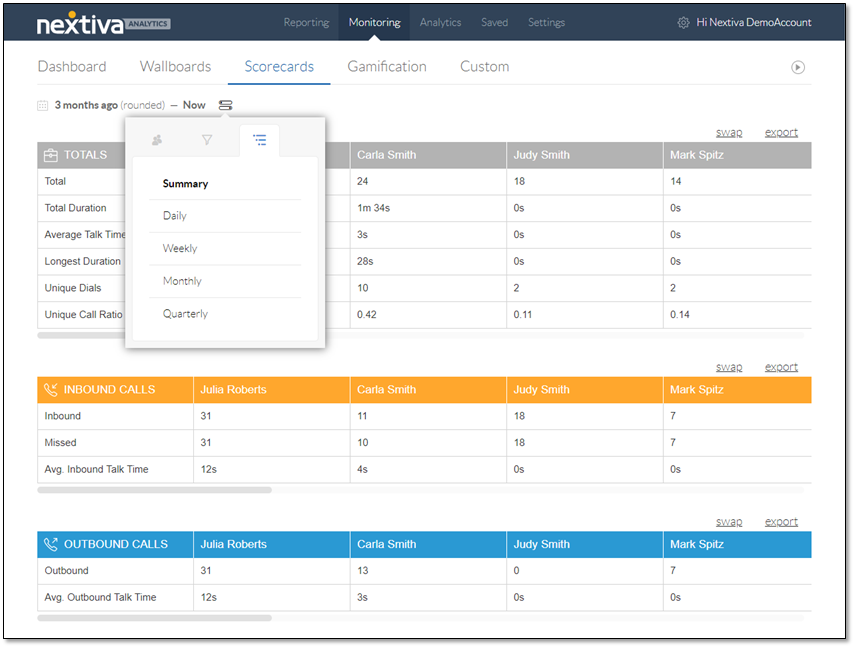
With Nextiva Voice Analytics as a coaching and development tool for their employees, companies can improve customer experience and increase customer retention.