
The Plantronics Savi 8200 Series headsets provide enterprise-grade audio for a premium listening experience. The headsets deliver hi-fi stereo sound and noise canceling technology to block out background noise, further increasing audio quality.
With one-touch controls to answer and disconnect calls, change the volume, activate noise cancellation, and mute, you can manage calls from any connected device close enough to the base unit.
For instructions on connecting the headset to a desk phone with an Electronic Hook Switch (EHS) cable (sold separately), click here.
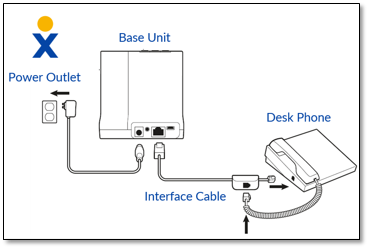
- Connect the end of the telephone interface cable to the back of the headset base unit.

- Disconnect the handset cord from the desk phone and insert it into the port on the telephone interface cable.
- Connect the other end of the telephone interface cable to the headset port on the desk phone.
- Remove the handset from the cradle.
- Press the Call Control button on the headset to hear a dial tone.
- Dial a test call from the desk phone. If needed, fine tune the volume with the headset volume controls. You can also adjust the speaking and listening volumes on the desk phone.
NOTE: The minimum recommended separation distance between the desk phone and the headset base unit is 6 inches. Incorrect positioning may cause noise and interference problems that lead to poor audio quality.