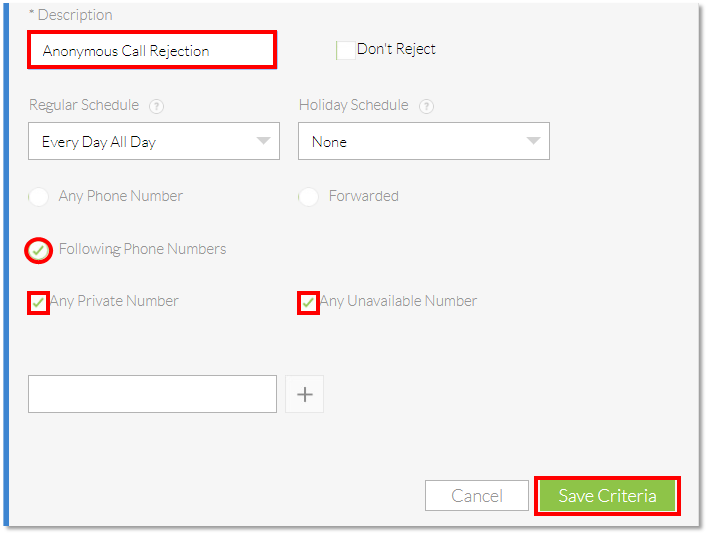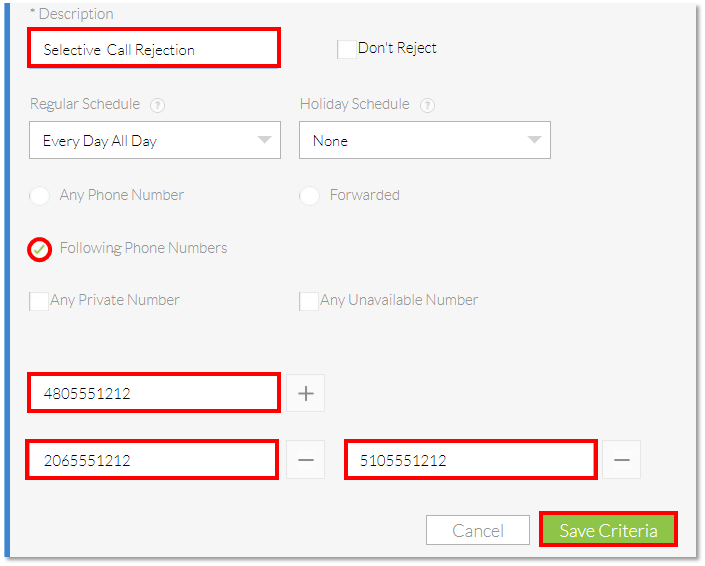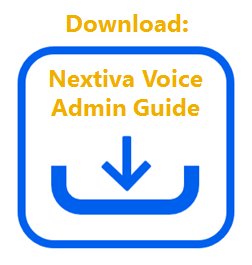Choose the image that looks most like your screen once logged in.
Anonymous Call Rejection prevents callers from reaching you if they are blocking their caller ID or presenting a private number. You can also block calls from specific phone numbers, as well as calls during certain times of the day with Selective Call Rejection.
Setting up Anonymous Call Rejection in NextOS
From the Nextiva Voice Admin Dashboard, hover over Users > Manage Users. Hover over the user and click the pencil icon to the right > Selective Call Rejection > plus (+) icon to add criteria.
Enter a name in the Description field, and add a schedule for additional routing restrictions. Select the Following Phone Numbers radio button to choose Any Private Number or Any Unavailable Number > Save Criteria.
Selective Call Rejection
Anonymous Call Rejection feature access codes:
From any user’s phone, dial the following feature access codes to activate, deactivate, or inquire about the status of your Anonymous Call Rejection feature.
*77 Anonymous Call Rejection Activation
*87 Anonymous Call Rejection Deactivation
*52* Anonymous Call Rejection Status
Setting Up Selective Call Rejection
From the Nextiva Voice Admin Dashboard, hover over Users > Manage Users > hover over the user and click the pencil icon to the right > Selective Call Rejection > plus (+) icon to add criteria.
Enter a name in the Description field, and add a schedule for additional routing restrictions. Select the Following Phone Numbers and add the phone numbers > Save Criteria.
Selective Call Rejection