The steps below detail instructions for registering/deregistering for the pictured cordless handset.For instructions to register a cordless desk-set, click here.
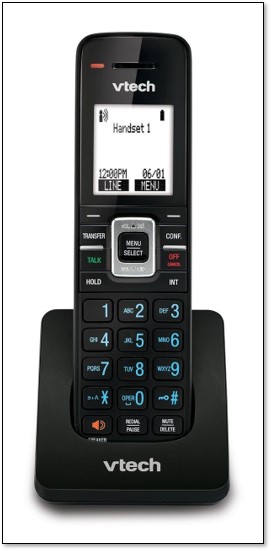
VTech VSP601 Cordless Handset
Registering the Handset to the Base Station
- Make sure the handset has a charged battery before proceeding. Also, make sure the base station is connected to power.
- Press MENU on the handset. The Main Menu appears.
- Press the down arrow to scroll to User settings, and press SELECT.
- With Handset highlighted, press SELECT. The handset screen displays instructions. Press NEXT to continue reading the instructions.
- On the base station, press the HANDSET LOCATOR button for at least four seconds, and then release the button. Both LEDs on the base station begin to flash.
- Press the # key on the handset to begin registration. The process takes up to 10 seconds to complete.
- When the handset registers, it beeps and the screen displays HANDSET followed by the handset’s number.
NOTE: If the handset fails to register, place it in the charger again for a few seconds, remove it, and repeat the registration process.
Deregistering the Handset from the Base Station
- Press MENU on the handset. The Main Menu appears.
- Press the down arrow to scroll to User settings, and press SELECT. (If you do not see User settings, click here.)
- Press the down arrow to scroll to Registration, and press SELECT.
- Press the down arrow to highlight Deregistration and press SELECT. The handset screen displays a list of registered handsets.
- Highlight the name of the handset you want to deregister, and then press SELECT.
- On the base station, press the HANDSET LOCATOR button for at least four seconds, and then release the button. Both LEDs on the base station begin to flash.
- On the handset, enter the System PIN (1597 by default), and then press SELECT to begin deregistration. Deregistration takes up to 10 seconds to complete. When the handset deregisters, it beeps and the screen displays Unregistered.
NOTE: The handset enters an energy-saving charging mode after being deregistered. All cordless telephone functions except handset-battery charging are disabled. The energy-saving charging mode is deactivated after the handset registers to a base station.