Before you can make calls with the Panasonic KX-TGP600, you must assign it to a user.
Follow the instructions below to do this:
- Visit www.nextiva.com, and click Client Login to log in to NextOS.
- From the NextOS home page, select Voice.
- From the main dashboard, hover your cursor over Users and select Manage Users.
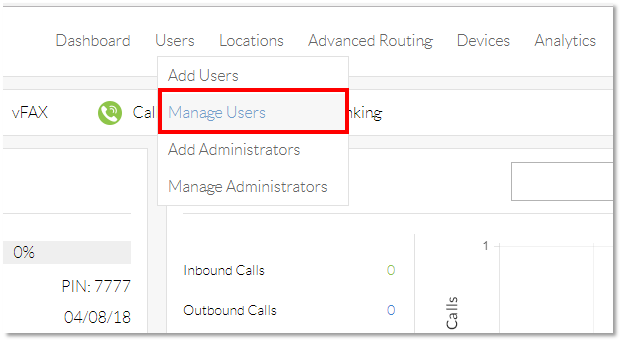 Manage Users
Manage Users - Hover your cursor over the user to whom you are assigning this device, and click the pencil icon to the right of their name.
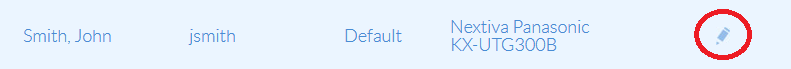 Edit Location
Edit Location - Scroll down and select the Devices section.
- Select the Own Device radio button.
- Select the Panasonic KX-TGP600 phone from the drop-down list below the Own Device radio button.
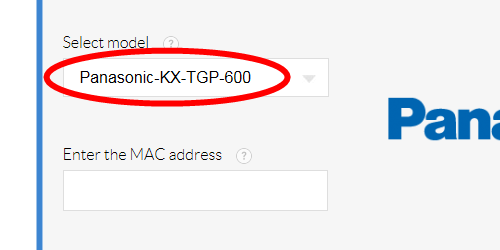 Select Model
Select Model - Enter the MAC address in the MAC Address text box.
- Click the green Save button at the bottom of the pop-up window. A pop-up message appears stating the administrator has been created for the specified location
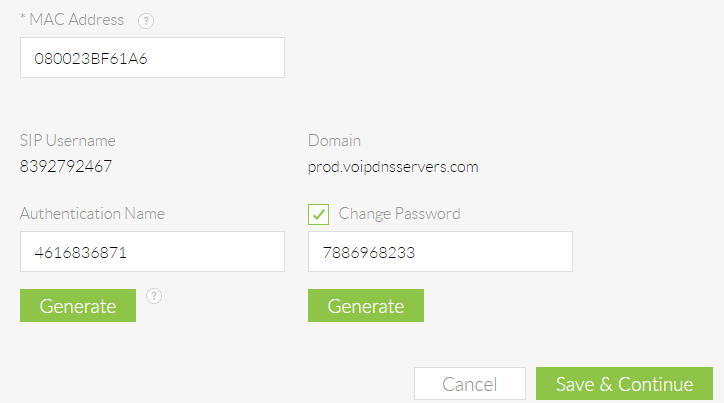 Generate Authentication Details
Generate Authentication Details - Click Save & Continue. A pop-up message appears confirming that the transaction has been processed.
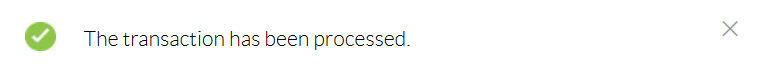 Confirmation Message
Confirmation Message