|
Easily access all files and links shared in NextivaONE – including any recorded calls. Click the Paper clip ? on the right panel to view all shared files.
For a quick search, choose which type of file, such as attachments, links, and recordings (coming soon). You can also filter by files shared with you or files you shared. Choose different views, such as list view and gallery view. Hover over any file and click on the ellipses to view the actions, such as download, share, and delete. You can also view files, links, and recordings directly from any room or group conversation by selecting the File tab on the right menu. |
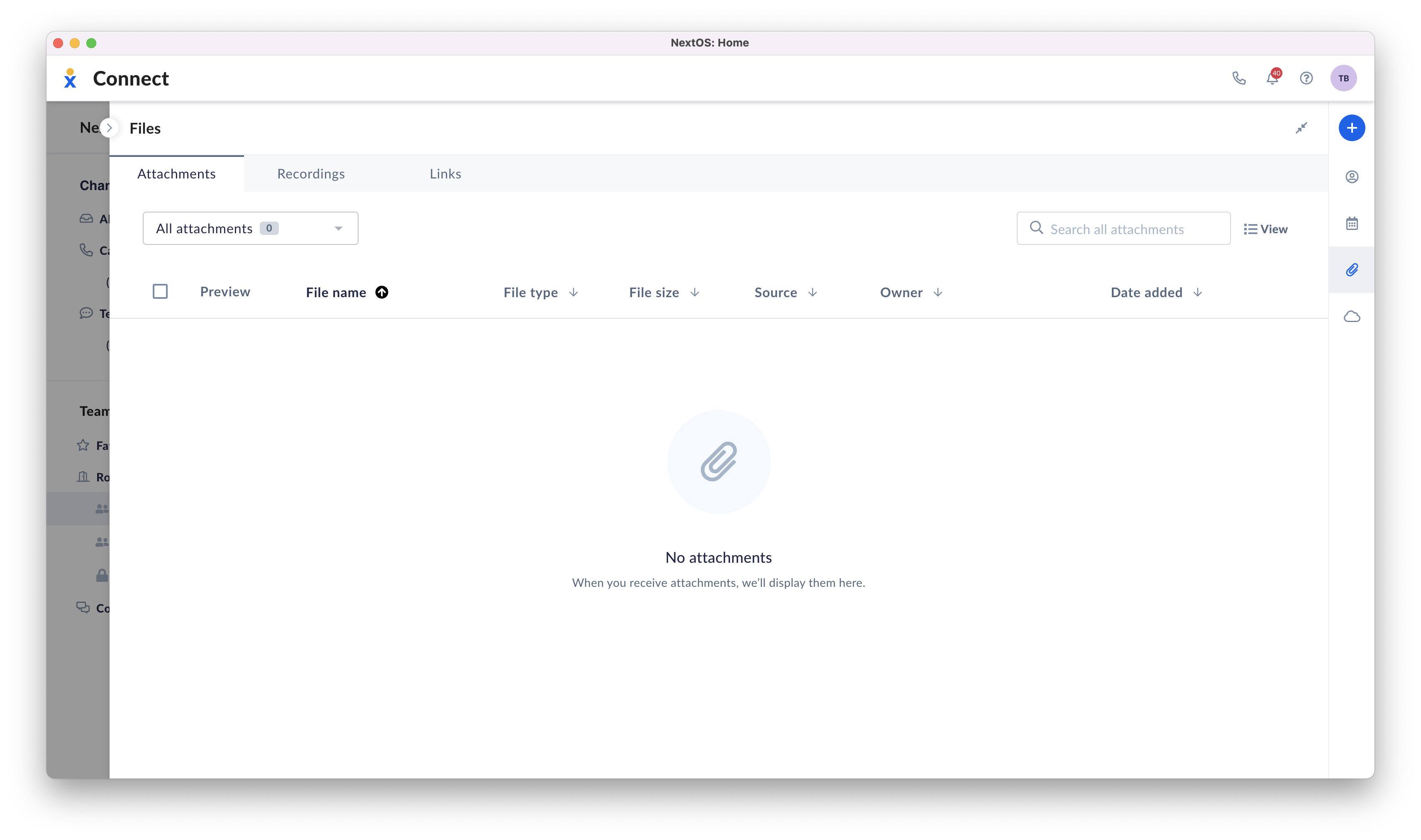 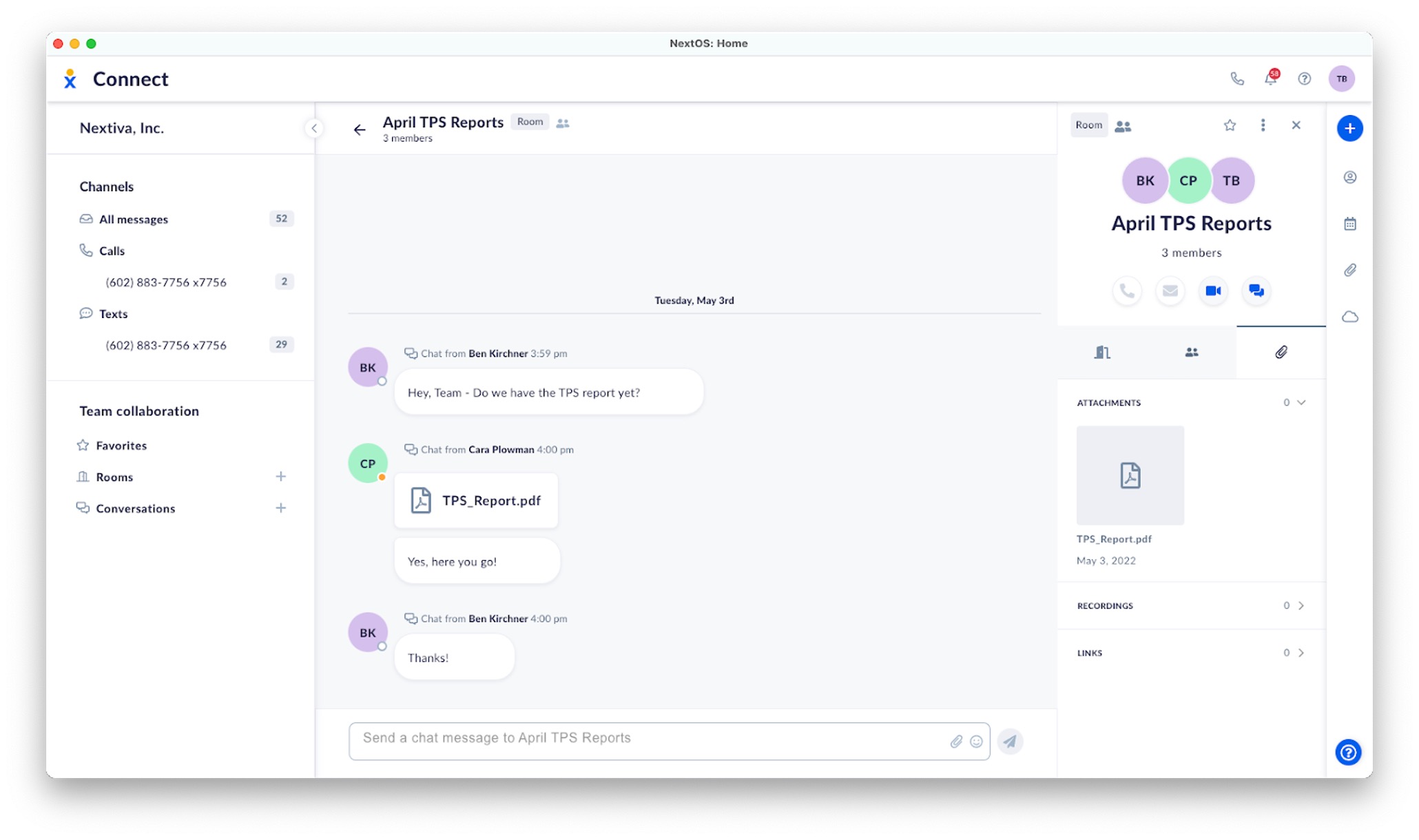 |
Managing files and recordings in NextivaONE
Need additional help? Click here.