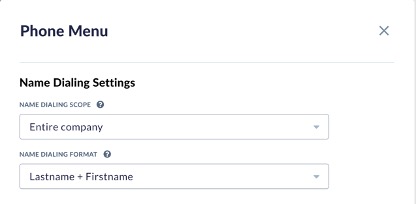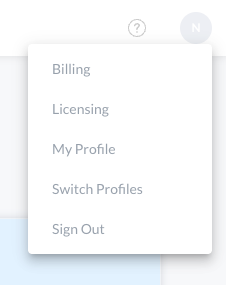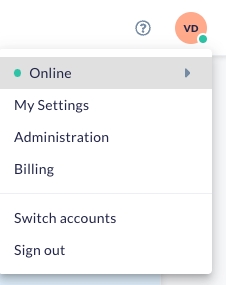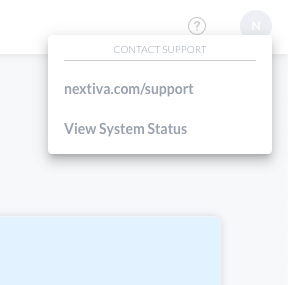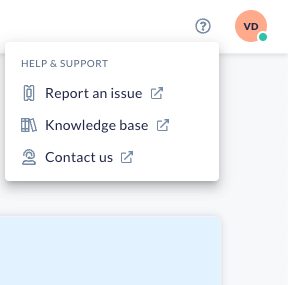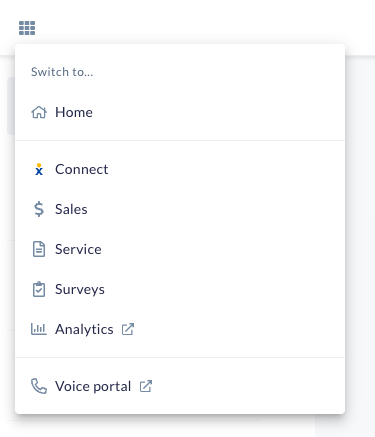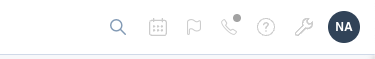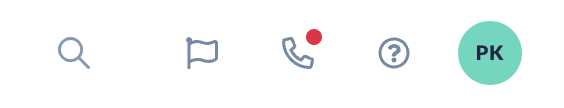Check out our recently released new features, enhancements, and bug fixes.
? New features
Quality of Service (QoS) analytics
- A new set of analytics that helps the admin ensure voice calls are high quality. The admin can tell QoS at a glance across business locations, and if quality drops, drill down to pinpoint the issue.
Global navigation
- The top header and navigation menus across the product have been standardized. No more clicking around and getting “lucky” when you find what you want. Navigation should not be a gamble. You can find what you want when you want it.
⏫ Enhancements
NextOS enhancements
- New phone number search field – now you can quickly find phone numbers when assigning to a user or a team with new search option.
- Team voicemail and call distribution are now aligned with the call forward unanswered setting, if enabled.
- Now you can choose the enterprise phone number and have that location be used to build the call flow.
- Admin users can now assign an outgoing number & caller ID to a location when created.
- Interface updates to make consistent error messages and behaviors.
? Bug fixes
NextOS admin bug fixes
- Resolved the duplicates in the phone numbers dropdown
- Resolved the issue with the ringtone option not saving under team voice settings.
- Fixed the issue with voicemail files being converted to a larger size.
- Now admin users can access teams page.
Nextiva voice bug fixes
- Resolved the issue when attempting to deactivate call flows.
- Fixed the onboarding wizard issues – was not loading after account creation and users were unable to change location address in wizard.
- Updated the issue when uploading less than five seconds of an audio file.
- Added error message when saving additional extensions that are already in use by another user
- Resolved the issue when trying to select an automated suggestion in the Voicemail to Email field under the user voice settings.
- Updated so you can save a voicemail greeting with special characters.