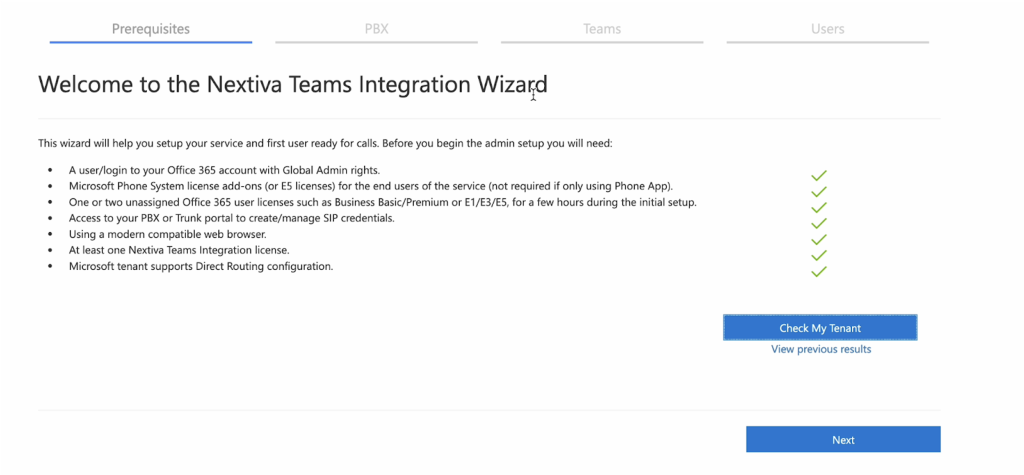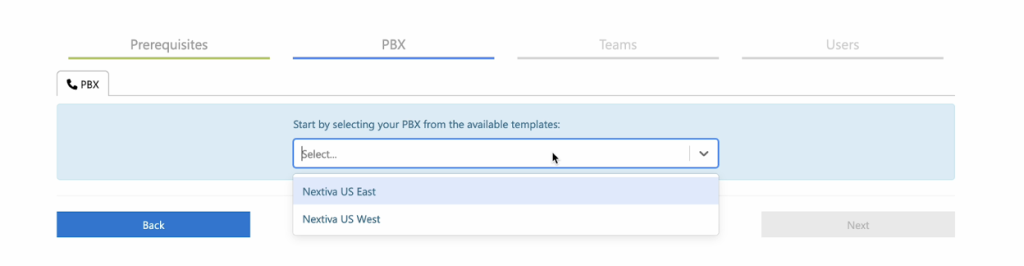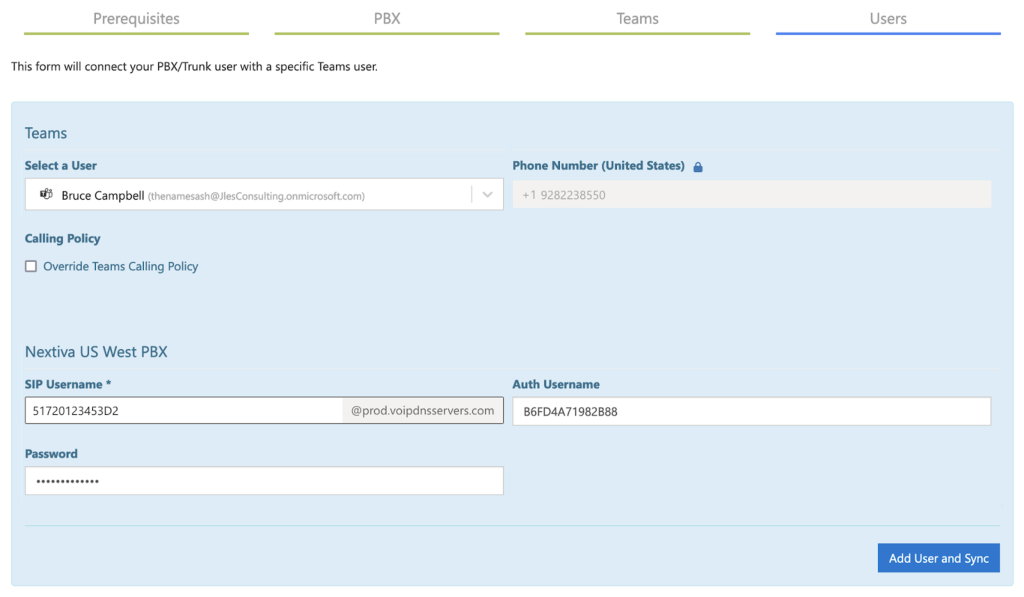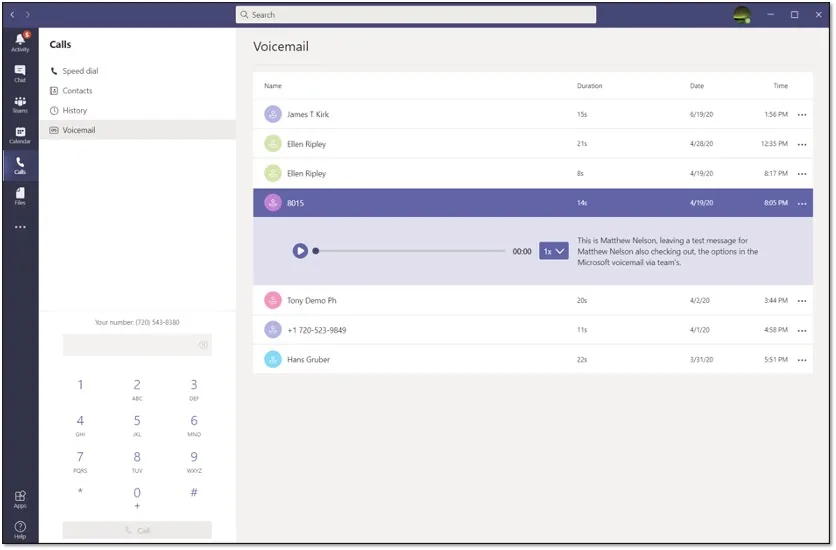|
Nextiva Business Phone for Microsoft Teams allows you to make and receive calls from within the Teams workspace – giving you Amazing Service® and the reliability of Nextiva with Microsoft Teams. |
Requirements
NOTE: Make sure you don’t have the Domestic Calling Plan license assigned to any users using the integration. Also, make sure to set the upgrade settings to teams only in Microsoft Teams. For instructions on how to set upgrade options, click here.
|
||||||||||||||||||||||||||